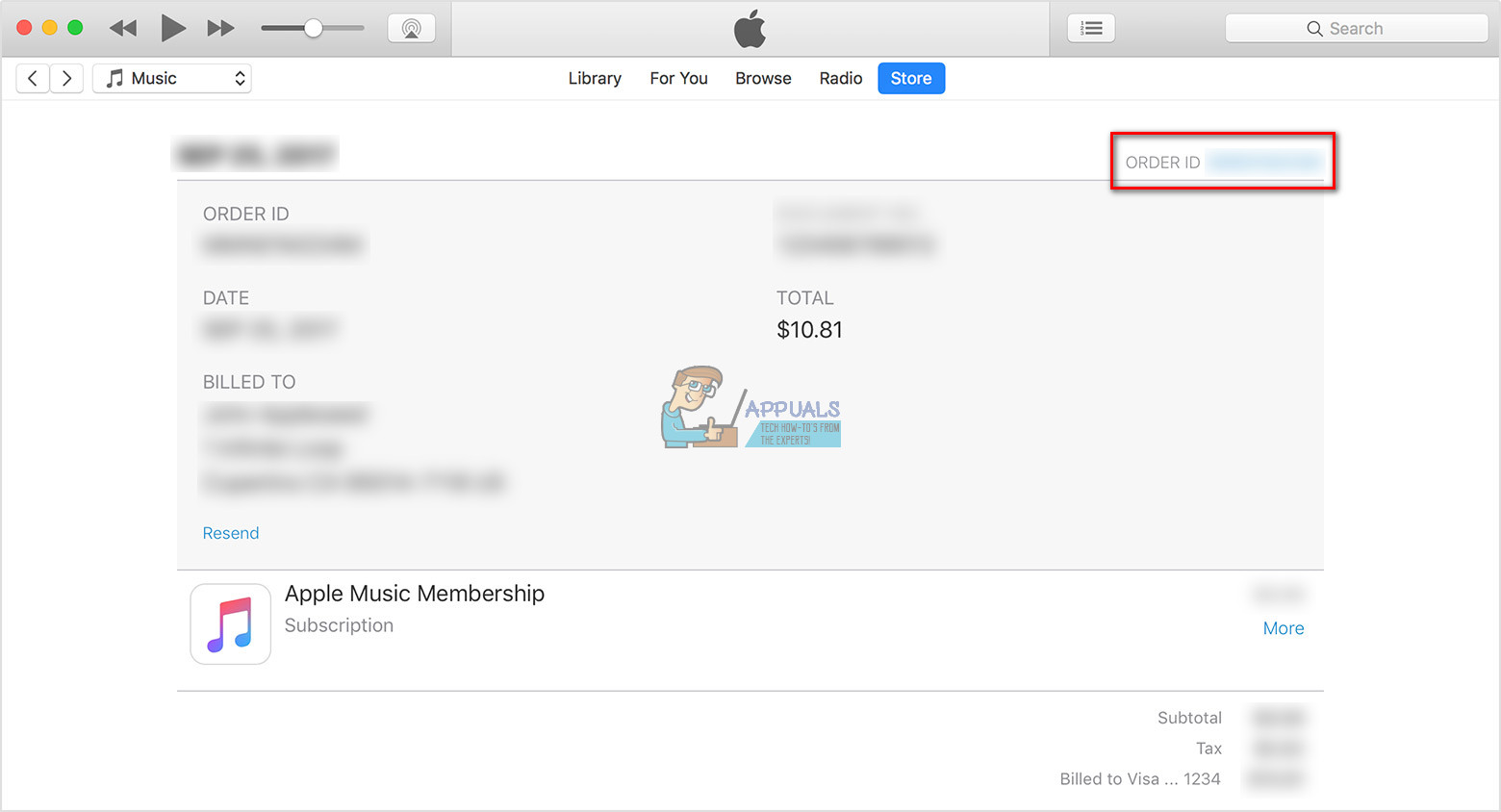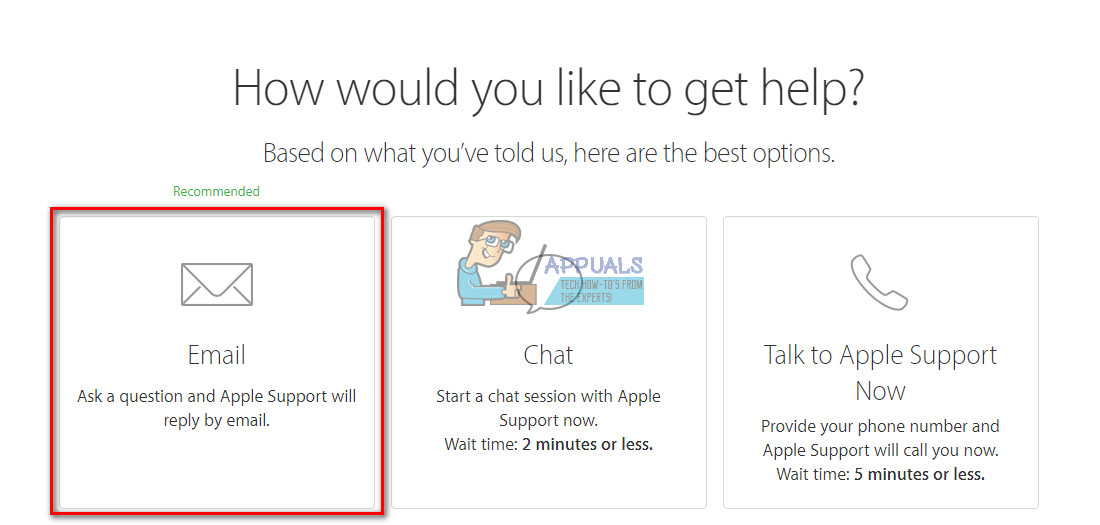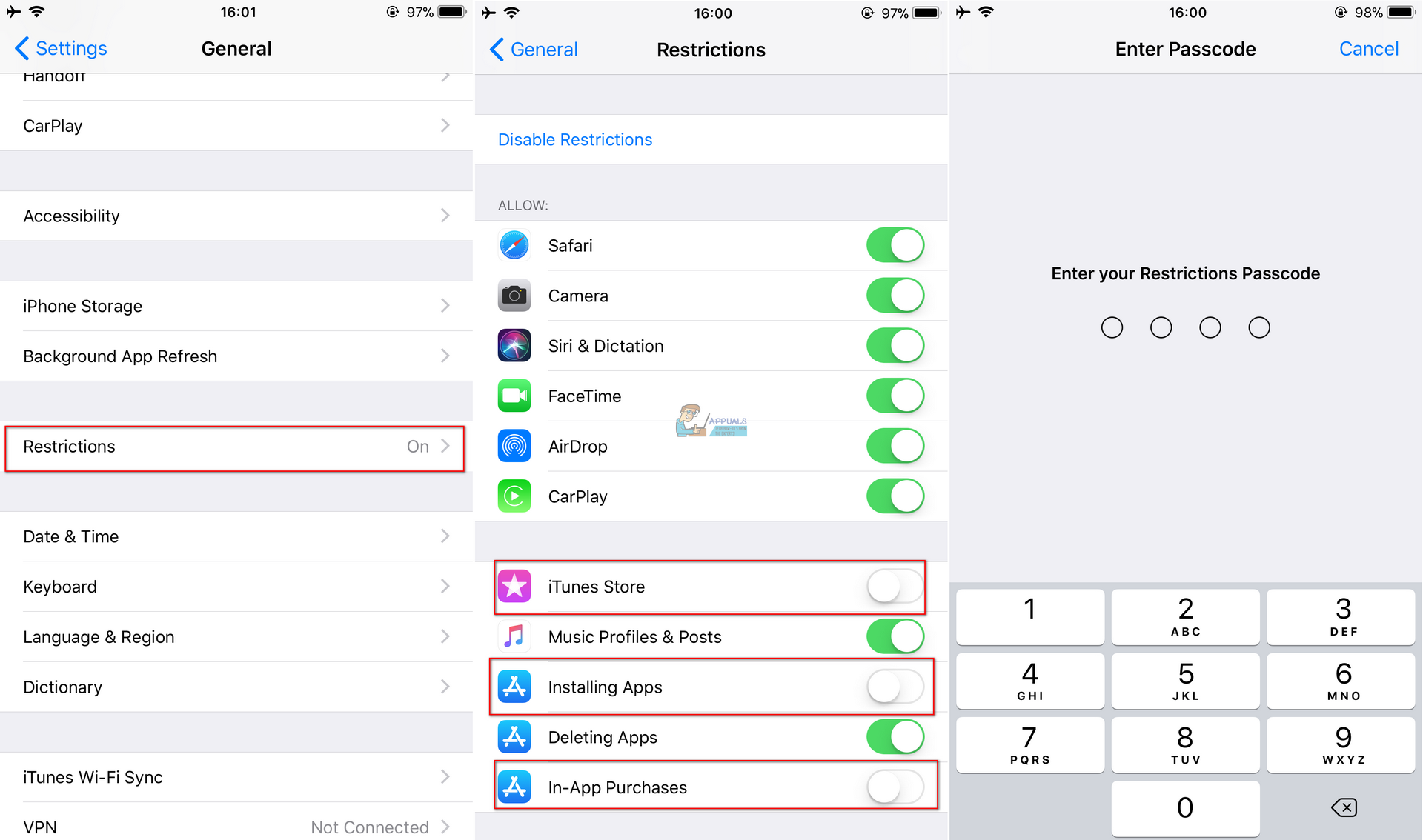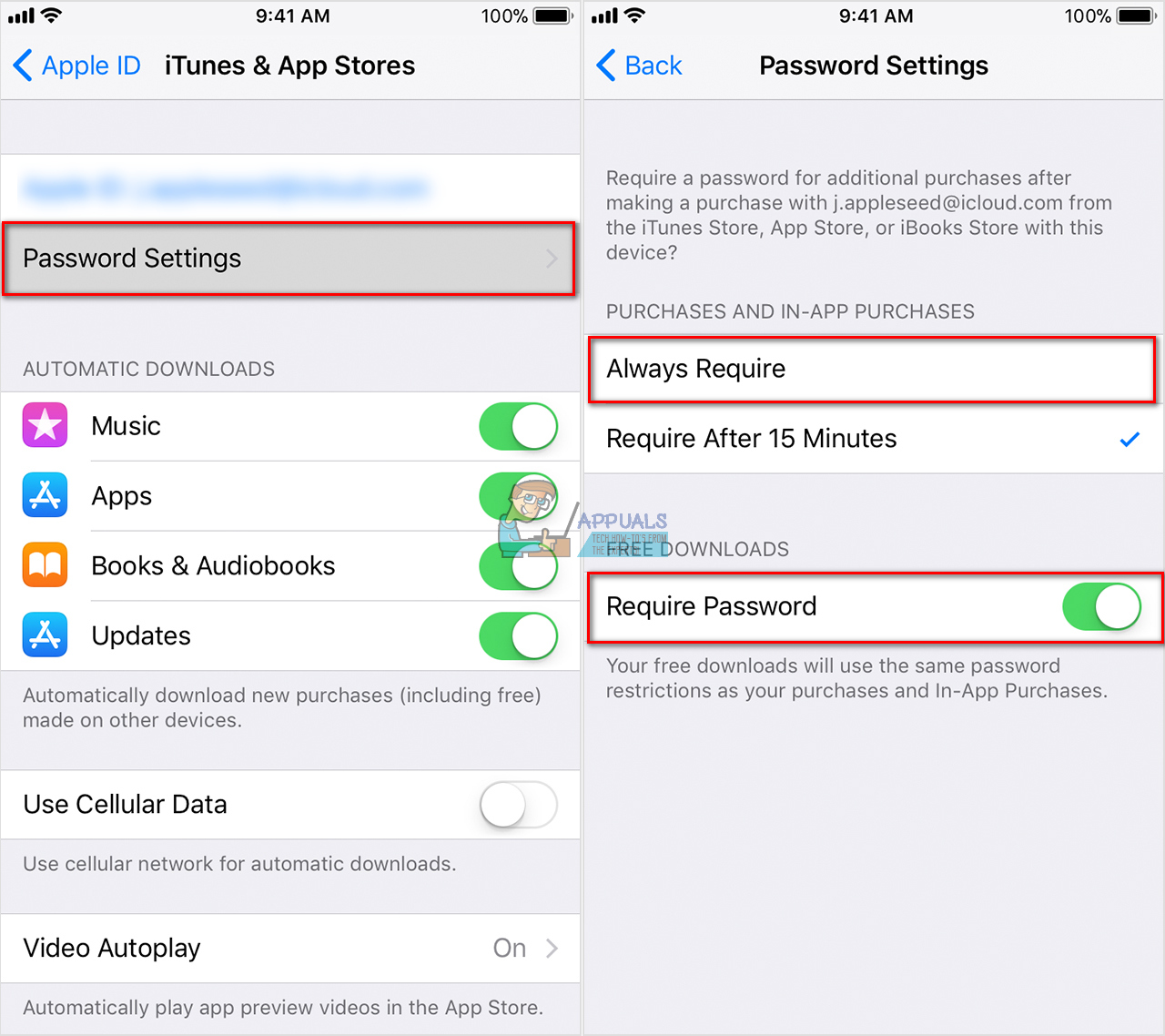What Should You Do When Received an Unknown iTunes Payment
If you cannot identify the payment, you might be facing with a phishing mail (fake emails that are trying to trick you into sharing your personal information such as an Apple ID password or credit card info). Note: Make sure you DO NOT share any personal information in these emails before ensuring their legitimacy. If there really have been purchases that you can’t recognize and you didn’t authorize, make sure if one of your kids accidentally didn’t make some in-app purchases, without your consent. If this is the case, you can request an App store refund for kids’ accidental in-app purchases. Here is how to do that.
Find the Unknown Payment Order Number
In order to send the request, you need to find your unknown purchase order number (order ID). There are 2 ways to get it.
Via Email
Via the iTunes Store
If you have been deleting your receipts to clean out your email, you can use the iTunes Store to access the entire purchase history you’ve made.
Submit the Request
Once you have the unknown payment order number, you can submit the request. After you’ve sent the request, you should wait for Apple’s answer. They will hopefully let you know the status of your refund pretty quick.
Prevent Future Unknown Purchases
To prevent any future unknown purchases make sure you do the following methods. Turn off In-App Purchases
Set a Password Requirement for Each Download
Now, for each app download, you will need to enter your password.
Wrap Up
If there really have been purchases that were not authorized from your devices, or you have entered your Apple ID credentials at a fake (phishing) Apple portal or site, go to Apple support and search for “Apple ID has been compromised,” or directly contact Apple. In addition to that, you can try to delete your Apple ID. Additionally, change your Apple ID password, and if possible set up Two-Factor Authentication for your Apple ID. The best practice is always to keep your iDevices password protected. Now, make sure you let us know if this article was helpful for you in the comment section below.
Can You See Who Has Viewed Your Instagram PostFix: Can’t See Other Computers on NetworkGoogle Adds New Feature To Photos App: Users Can Now See How Long They Have To…FIX: Account has been disabled. Please see your System Administrator