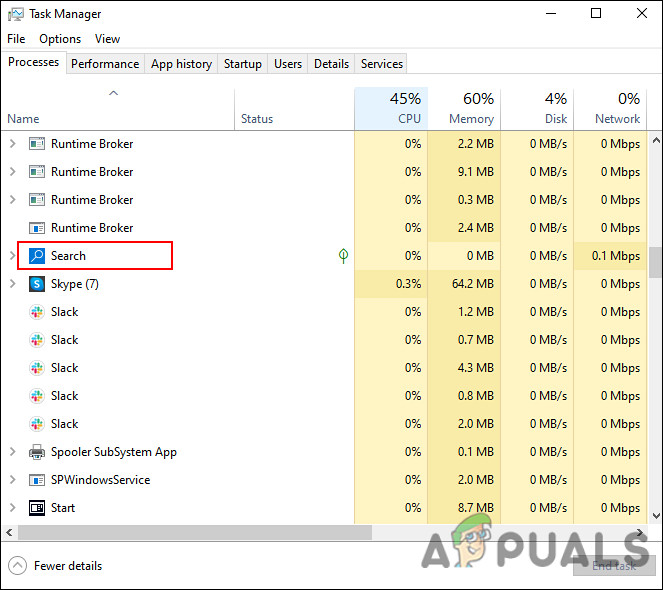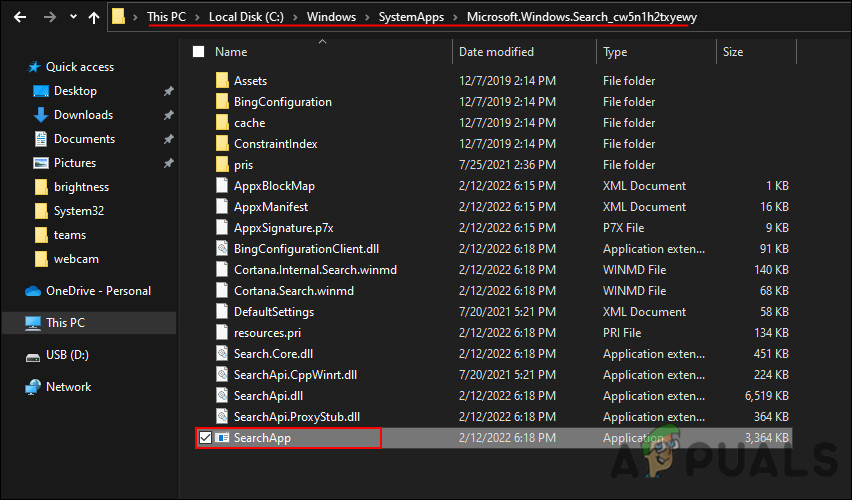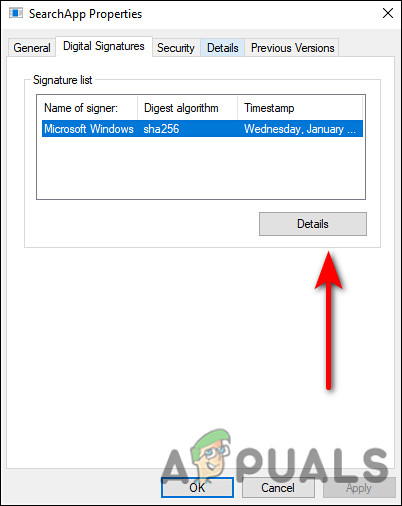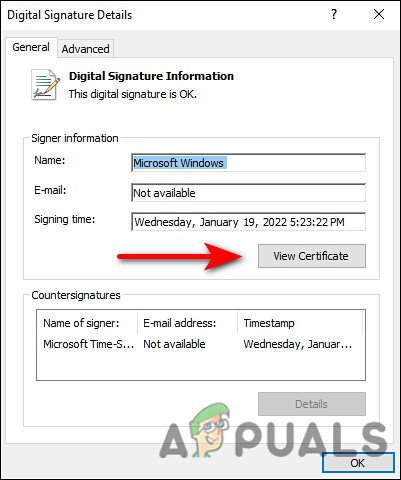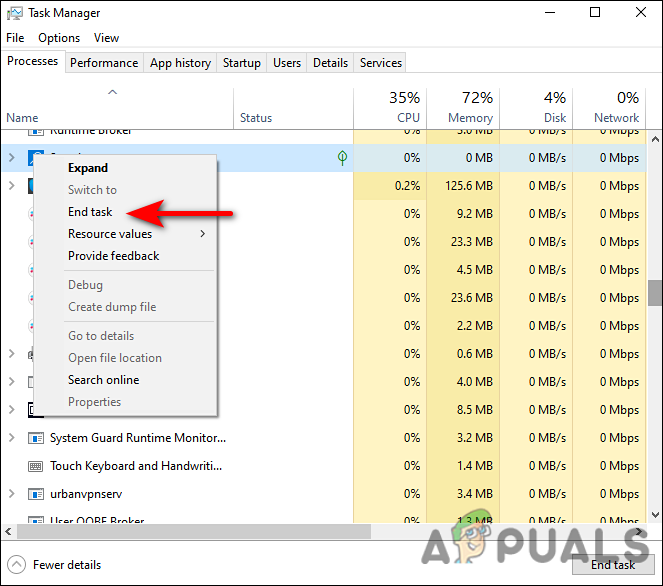So what exactly is this process and is it safe to run on your Windows operating system? Let’s find out!
What is SearchApp.exe?
SearchApp.exe, as its name suggests, is an executable associated with Windows search functions. SearchApp.exe was used to search inside Cortana and Windows 10 in previous builds of Windows 10. But later, (with Windows 10 version 2004), Microsoft merged this executable file with Windows search functions. When you click the search bar located in the bottom-left corner of the taskbar, this low-resource process ensures that the search menu appears instantly. Essentially, SearchApp.exe is responsible for making sure that the search bar on your taskbar works properly and provides you with accurate search results for all your queries. It is an executable file that runs in the background, so normally, it uses minimal system resources. There are, however, some problems associated with this executable file:
Application error with SearchApp.exe process.The file consumes too much CPU and RAM resources.‘SearchApp.exe’ disabled or failed to start.‘SearchApp.exe’ (application) is not running or responding.
Is SearchApp.exe Safe to Run?
Typically, since it is a legitimate Windows process, it is safe to run. However, there are times when malicious programs might disguise themselves as searchapp.exe to spread viruses in your operating system. To determine if this file is safe to run on your operating system, you should check its location. the SearchApp.exe file should fall under the directory: The path may look something like: Here is how you can check the location of this file:
How to Disable SearchApp.exe on Windows
If due to any reason you want to disable the process on Windows, there are several ways to do so. Below, we have listed the two most popular ways to disable this utility, and you can proceed with the one that suits you the best.
Using Task Manager
The task manager displays information about the processes and applications running on a computer, as well as the overall status of your system. In this method, we will end the process of searchapp.exe via the Task Manager utility. Here is what you need to do:
Using Command Prompt
Command Prompt is a utility that can be accessed from any Windows PC and allows you to use text commands to manage the computer. With it, you can automate tasks, troubleshoot problems, and perform all kinds of other tasks. Here is how you can use Command Prompt to disable the process on Windows: That’s it. Doing so will successfully remove the targeted utility from your system.
What is “msedge.exe.exe”? and How to Fix It?What is: Toaster.exe and how to disable itWhat Is Cscript.exe and Should I Disable It?What is USOCLIENT.EXE and How to Disable it?