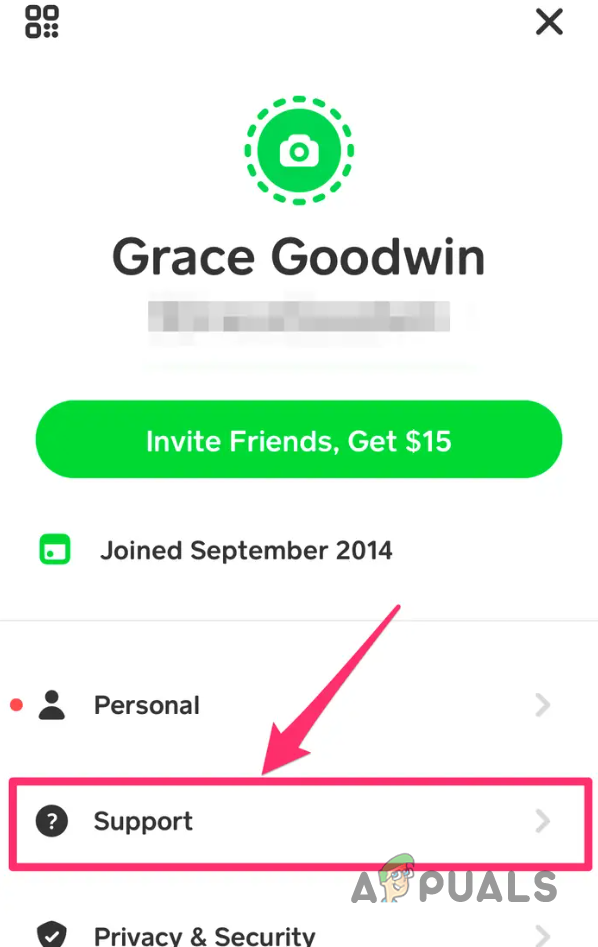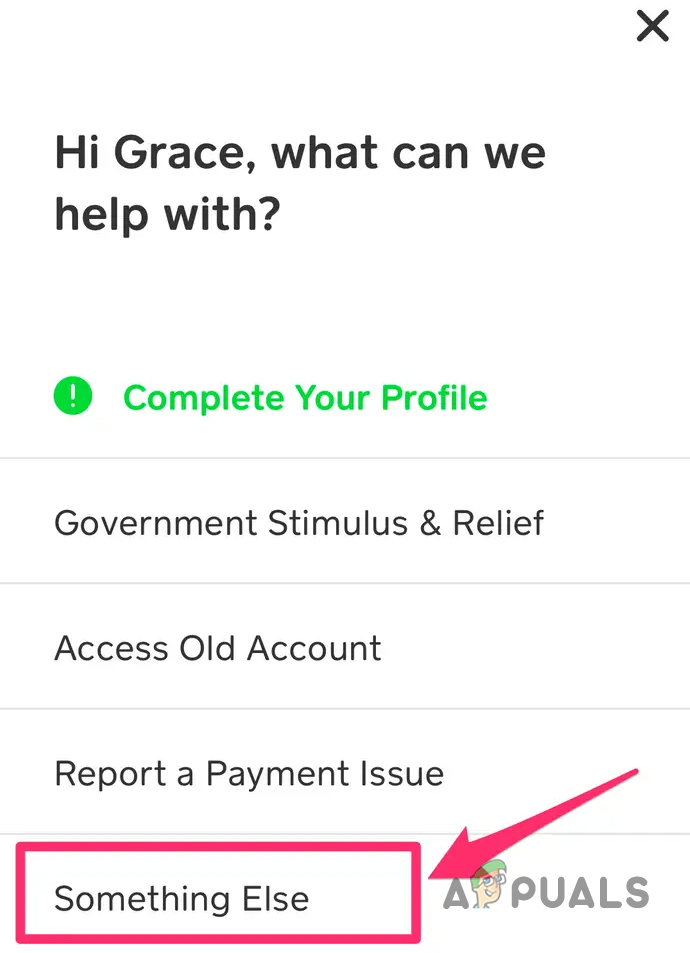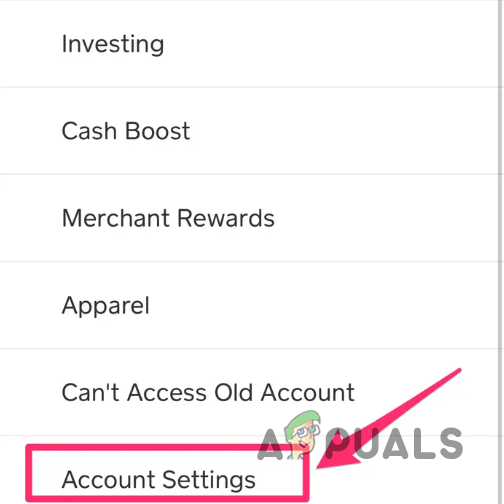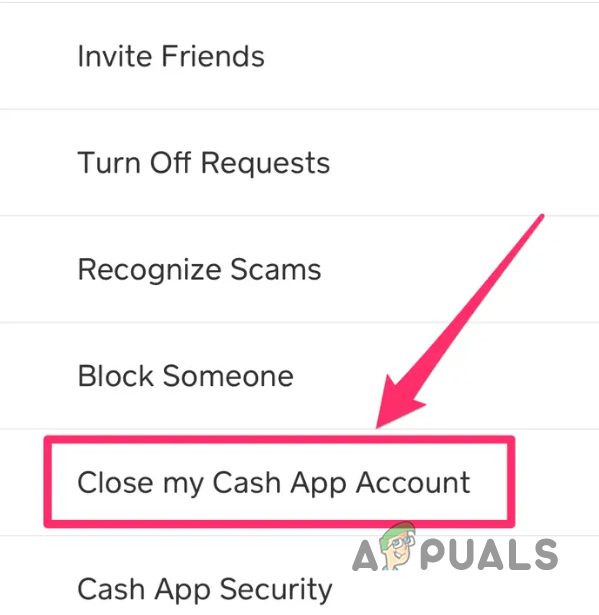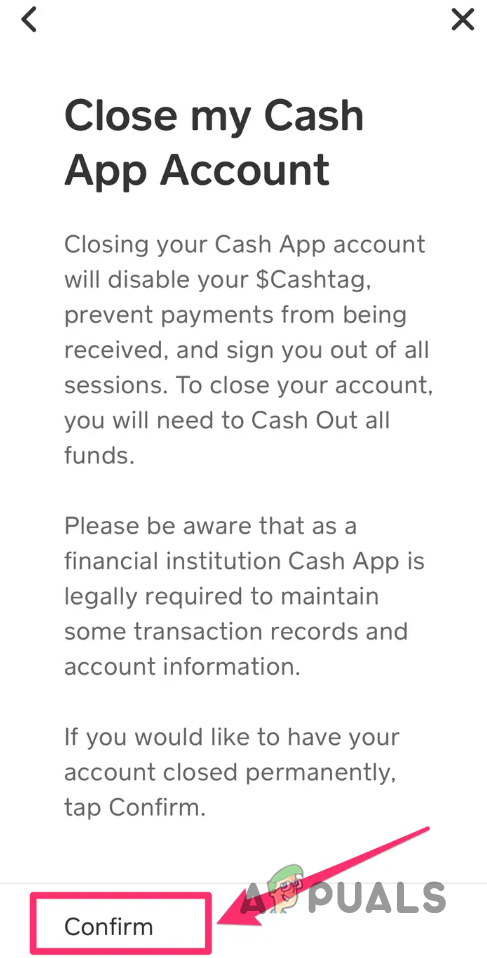In this article, we will show you various methods of deleting your Cash App account that you can follow to eliminate your account easily. For this, you will need the Cash App application on your mobile phone, so make sure Cash App is working properly. Cash App is a peer-to-peer (P2P) money-sending application that you can use to transfer funds or cash to others. You can also use it to withdraw cash sent by others to your Cash App account using your bank account.
1. Transfer Cash App Funds
Deleting your cash account is easy, but before you do that, make sure you don’t have any funds left behind in your account, as deleting your account would also fade away your money. So to do that, you have to transfer all the funds in your Cash App account to your bank account, so you can withdraw them later. To transfer the funds from your Cash App account to a different bank account, follow the instructions given down below:
2. Delete Cash App Account
Now that you have transferred your Cash App funds to your bank account, it’s time to delete your Cash App account securely. The process is quite straightforward. Follow the instructions provided down below to delete your Cash App account: Your cashtag, a placeholder for your Cash App account for sending and receiving money, is now invalid and can’t be used for sending or receiving cash. Anybody trying to send money to your cashid would now be unable to and receive an error.
3. Delete Cash App Account of a Deceased Person
If you want to delete the Cash App account of your loved one who has deceased recently, you can do that using the above-mentioned steps, but you need to have his/her Cash App username and password for doing it. If you don’t have the username and password, then you can contact Cash App’s customer care and tell them about the situation. Hopefully, they will delete that account for you. Although, they may ask for proof to ensure the person is deceased, like a death certificate, etc.
4. Delete Cash App Payment History
If you want to delete the payment history of your Cash App account and not the whole account, then you are in bad luck as that’s not possible. Cash App doesn’t provide an option to clear the payment history or transactions. Your only choice is to delete the whole account using the above steps.
How to Fix My Cash Error Code 203 with PayPalHow to Delete Your Xbox AccountHow to Delete your Snapchat Account?How to Delete your Plenty of Fish (POF) Account

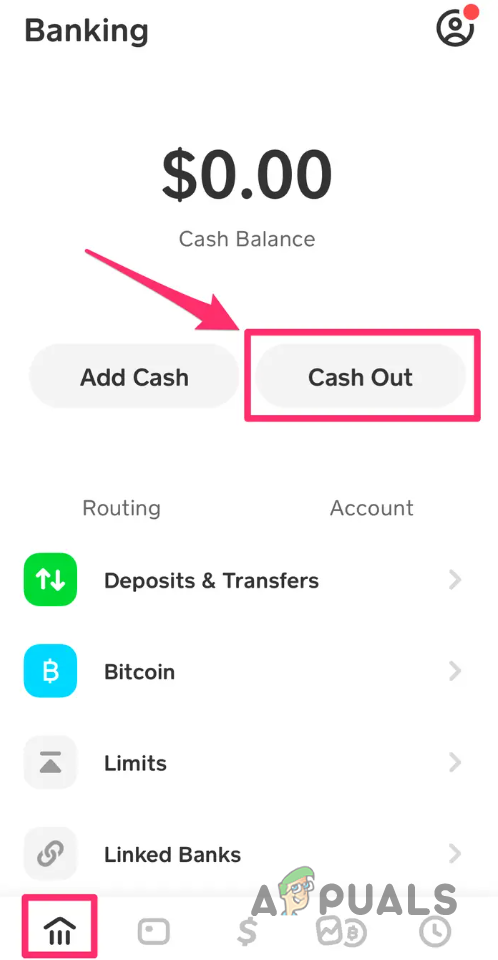
![]()