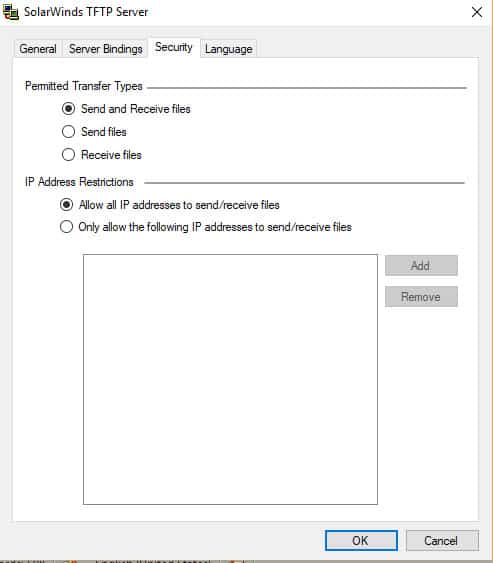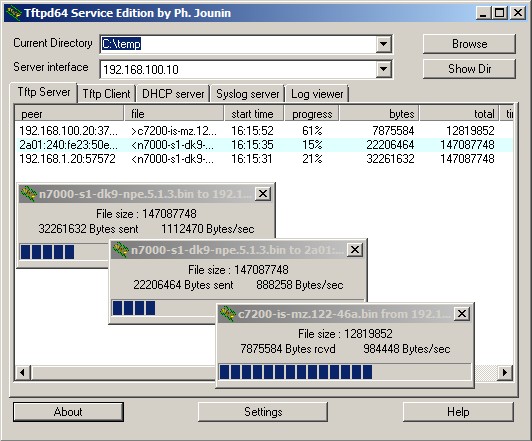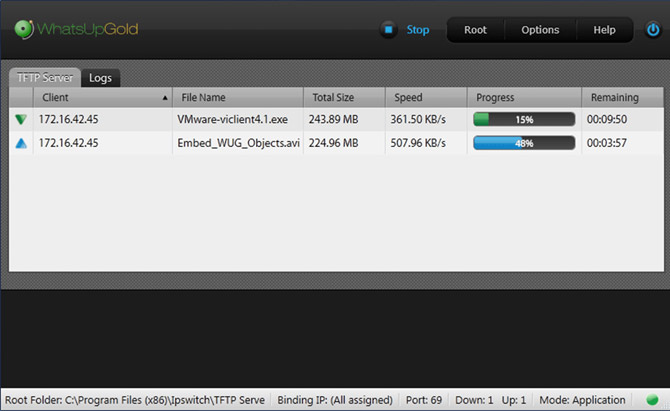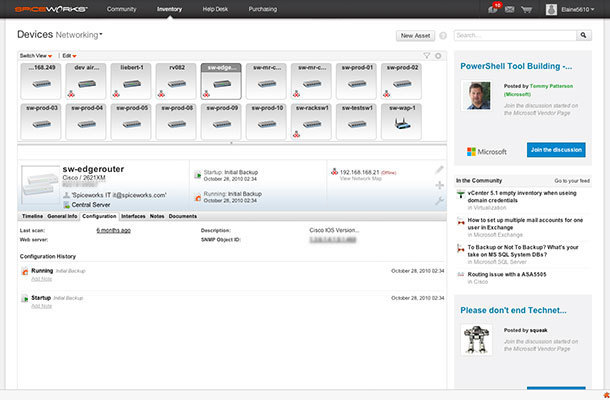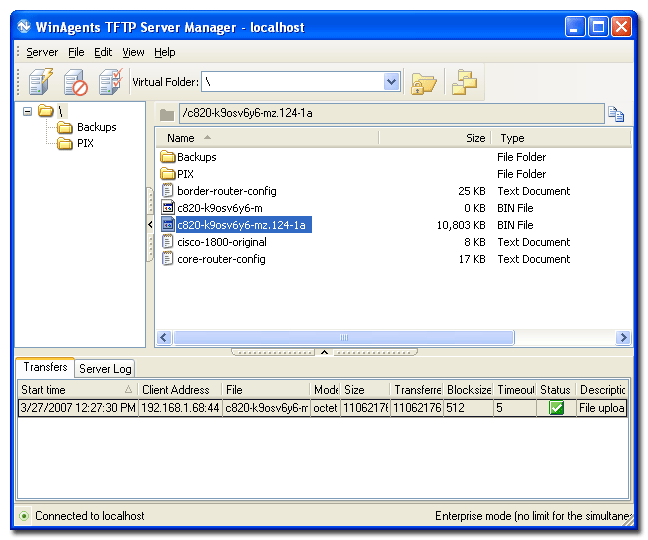Any system administrator or engineer will confirm that the TFTP server is an essential tool that turns what would be an otherwise tedious affair of loading firmware into network devices such as routers and switches into just another routine task. Some other use cases in which TFTP will be invaluable include saving and backing up network configuration files and booting PCs which lack internal storages through the BOOTP protocol. Unfortunately, since TFTP transfers data through Datagram Protocol (UDP) it cannot be encrypted and we would therefore not advise it for communication across the internet. It’s best you stick to transferring data only to the devices connected via LAN. So, now that you have an overview of what TFTP is and how it functions how about we look at some actual TFTP server tools that you can implement in your windows system. There are several of them but we will be looking at the 5 best. Spoiler alert, you may not have to go past option number one. It is perfect in every way. It’s common knowledge that security is not one of the TFTP server’s strong suit. Regardless, Solarwind tries to introduce a protection aspect to the process through its IP restriction feature. It’s a technique where you can blacklist specific IPs that you don’t want accessing your data or whitelist only the intended receivers. Of course, that will not prevent a determined person from spoofing their IP. Also related, is the ability to limit the server process to download only, upload only or both. All these are minor but important restriction that ultimately make this tool a little more secure. You don’t have to be a genius to complete Solarwind’s installation process. Once you launch the tool, it will immediately begin searching for all devices that support the Trivial File Transfer Protocol in your network. A great feature that you would not expect to find in a simple TFTP tool. This server tool runs in Windows as a service and the simplicity in its operation is what makes it the ideal choice for even starters who only have the basic knowledge in windows system administration. Another likeable feature about this server tool is its easy integration with other Solarwind Network management tools(Which I highly recommend). Another thing you will appreciate about this server is the ability to transfer files without the need of acknowledgement from the receiver’s end. If you are working on a large network, then you can understand just how much time and effort you end up saving. This TFTP server tool also runs on windows as a service. This server tool allows transfer of files of up to 4GB and it comes in two parts. One is the service component that runs in the background and the second is the application component that monitors and configures the server. Ipswitch has also tried to put in some security measures by allowing you to deny access to the server based on the subnet. The only area where IPSwitch failed is in the documentation of this tool since there is not much information about it online. You also don’t have to worry about growth since the WinAgent server architecture is designed with scalability in mind. If you already have many TFTP clients on your network, WinAgents allows you to set precedence to specific clients who need your immediate attention. Unfortunately, this tool is only free for 30 days after which you will have to choose between the two available licensing options. It is available as a 32 bit application but it will still run on 64 bit systems.
How to Setup and Configure TFTP Server on Windows 10How to Backup Your Router Configurations to TFTP Server?Best Patch Management Softwares for Servers and Workstations5 Best RX 580 Graphics Cards In 2022 (Tested)