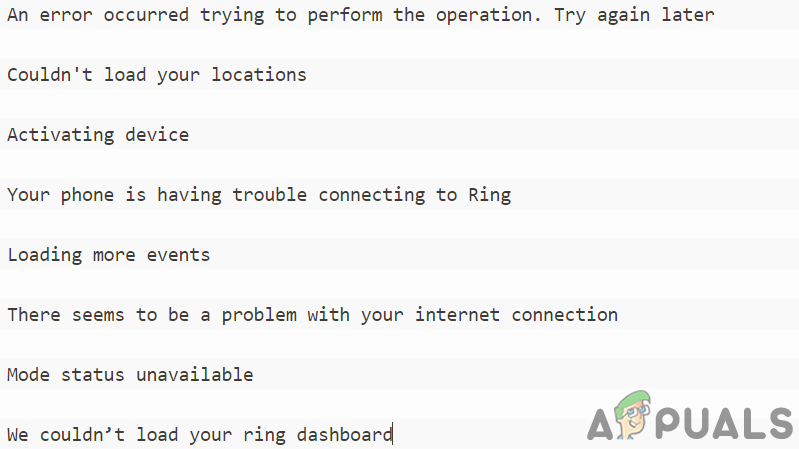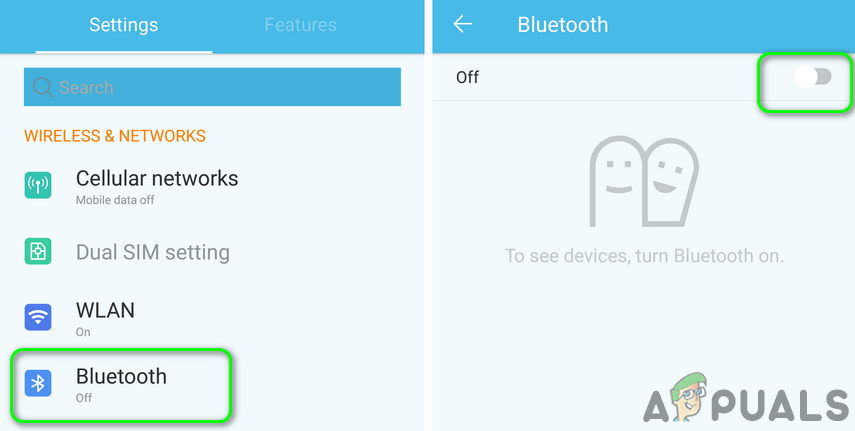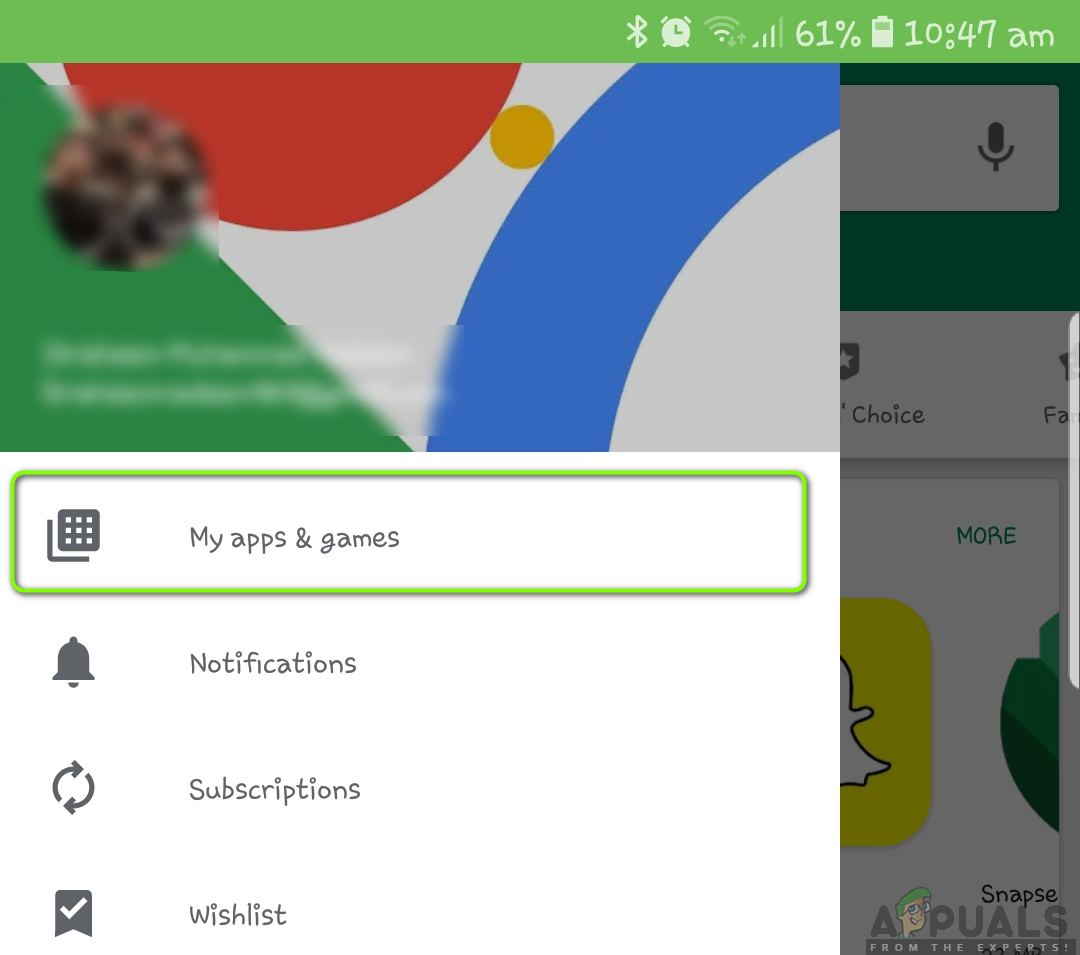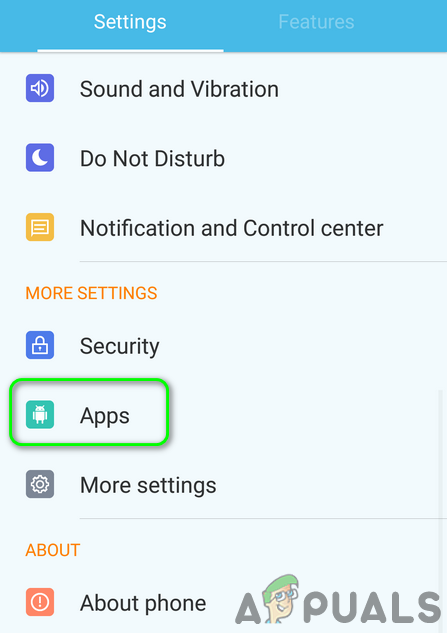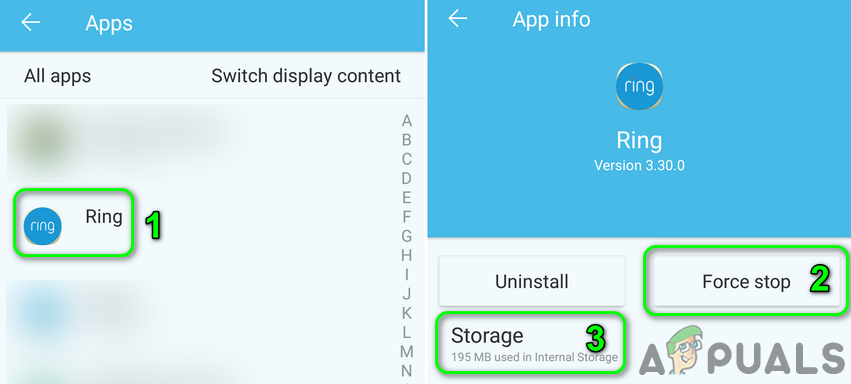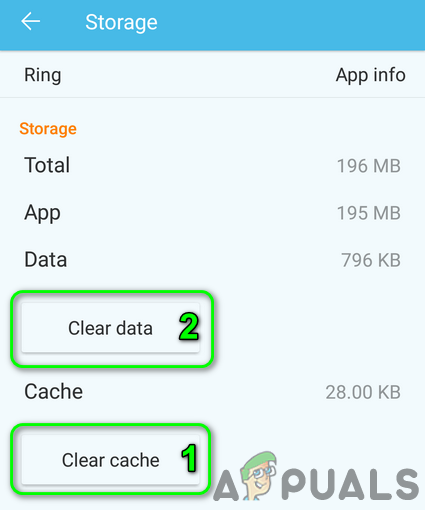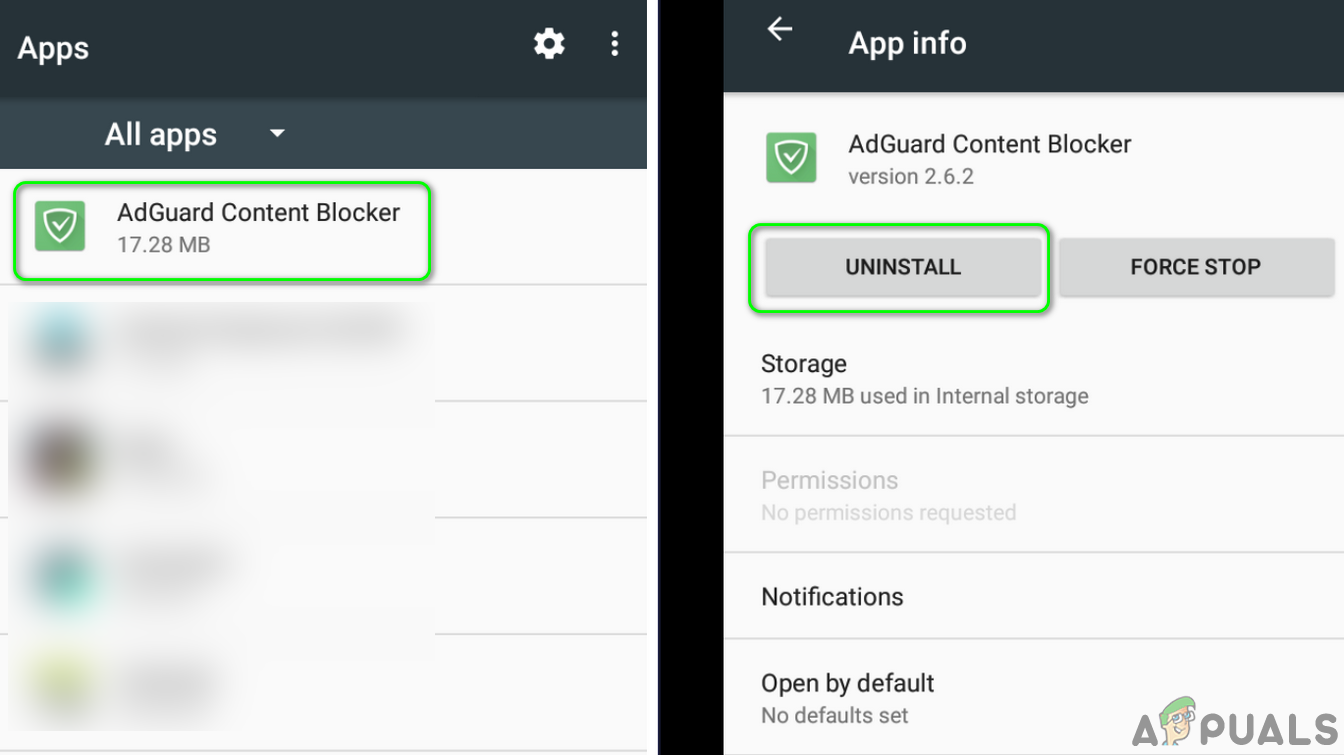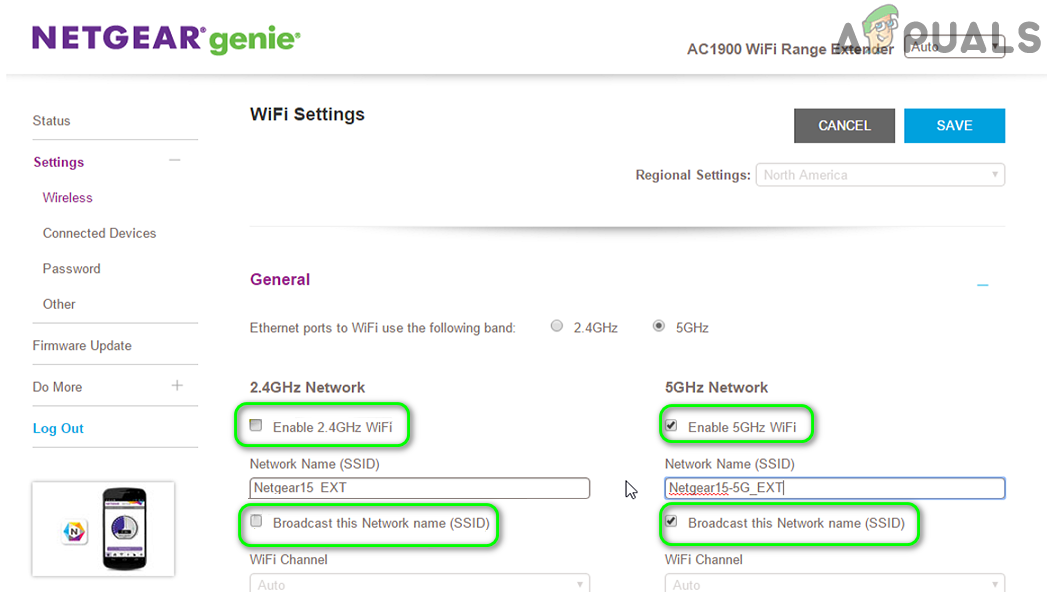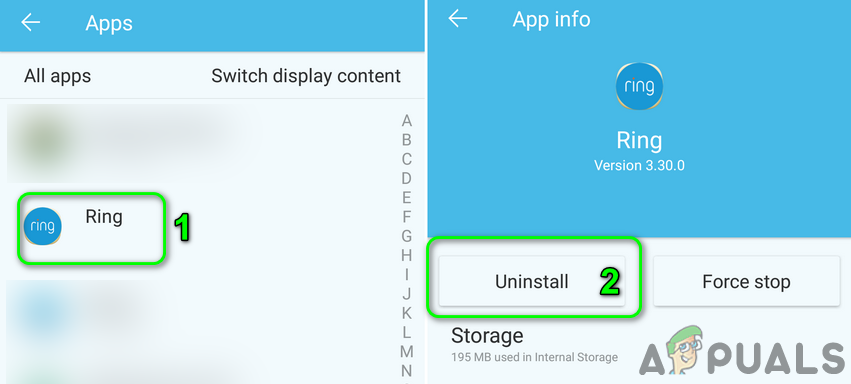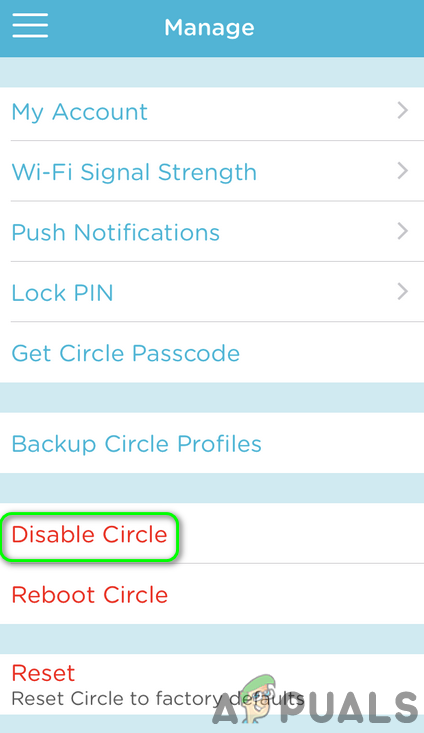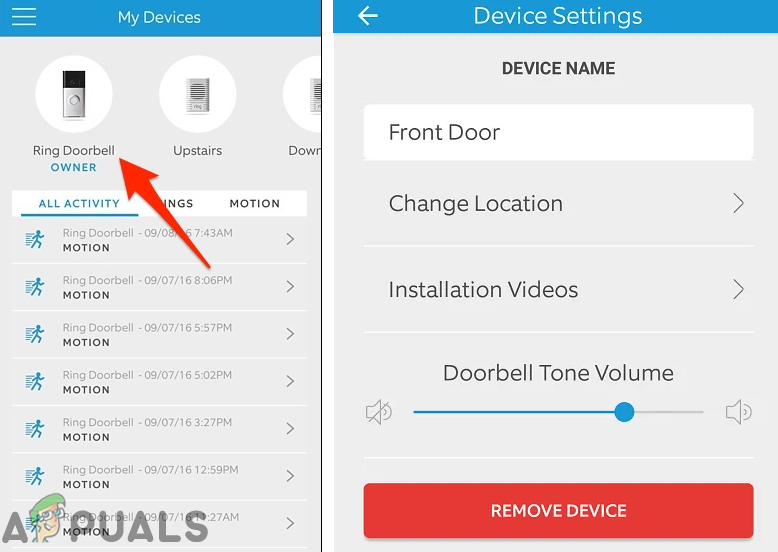The issue arises when the user launches the Ring application and either the application crashes or shows no camera feeds/recordings. Also, some of the users could not setup alarm in the application. In some rare cases, the user could not sign into the application, or the application freezes with a black screen. The following are the type of messages encountered by the users: Before moving on with the troubleshooting Ring, restart your application (or use Close All in the Recent Applications menu) and if the issue persists, restart your phone and the Ring device as well. Moreover, check the server status of Ring services.See if you are using the correct password for the application (if the password was recently changed). Also, make sure there is no interference from another wireless device like Wi-Fi printers. Make sure the Ring device is fully charged. Moreover, check if the firmware of the Ring device is up-to-date. For illustration, we will guide you on the solutions for an Android version of Ring.
Solution 1: Disconnect Your Phone from Other Devices
You may encounter the error under discussion if there is interference from other devices or your phone is connected to other devices (Samsung Gear is known to create the issue under discussion). In this case, disconnecting your phone from other devices may solve the problem.
Solution 2: Update the Ring Application to the Latest Build
Ring’s application is updated regularly to add new features and patch the known bugs. However, you may encounter the error at hand if you are using an outdated version of the Ring application In this case, updating the Ring application to the latest build.
Solution 3: Clear Cache and Data of the Ring Application
Like many other applications, Ring uses a cache to boost up performance and improve user experience. Problems might occur if the cache of the application is corrupt or not working properly. In this context, clearing the cache and data (you may have to re-login the application) of the application may solve the problem.
Solution 4: Uninstall Conflicting Applications
In the Android OS, applications co-exist and share the device resources. Conflicts are known to arise if another application is interfering in the operation of the Ring application (you can confirm by booting the device into the safe mode). In this context, uninstalling the conflicting applications may solve the problem. The Adguard application (Android version) is known to create the issue at hand for the Ring application. Also, if you are using a cleaning application like Clean Master, then either disable/uninstall it or exempt Ring in the settings of that application.
Solution 5: Disable the 5GHz Band of Your Router
Many modern routers support dual bands i.e. 2.4 GHz and 5 GHz bands. But the Ring application/devices has a known history of issues with the 5GHz bands. In this case, disabling the 5 GHz band of your router may solve the problem. For elucidation, we will guide you through the process for a Netgear router.
Solution 6: Reinstall the Ring Application
If nothing has worked for you so far, then the issue at hand could be a result of the corrupt installation of the Ring application. In this scenario, reinstalling the application may solve the problem.
Solution 7: Allow Ring Related Traffic Through the Router
Modern routers come with tons of the latest features and even some of the experienced users can configure routers wrongly which may lead to the blockage of the traffic related to Ring. In this scenario, allowing the Ring related traffic through the router may solve the problem. You may have to dig deeper to make this solution work for you due to a variety of routers and their manufacturers. Warning: Proceed at your own risk as editing router settings require a certain level of expertise and if done wrong, you may expose your devices and data to threats like viruses, trojans, etc.
Solution 8: Reset the Ring Device to the Factory Defaults
The issue at hand could be a result of the corrupt firmware of your Ring device. In this case, resetting the device to the factory defaults may solve the problem. The reset process for the Ring device may differ from device to device, we will guide you through the process for Ring Video Doorbell 2.
Solution 9: Reset the Router to the Factory Defaults
If nothing has worked for you so far, then the issue could be a result of the corrupt firmware of your router. In this scenario, resetting your router to the factory defaults may solve the problem. But do note that after resetting the router, personalized router settings (user name, password, SSID, etc.) will be lost.
Solution 10: Try Another Network
ISPs apply different techniques and methods to manage web traffic and safeguard its users. You may encounter the error at hand if your ISP is restricting access to resources essential for the operation of the Ring application/ device. To rule out any ISP interference, it will a good idea to try another network. You may have to change the network for both, your phone and the Ring device. If nothing has worked for you, then use a web browser to login to Ring.com and manage/view your Ring devices. Also, there are some alternatives applications Rapid Ring, Live Home, and Chime Pro that can be used to manage/view the Ring devices. You can also try an application on another platform (e.g. if you are having the issue on Android, then try the iPhone or Windows version of Ring).
[FIXED] The App you’re trying to Install isn’t a Microsoft Verified App[Fixed] Squad Game Mic Not Working (9 Working Methods)Ring of Elysium Adds New Characters and Gadget Skins With ‘Adventurer Pass’Ring of Elysium Gets a Survival Twist With New ‘Dusk Till Dawn’ Game Mode