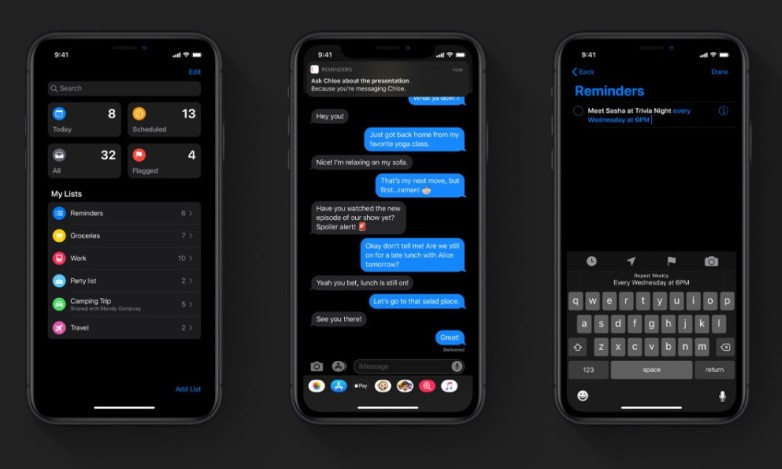iOS 13 Beta Version
iOS 13 was launched on Apple Worldwide Developers Conference which was held on June 3, 2019. The beta version was released in the mid of June and has been rolled out to the registered users. The public release of iOS 13 is expected to be released at the end of 2019. You might also like: How to Install BubbleUPnP for iOS (iPhone/iPad)?
Features of iOS 13
Here are the features of iOS 13:
Dark modeUpdates on SiriThe QuickType virtual keyboard features Quick PathSign in with Apple option implemented Audio sharing with AirPodsOfficial Game Controller SupportRedesigned Maps UIUpdates with Messages, Reminders and Photos
You might also like: How to Lock Whatsapp in iPhone/ iPad Using Face ID or Touch ID?
iOS 13 Chromecast Issues
iOS 13 beta version is not working on Google Home apps. If you have updated your OS to iOS 13 beta, then your iPhone might not detect Chromecast devices. All the Chromecast compatibility apps don’t display the cast icon. Hence, you will not be able to cast any video to Chromecast using the new iOS 13 Beta. The main reason for Chromecast compatibility issue is due to the version of Chormecast apps and Google Home app. As Apple launched iOS 13 beta, all Apple apps might have been made compatible but other apps need to be updated for the latest version. Only then, the app will work fine.
How to fix the iOS 13 Chromecast Compatibility Issue?
You can either go back to the previous version (iOS 12) or wait for Apple to bring an update to the beta version. By reverting back to the previous version, your phone might be formatted and there is a high chance of losing your data. If you don’t want to lose any data, then you have to wait for Apple to roll out an update supporting all apps. You might also like: How to Transfer Whatsapp from iPhone to Android?
Wrapping Up
The current iOS 13 is just the beta version. The public version of iOS 13 will be released later in the year. The same issues might not be repeated in the public version. All the apps will be made compatible with the new version and you can enjoy using the application like before. Thank you for reading this post. Visit www.techfollows.com for more tech tips & tricks.