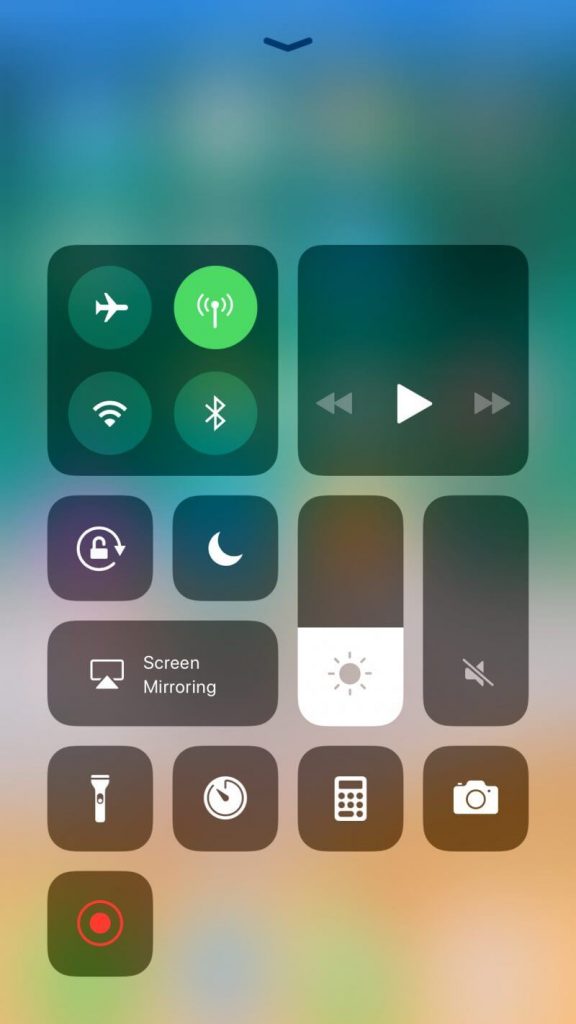Google Photos is not available for Apple TV. But you can view the images of Google Photos on Apple TV via casting or screen mirroring. Before following the steps, connect your iOS device and Apple TV under the same WiFi network.
How to View Google Photos on Apple TV
As said, there is no standalone Google Photos app for AppleTV, so you can use the Airplay feature to view the photos. [1] First, install Google Photos on your iPhone/iPad from App Store. [2] Launch the Google Photos app on your iPhone or iPad. [3] Now, tap the Airplay icon on the app. [4] Further, select your Apple TV device from the list of devices available. [5] Select the photo you want to view, and it will display on your Apple TV.
Alternative Way to Get Google Photos on Apple TV
If you don’t see the Airplay icon on the Google Photos app, refer to the below steps to view Google Photos on tvOS. [1] Unlock your iPhone and navigate to the Control Centre. [2] Select the Screen Mirroring option on the Control center. [3] Further, select your Apple TV device to mirror your iOS device screen. [4] Launch the Google Photos app and view the photos on your tvOS.
How to Set Google Photos as Screensaver
You cannot use this method if you mirror your iOS screen. It is only applicable when you Airplay Google Photos.
- Select an image that you want to set as a screensaver.
- Now, go to Options and select Set as Screensaver.
- Click Confirm, and the photo will be set as your screensaver.
Other Google Photos Guides:
How to Install Google Photos on Firestick. How to Chromecast Google Photos.