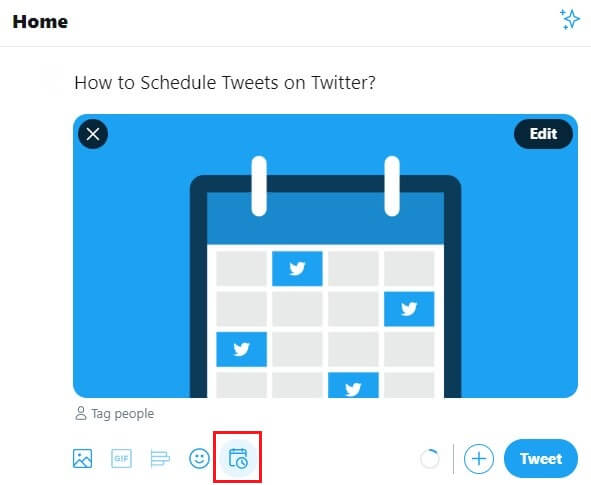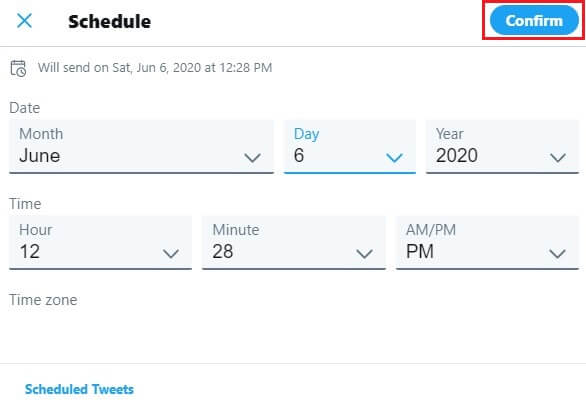The feature was released only for the web versions. Hence, you can’t use this feature on the Twitter app that you installed on Android and iOS devices. Also, there is no official word on when the feature will be released for smartphones. But, smartphone users can also use the scheduling feature by signing in to their Twitter account through web browsers.
How to Schedule Tweets on Twitter?
Step 1: Open a browser on your PC and visit twitter.com. Step 2: Log in to your user account. Step 3: Tap the compose box and type the message that you want to tweet. You can also add images and videos along with your message. After entering the message, click the Calendar icon. Step 4: Select the date & time you want to send the tweet and tap Confirm. Step 5: Tap Schedule. Step 6: That’s it. The tweet will appear on your profile exactly at the time that you mentioned. Step 7: To view, edit, and delete the scheduled tweets, tap the calendar icon on the compose box, and click Scheduled tweets.
Final Thoughts
Having a good engagement is a blessing. But it’s not that easy. So often users look for sources to buy Twitter followers to increase their engagement. Only having a good engagement is not enough, the timing of your tweets is very important to promote your business and to keep your audiences engaged. The new scheduling feature will help you send the tweet while you’re busy with other activities. Use this feature and make the most out of it. Thank you for visiting our site. If you had any errors while scheduling the tweets, you can mention them in the comments section. Follow us on Facebook and Twitter to read our articles instantly.