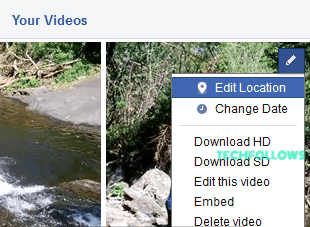We have listed a several methods below on how to download Facebook videos. Based on your convenience and the platform you use, choose the method that is right for you. All of the methods are easy and would let you download your favorite Facebook videos within minutes.
Method #1: How to Save Facebook Videos to View Later
As you use Facebook, you come across plenty of videos. And most of time we don’t want to download those videos but want to save them for future references. In such a case, Facebook allows you to save videos and access them later. You can simply do this by, Step 1: Open Facebook and go to the video you want to save. Step 2: Above the video, you can see the three dots menu on the top right. Step 3: Tap on it to expand. Step 4: Click Save Video. Step 5: The video is now saved to Saved Videos and you can access it anytime from the Saved Videos menu on Facebook. You may also like: How to poke someone on facebook?
Method #2: How to Download Facebook Videos on Android and iPhone
To download Facebook videos on Android, follow the steps below. Step 1: On Facebook go to the video you want to download. Step 2: Below the video, you can see the share button. Click iand copy the video link. Step 3: On any browser on your phone, go to fbdown.net. Step 4: Paste the copied Facebook video link and tap download. Step 5: From the next page, select video quality and tap download. Step 6: Now the video plays on your browser. Tap and hold anywhere on the video to get the option Download Video. Step 7: Tap Download Video and the video gets saved in the Downloads folder of your browser.
How to Download Facebook Videos on iPhone and iPad
As of now, one cannot download Facebook videos on iPhone and iPad. Apple has not provided any developer the permission to let their app download videos to iPhone or iPad. If you try to download a video, the video will play on your iPhone but you will not get any option to download the video.
Method #3: How to Download Facebook Videos on Windows and Mac
You can download the Facebook videos to your PC / Mac the same way you did for the Android phone. Step 1: Open any browser and go to Facebook.com site. Step 2: Go to the video and click on it. Copy the video URL. Step 3: Now go to fbdown.net and paste the URL and tap Download. Step 4: In the next page, you get two options, Download in normal quality and Download in HD quality. Step 5: Upon clicking, the video will play on the browser. Step 6: Right click on the video and click Save as to download the videos to your PC or Mac. You may also like: How to reset Facebook Password?
Method #4: How to Download Facebook Videos that you have Posted
Downloading the videos that you have posted on Facebook is the easiest of all the methods. This feature is helpful when you have lost or deleted the original video file. Step 1: Go to your Facebook profile. Step 2: On top next to your name, you will see the menu More with a down arrow. Step 3: Hover the mouse over the menu and from the list click Videos. Step 4: In the videos section, click the album Your Videos. Step 5: Hover the mouse over the video you need to download. You will see a pencil like icon, click on that. Step 6: You will get a pop up with options including Download SD and Download HD. Step 7: Choose the quality and your video will be downloaded in the MP4 format.
To conclude
That is it! By this way you can download videos from Facebook and watch them later. Let us hope Facebook adds a Download button to download videos directly without depending any third party apps. Comment below if you have any other method to save videos from Facebook.