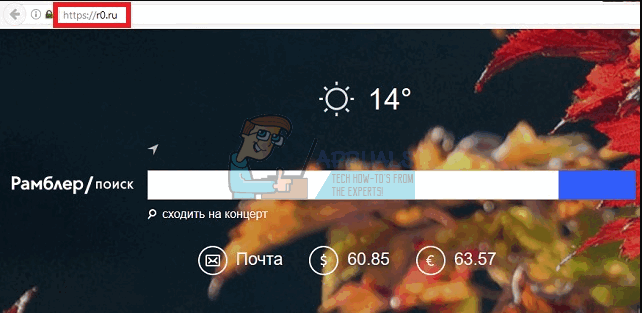Why do you get such behavior with a legit website? In this article, we are going to tell you what causes nova ramble to be your default search engine, how it got on your computer and how to remove it.
What makes nova ramble your default search engine
If it is indeed a legit search engine, then nova ramble’s marketing strategy is extremely aggressive. While nova.rambler.ru might be legitimate, the Russian website uses an advertising program called Nova.rambler.ru. This program is a bit different from other browser hijackers. Nova.rambler.ru, unlike other hijackers, redirects the user to a real search engine, called the Rambler, a Russian search engine, which was first seen in the activities of this kind. By installing add-ons and extensions on your browser, this adware can change your browser settings by use of an application running in the background. This way, it can set Nova Rambler as your default search engine any time. This hijacker’s aim is to lure users to https://r0.ru/ website, which is an actual Russian search engine. This page works and you can perform searches with its help, if you know the Russian language. This adware might have been meant to be distributed only through the Russian segment of the Internet, but somehow sneaked out of it. So, despite all possible pros of this search engine, it isn’t adapted for American and English users, and is literally useless. This adware however doesn’t just install itself. There is a big possibility that you probably got this adware from freeware and shareware applications. During installation, you might have allowed installation of third party applications. So, if you don’t plan to learn Russian, or most probably it annoys you – you should remove this hijacker from your system. Here is how to do it.
Remove NovaRambler manually
To remove nova.rambler.ru manually, you will have to uninstall it from the program files. After that, there will still be residuals of it in your browser extensions and settings. You will have to remove bowser extensions and reset your browsers.
Step 1: Remove NovaRambler files from the system
Step 2: Remove NovaRambler keys from the registry
Step 3: Remove NovaRambler Reset your browser settings
This will remove all the settings that nova.rambler.ru changed. You can restart your PC after this step. C:\Program Files (x86)\Nova.rambler.ru C:\ProgramData\Nova.rambler.ru C:\Users\YOUR_USER\AppData\Roaming\Nova.rambler.ru Delete any suspicious files and folders in these directory C:\Users\YOUR_USER\AppData\Roaming C:\Users\YOUR_USER\AppData\Local C:\Users\YOUR_USER\AppData\Local\Temp
Internet Explorer
Mozilla Firefox
Google Chrome
If you don’t mind losing your data, passwords and cookies, you can uninstall your browser and reinstall it without importing any data. Download and scan your PC using the latest versions of MalwareBytes antispyware, AdwareCleaner, Hitman pro and Spyhunter to detect further problems. You can find our guide on how to use MalwareBytes here, how to use AdwCleaner here.
How to Theme Your Android Using Nova LauncherHow to Play Adobe Flash SWF Files Outside Your Web Browser?How to Enable Google Now Page in Nova Launcher Home ScreenMicrosoft Xbox Cloud Gaming xCloud On iOS iPhones, iPad Possible As Service To…