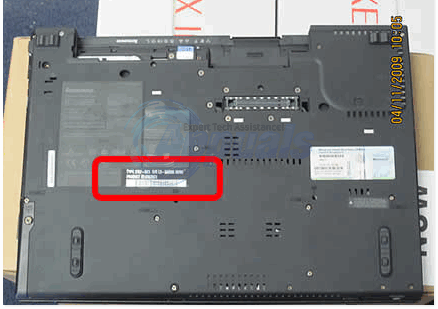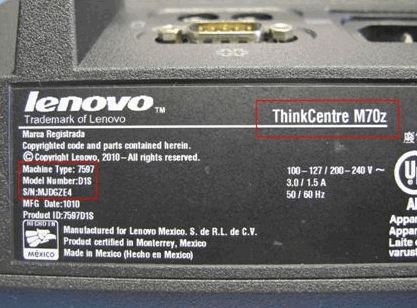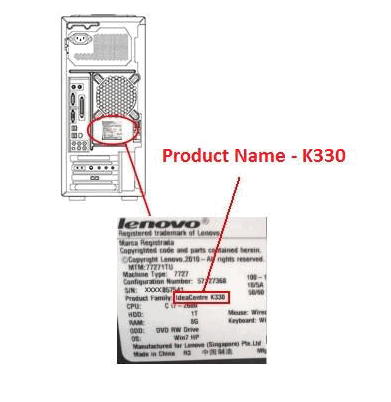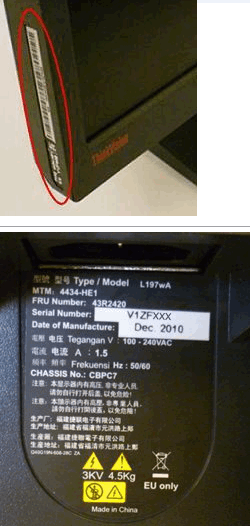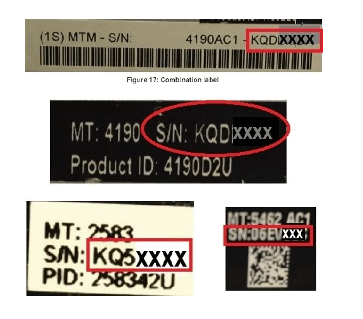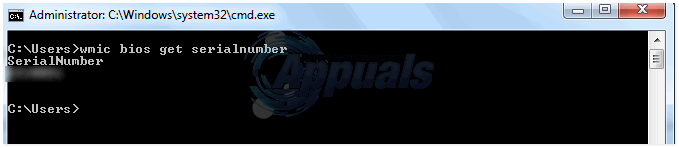Lenovo has a wide range of products and all of them have serial numbers on it. Following is the list of Lenovo products and possible places where you look for the serial number. You will find most serial numbers in the format similar to S/N 12-34XXX.
ThinkPad
Look for the serial number at the bottom of your ThinkPad machine or beneath the battery.
ThinkCentre/ ThinkStation/ ThinkServer
Look for the serial number at the side or back of your machine.
IdeaPad and Lenovo notebooks
Look for the serial number at the back of your machine.
IdeaCentre and Lenovo desktops/ all-in-ones
Look for the serial number at the rear chassis of the machine.
Smartphone
Usually, Smartphones and tablets do not have a serial number on visible parts. To find serial number tap Settings (System settings) > System (All settings) > System > About phone. Tap Status and you will see the IMEI and serial number of your phone
Tablet
To find the serial number, tap Settings (System settings) > System (All settings) > System > About tablet. Tap Status, and you will see the serial number of your tablet.
Monitor
For ThinkVision monitors, look for the serial number at the left edge of the monitor bezel. For Lenovo monitors (not ThinkVision), look for the serial number on the rear cover.
System X
The serial number of System X high-end systems can be located at different places depending on the model. Looking in the system BIOS is the easiest way to find the Lenovo System X serial number.
Lookup Serial Number via Command Prompt
If you are using a Windows-based machine, you can find the serial number with a simple command.
How to Get Your Citizen One Loan Number When Received a Wrong Number on the…How To Control Your Car Ignition System Through Serial Communication?How to locate your lost AirPods using Find My AirPods?How to Locate the WPS button your Canon Printers