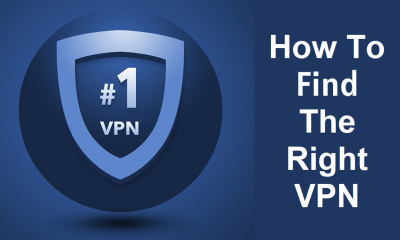Whether you are just an individual internet user or a web-based business owner with remote employees, passwords are becoming more dangerous, ineffective, and very inconvenient. So let’s see how to keep track of your usernames and passwords to make this whole thing easier and safer.
1) Use a Password Manager
You can think of password managers as online safes; it’s a way to store all your password without the risks associated with doing so. These tools are provided as a service online, and you can sign up for one with really reasonable fees. Some even offer one-time pay, meaning that you are buying a product that will keep your passwords safe for the rest of your life. These services are always accessible; from your computer, smart device, or tablet. Password managers store all of your passwords behind a single password that you need to remember very well. It’s certainly easier than remembering all of them separately, though. These tools are great for personal use, but they may not be the perfect solution for the work-related passwords you need to remember all the time. Note that you are still relying on a third-party service, and the exact service you chose might not be approved by the IT security team of your company.
2) Use Single Sign-on
Single Sign-on (SSO) is also a brilliant way to make sure your password and login attempts are safe and yet effortless. This technology enables you to sign in to multiple services and applications by typing in only a single username and a password. All you need to do is use a single username and a password, and you will not be asked to authenticate yourself for other applications you must sign in to. Since you only need to use a single password to sign in, this usually drives you to set your single password to be more secure, challenging to guess, and overall complicated. This will also ensure that you are not using similar passwords throughout all the applications and manually entering them instead of using a secure technology such as SSO. We also have to mention that using SSO on company credentials are better for IT security teams since they can also manage usernames and password much easier than dealing with a lot of them. Remember, IT security teams need to have control over credentials to make sure everything is secure, safe, and accessible to users.
3) Implement MFA / 2FA
Online authentication methods have been a part of most web-based businesses that want to secure passwords within the company. As we said right at the beginning, passwords are hard to remember, not very secure, and you can’t simply use a single password for everything you use. With that being said, Multi-factor Authentication (MFA) and Two-Factor Authentication (2FA) make it all easier and more secure (the first being the most secure). On both methods, you will need a password to continue, but there is more after that, so the importance of your password is not as prominent. Even if you have a somewhat simple password, the next steps will ensure you are attempting to sign in. The next step will be something you don’t have to remember, it’s something you already have or can get. In a 2FA, this would most likely be a one-time code sent to your phone or call verification. In an MFA, things get even more complicated with security features such as biometrics, location, or a security question. Please see more on MFA vs 2FA to choose the best one, but they are better than passwords.
Conclusion
Usernames and passwords are piling up every day; social media, online shopping, and work credentials. This list can go on and on, and it will only be harder for you to keep track of all that. This is very understandable, and effective ways to remember them are a need in this day and age. Here we offered three simple yet useful options that are also highly accessible to most of us. One might be better for personal use, and another might be a better fit for a professional setting. Regardless, we need username and password security on all platforms we are on, but we also need convenience. Luckily, these options provide both.