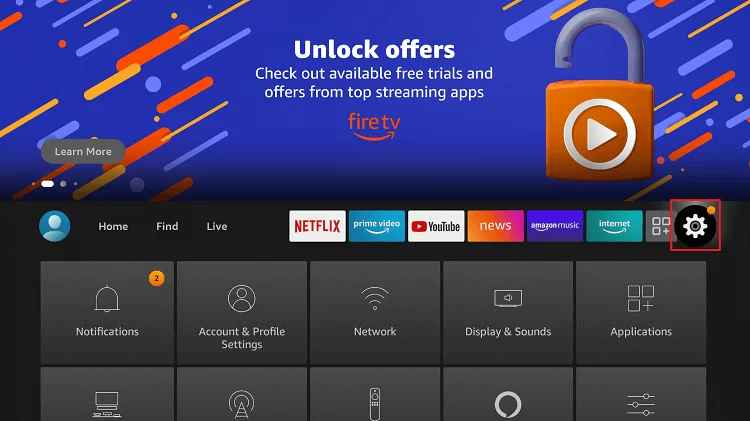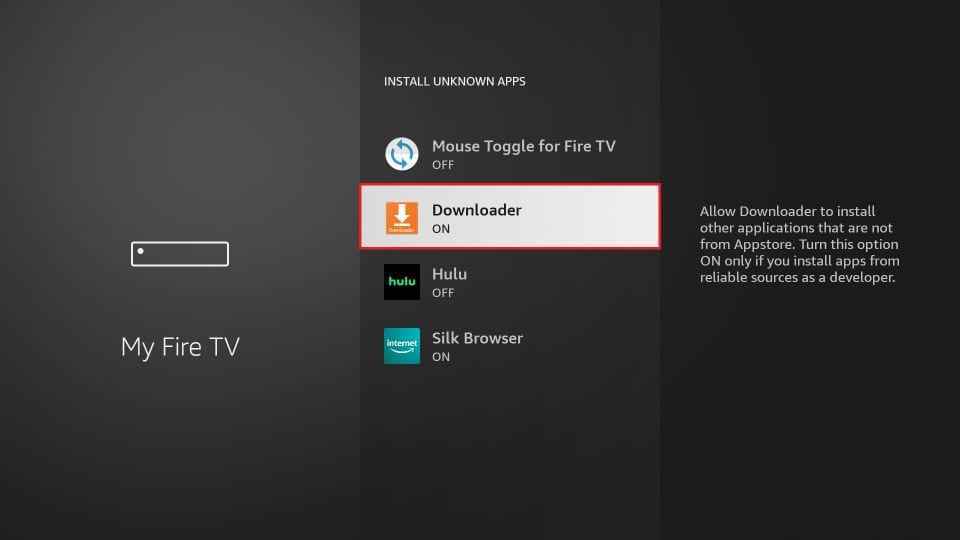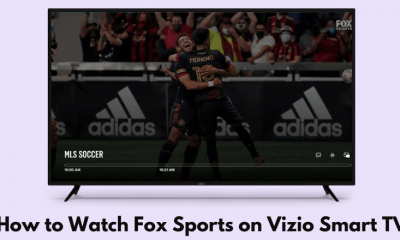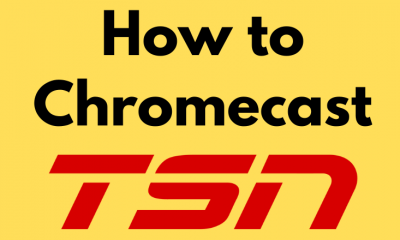How to Sign Up for ESPN
#1: Open a browser on any device and go to the ESPN official website. #2: Click the Sign-Up button on the home page. #3: Fill in the necessary details and tap the Sign Up button. #4: Hit the Subscribe button and select Subscribe to ESPN+ only. #5: Select Monthly or Annual Plan and follow the on-screen instructions to complete the payment process.
How to Install ESPN On Firestick
#1: Power On your Firestick-connected TV or Fire TV. #2: Click the Find tab on the home screen. #3: Tap the Search tile and use the virtual keyboard to type ESPN on the search bar. #4: Locate and tap the ESPN App from the search results. #5: Click the Get or Download button to install the app on Firestick. #6: Launch the app after installation and sign in to the app using your account credentials. #7: Now, follow the on-screen prompts to activate the app on Firestick.
How to Activate ESPN on Firestick
Before moving into the steps, make sure to create an ESPN account. #1: Launch the ESPN app on Firestick. #2: Tap the Account Information tile. #3: On the next screen, tap the ESPN account. #4: You will see an activation code on the center of the screen. Note down the code. #5: Open a browser on your smartphone or PC. #6: Visit the ESPN activation website. #7: Enter the code on the respective box and tap the Continue button. #8: Tap the Continue button again to complete the activation process.
Alternate Way to Get ESPN on Firestick
#2: After installing the app, click the Settings icon on the home screen. #3: Scroll down to the bottom and tap the option My Fire TV. #4: Select Developer Options » Tap Install Unknown Apps » Enable Downloader. #5: Now, launch the Downloader app on your Firestick. #6: Tap Allow to give access to the necessary permissions. #7: Navigate to the Home tab and enter the ESPN apk file link on the URL box. #8: Select the Go button and wait for the app to download. #9: Once downloaded, tap Install on the installation page. #10: After installation, launch the app and activate the ESPN app to stream sports content.