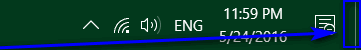So, what does one do if they get around on their computer a lot and end up putting dozens of open windows between them and their Desktop, and then need to get to their Desktop for whatever reason? Minimize all of the windows they have open in front of them one by one? That’s certainly an option, but it is not the most efficient option. Thankfully, there exist two different ways for users to instantly minimize everything they have open and be taken to their Desktop on a Windows 10 computer. Here’s how you can instantly get to the Desktop on a Windows 10 computer:
Method 1: Using your mouse
Method 2: Using a keyboard shortcut
On your keyboard, simply press the Windows Logo key + D, and regardless of where you are or what you are doing or what applications you have open, all open windows will be minimized and you will be taken to your Desktop. Whether you get to the Desktop on a Windows 10 computer using your mouse or the keyboard shortcut, performing the same action one more time once you’re on your Desktop will maximize all of the windows you minimized in order to get to your Desktop in the same exact order. Not only can you quickly get back to whatever you were doing once you have what you needed from your Desktop, but if you accidentally minimize everything you have open and go to your Desktop, the process is completely and easily reversible.
Get Windows Experience Index (WEI) Score in Windows 10How to Get Windows 10 Emojis on Windows 7/8How to Get the Most out of USB Audio Music Playback on Windows / FoobarIf you get the Windows 10 Blue Screen Recovery Error 0x0000185