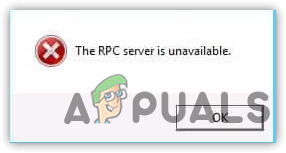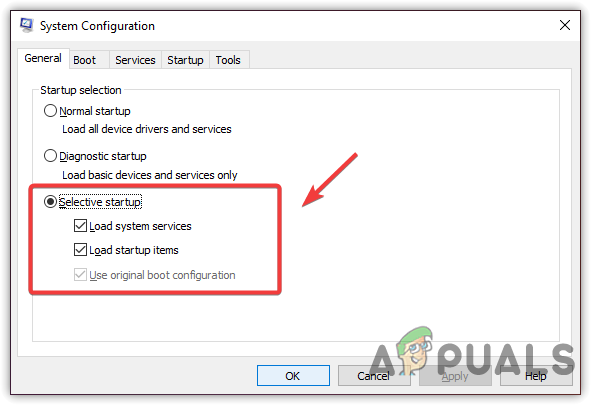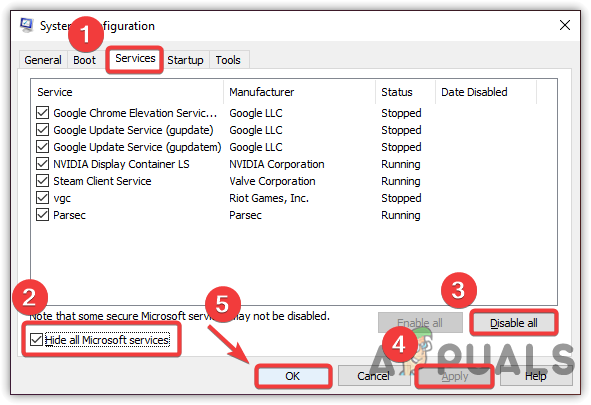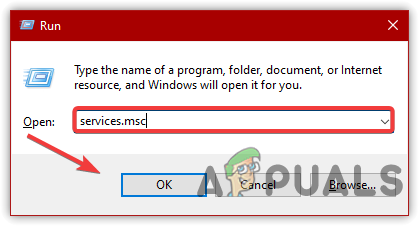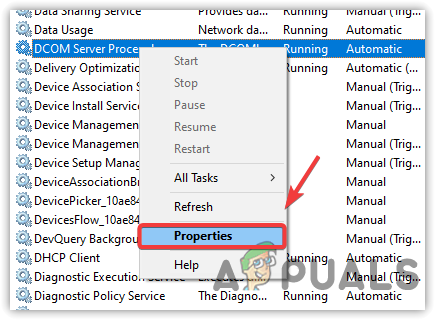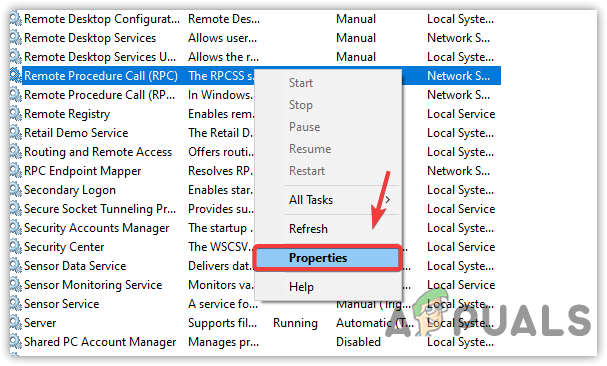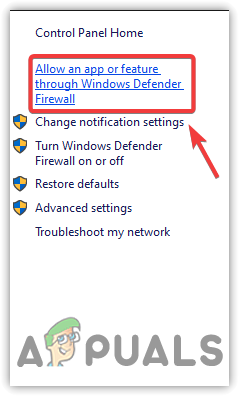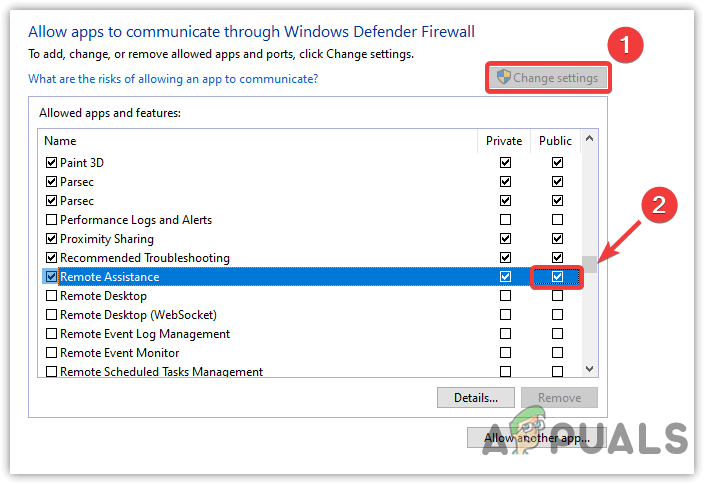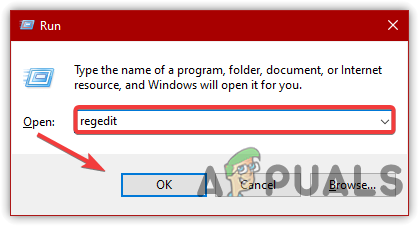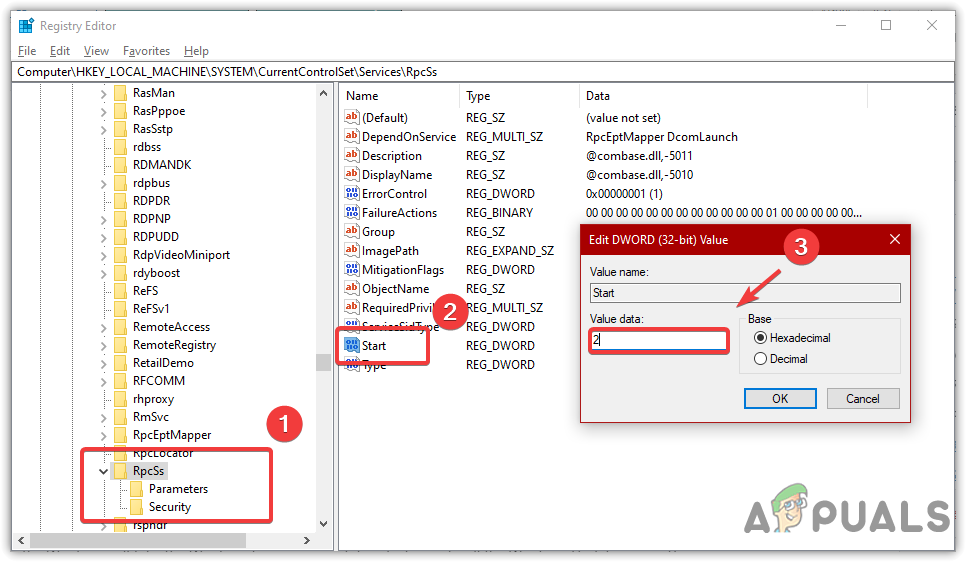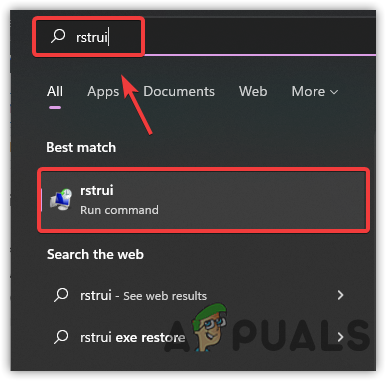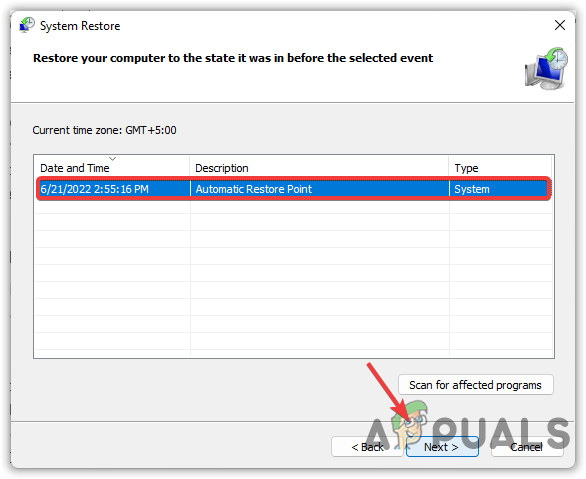Below are some of the main causes:-
Stopped RPC Services- If the RPC (Remote Procedure Calls) services are not running properly, you will encounter this error as these services are responsible for managing Remote Procedure Calls.Interference From Third-party applications- Interference from the third-party application can also cause this issue, as some users have reported that the wallpaper engine was a culprit for their error.Remote Assistant is blocked From the Firewall- Remote Assistant allows the person who you trust to take control of the PC to fix problems. If it is blocked from the firewall, the error might appear.
1. Restart Your Computer
Before applying any major changes, first, we advise restarting your computer as it will restart all the services, including the RPC server.
2. Perform a Clean boot
As many users were getting this issue due to interference from the third party. However, they also managed to eliminate this error by closing the culprit applications. As per the affected users, the wallpaper engine was the application bringing this error. So if you use the wallpaper engine and any other third-party application, we recommend either closing them or booting a Windows in a clean boot as it enables the Windows with a minimum of drivers and services, which helps determine a source of a problem. Follow the steps:-
3. Restart DCOM Server Process Service
Distributed Component Object Model or DCOM allows the other computers to communicate under the same network. Therefore, if it gets stopped, you may encounter this error. Hence, try restarting the services to resolve this issue.
4. Restart Remote Procedure Call Service
Remote Procedure Call services is a protocol that allows the computer program to request a service to another program located on another computer on the same network. If it gets stopped or disabled, you will have this error as it is used to communicate with another computer, similar to DCOM. Follow the steps:-
5. Allow Remote Assistance to Firewall
You may have seen in some situations that when the users get stuck with an error, they contact the technician to fix the error by giving access to the computer, and this whole process can be performed by a Remote Assistant. So if this application is blocked, you may encounter this error message as the application can use remotely. Therefore, allowing Remote Assistant from the firewall might fix this.
6. Change Registry Settings
As we have checked all the services and applications that are related to establishing an RPC Server. The last thing which is left is RPC registry files that may get corrupted or set incorrectly, and due to that, you are having this error. Follow the steps to change the RPC value from the registry. Once done, check if the error persists.
7. Use Restore Point
If all the methods have failed to resolve this error, we recommend resetting or restoring the Windows. Restoring the Windows will take the Windows to a previous state, which may fix all the Windows Update errors. This method requires a restore point created before you have encountered the error messages.
Fix Windows Update Error 0XC19001E2 in Windows 10 (Fix)FIX: Windows Defender Error The service couldn’t be started Error code:…How to Fix ‘System 53 Error has Occured’ Error on Windows?[FIX] ‘An Error Occured while Trying To Copy a File’ Filmora Installation Error…