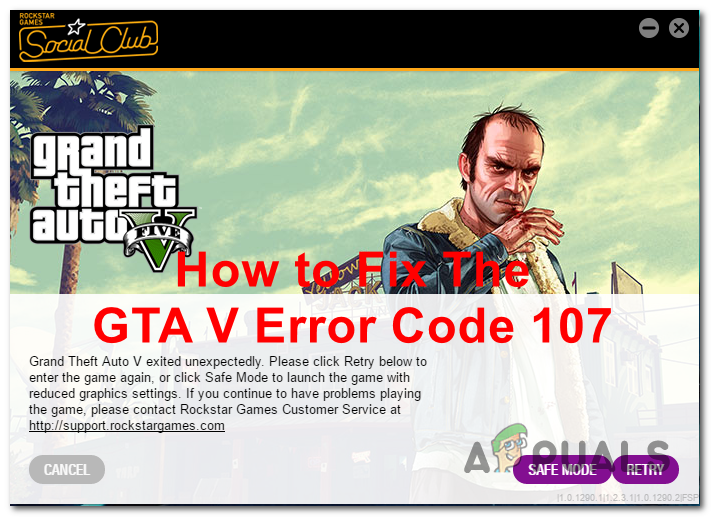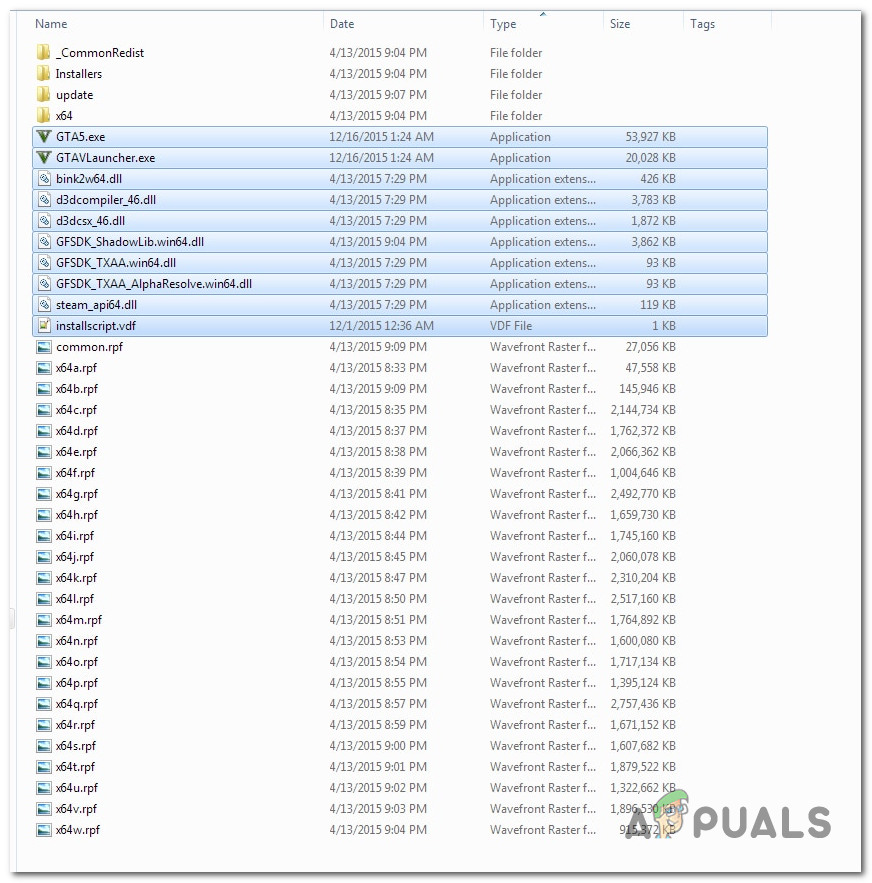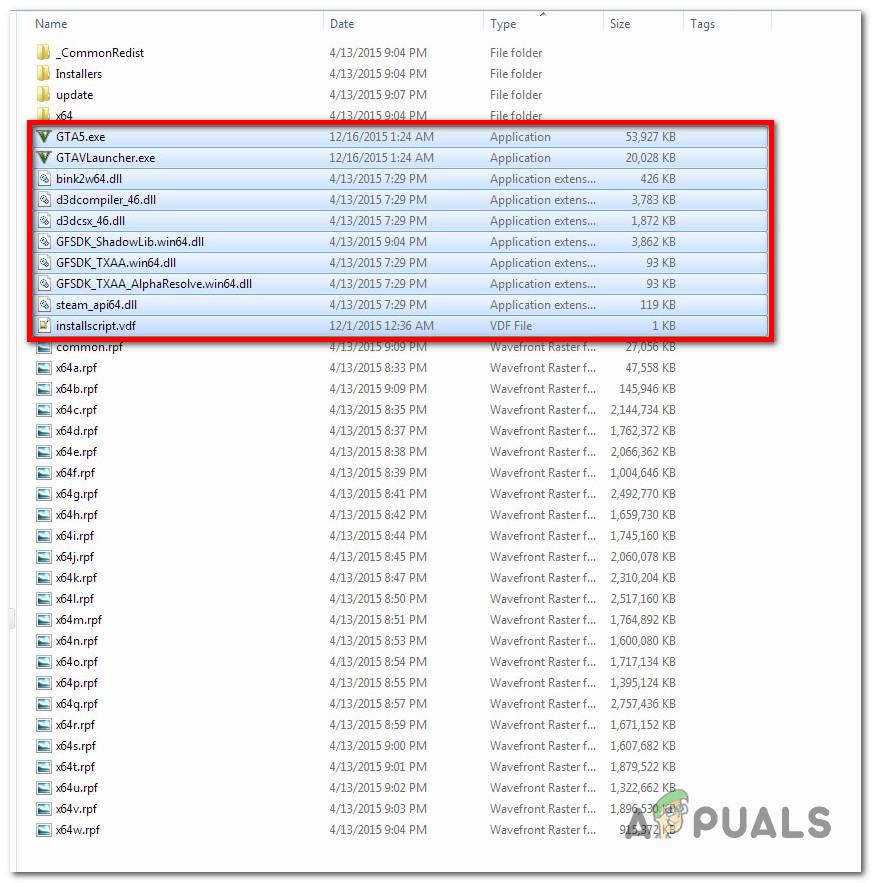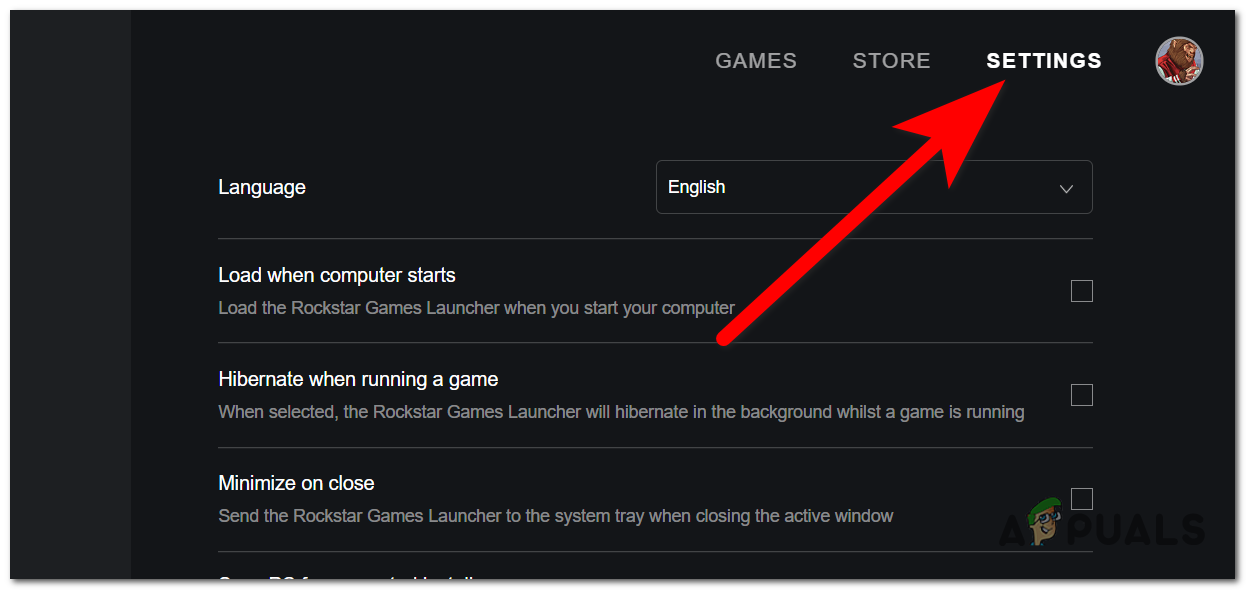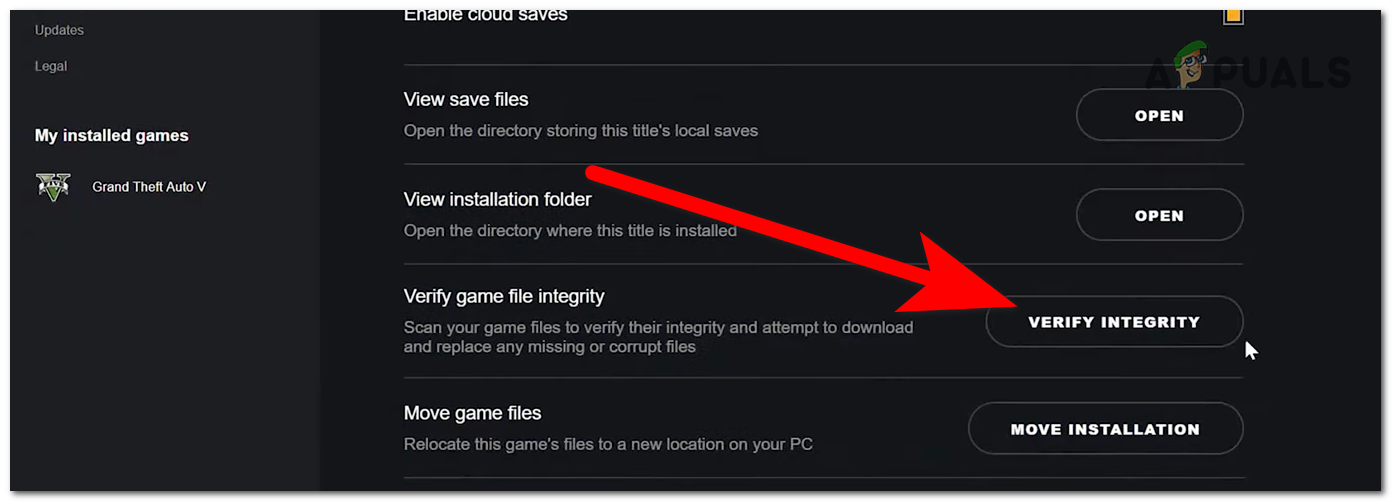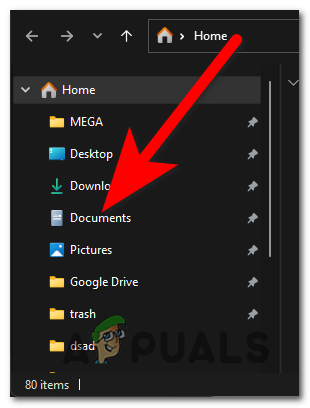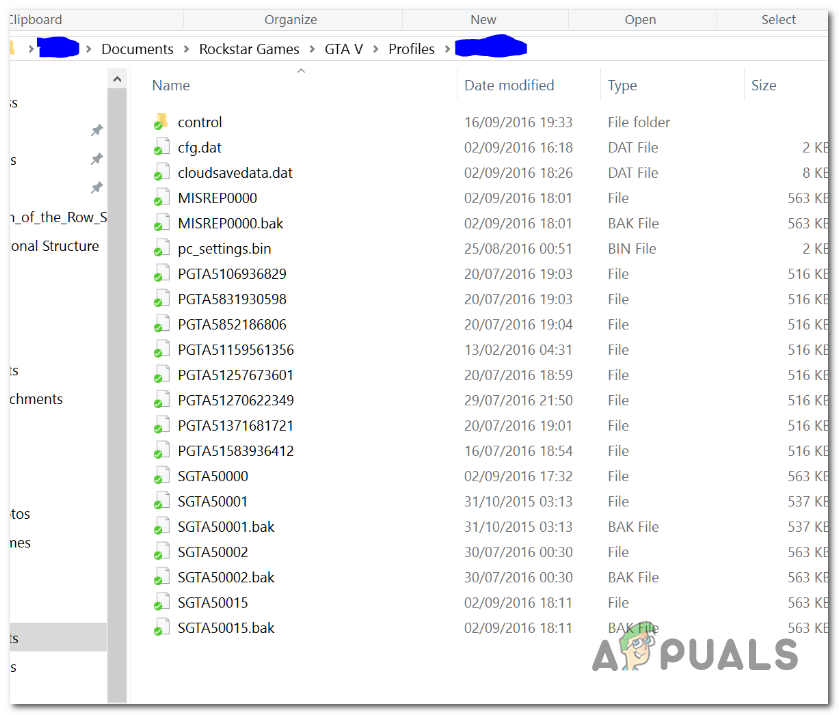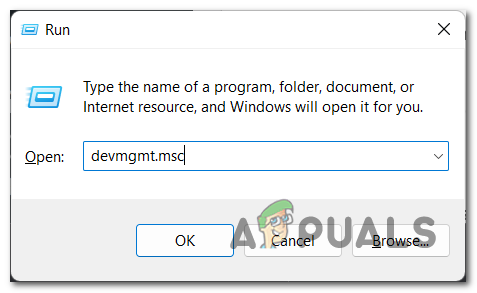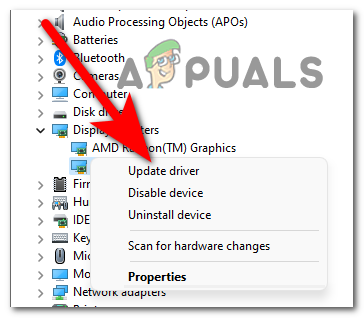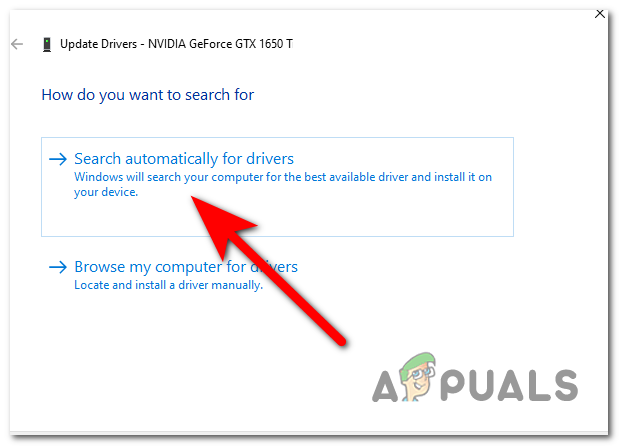This error code is almost always caused by modified GTA V installation files. In most cases, you’ll see this error when dealing with file corruption caused by previously installed mods. This might also be caused by an outdated graphics card driver. Follow the next methods to see how to fix Error Code 107 on GTA V:
1. Remove mods
The first thing you should do when you encounter the error code 107 in GTA V is to remove the mods that you’ve previously installed. One of the reasons that cause this issue is the mods that are being detected inside the GTA V directory. When detected, the game often crashes because it can’t work properly due to the unknown files. Note: If you are playing the clean (Vanilla) version of GTA V and are sure that you haven’t installed any mods, you can skip this method and go to the next one. Next, verify the game file integrity and see if GTA V launches normally. Here is a guide that will show you exactly how to remove the mods: In case you still see the error code 107 when trying to play GTA V, check the next method below.
2. Delete non-essential files from the GTA V directory
The next method you can try to fix this issue is to delete some non-essential files from the GTA V documents. These specific files represent local game settings stored inside your computer. Sometimes these files can become corrupted, which can cause the game crashing issue. Note: If you are worried that deleting these files will affect your game, you need to know that it won’t cause any problems. The only thing is that you will probably have to change some in-game settings that were changed after deleting those files. So, in this case, you must go to the documents of your GTA V and access the Profiles folder. You need to see the ‘cfg.dat’ and ‘pc_settings.bin’ files. Delete these files, and the problem should be fixed afterward. Here are the steps that you need to follow to do this: If the error code 107 still appears when playing GTA V, even after doing this, check the next and last method.
3. Update the GPU drivers
The last thing you should do in this situation is to ensure that your GPU updates are up to date. This can cause error code 107 and many other problems affecting GTA V and your PC. All you have to do is to make your computer automatically search for the latest available graphics card. If the scan finds available updates, install them, and the issue should be resolved. In case you don’t know how to do this, here is a guide that will show you the exact steps: Note: If the Device Manager couldn’t find any available GPU updates, you could also try your GPU manufacturer’s proprietary tool to see if it can find any missing updates for your specific graphics card model: GeForce Experience – Nvidia Adrenaline – AMD Intel Driver – Intel
How to Fix Slow Loading Time in GTA V Online? [11 Tips to Speed up your GTA V…GTA Online Guest List members receive free $100,000, double GTA$ & RP on…How to Fix GTA V Low Framerate in Windows PC?Fix: GTA 5 Online Not Working