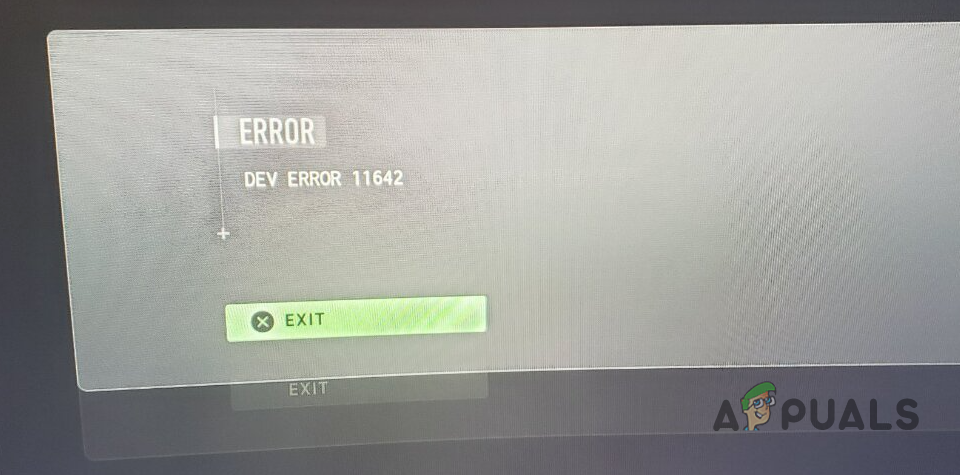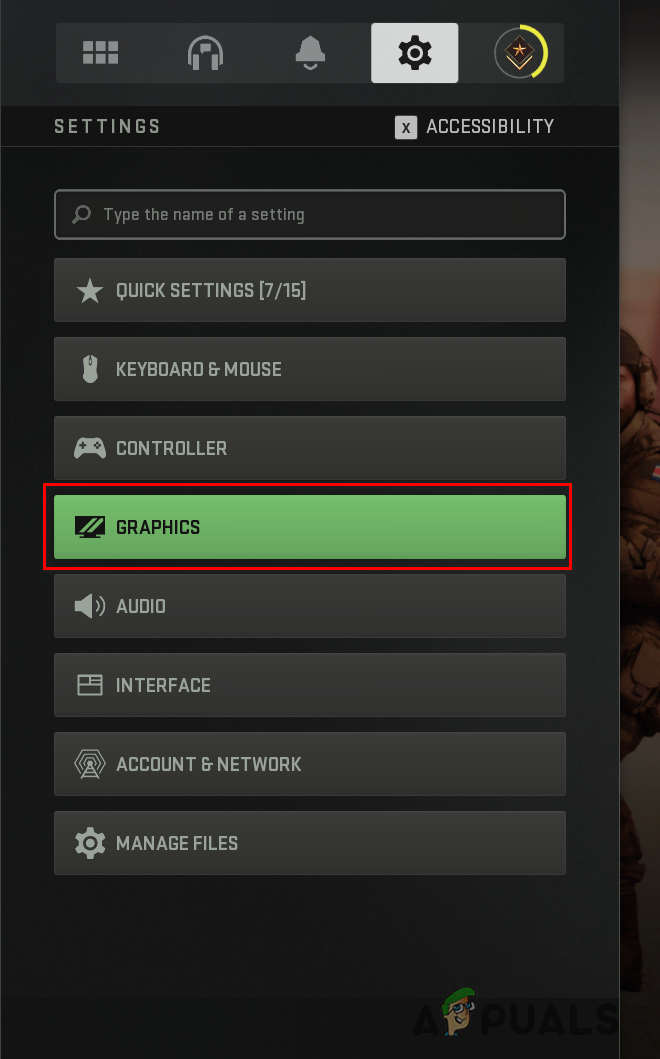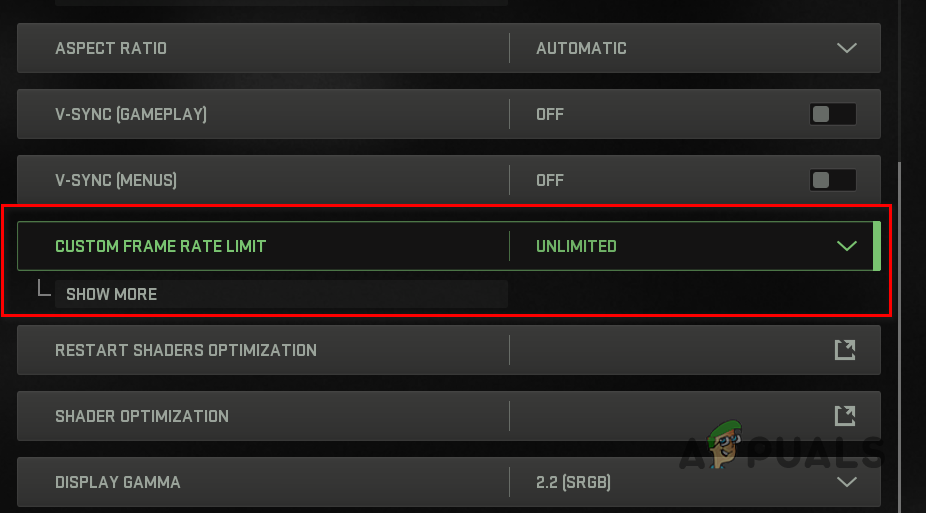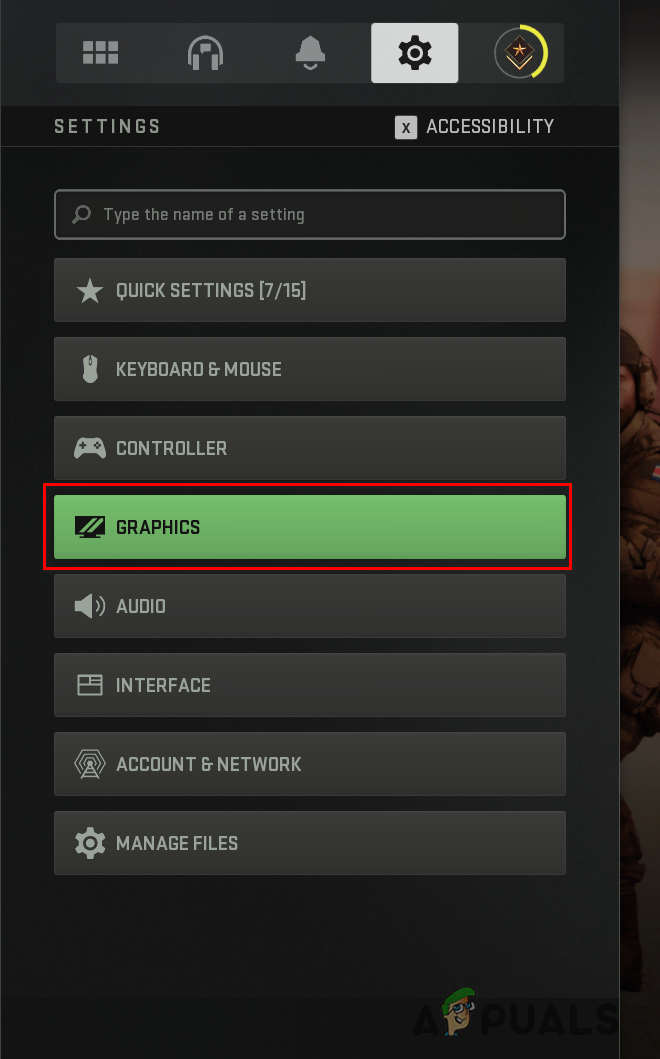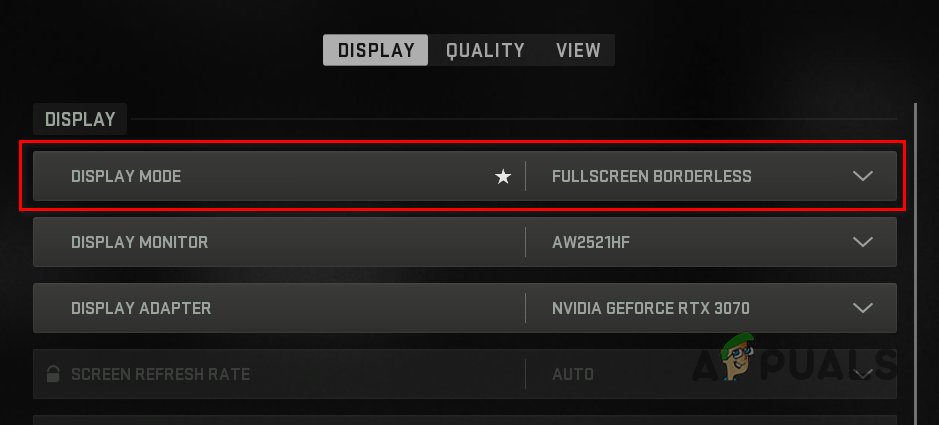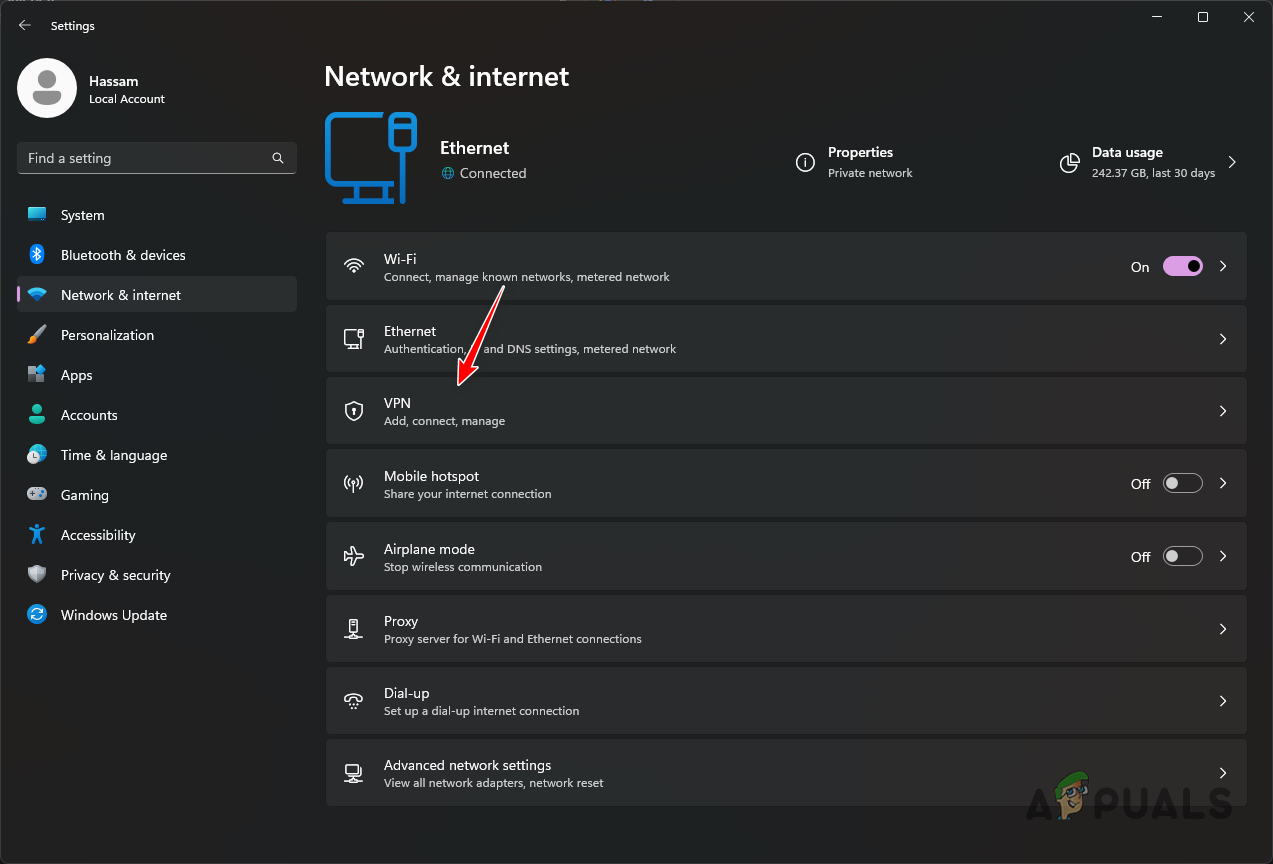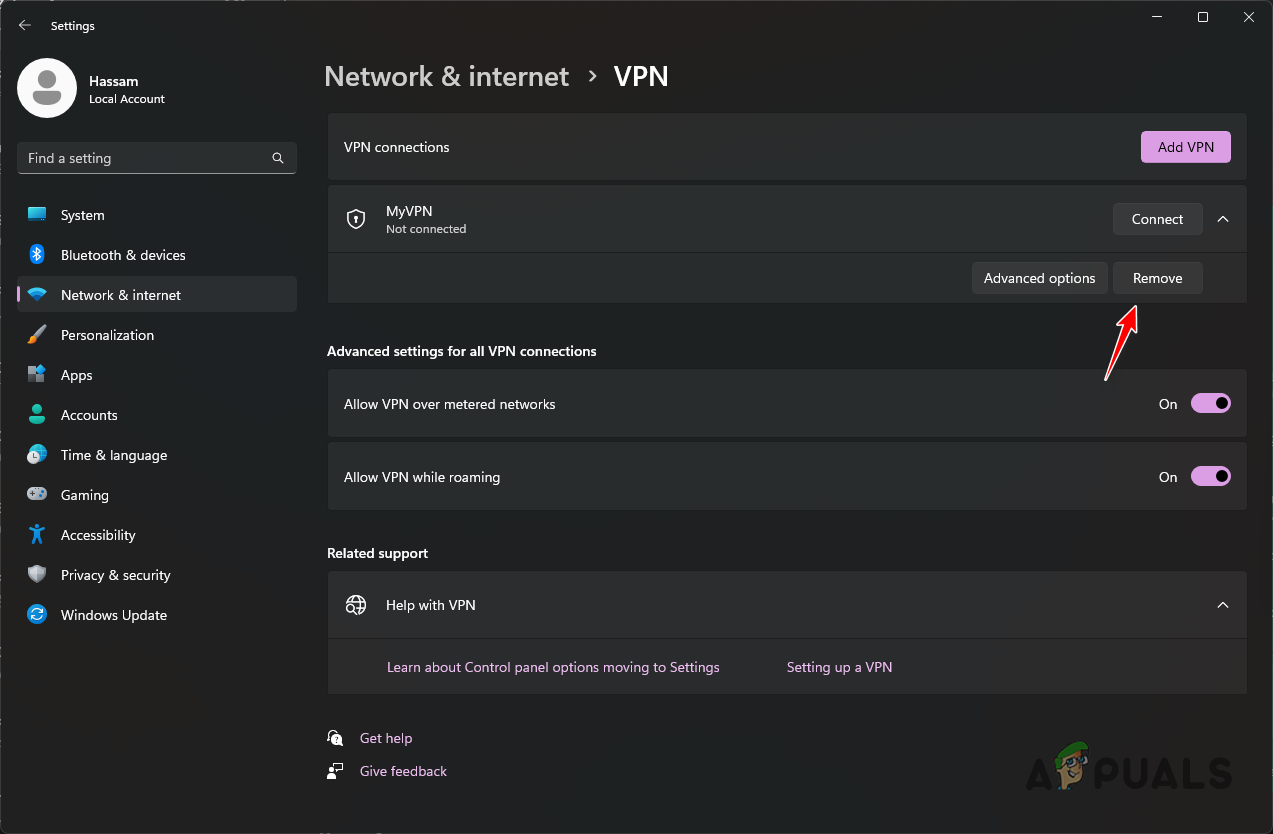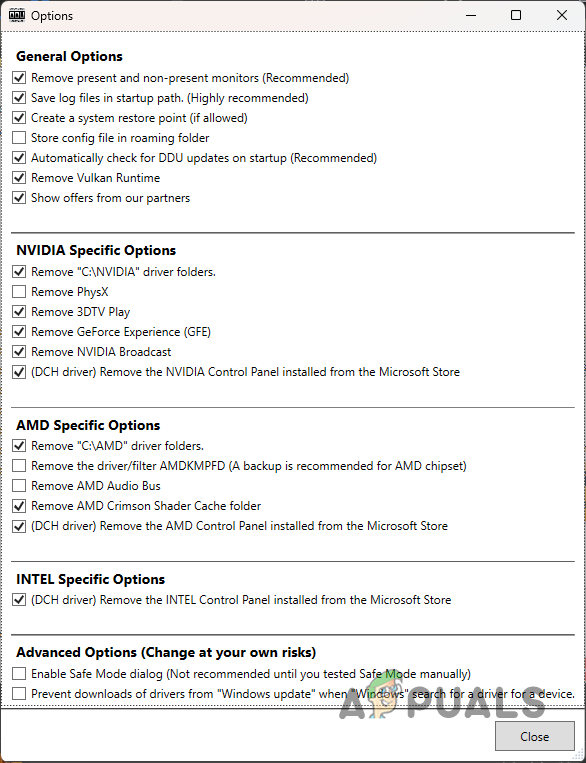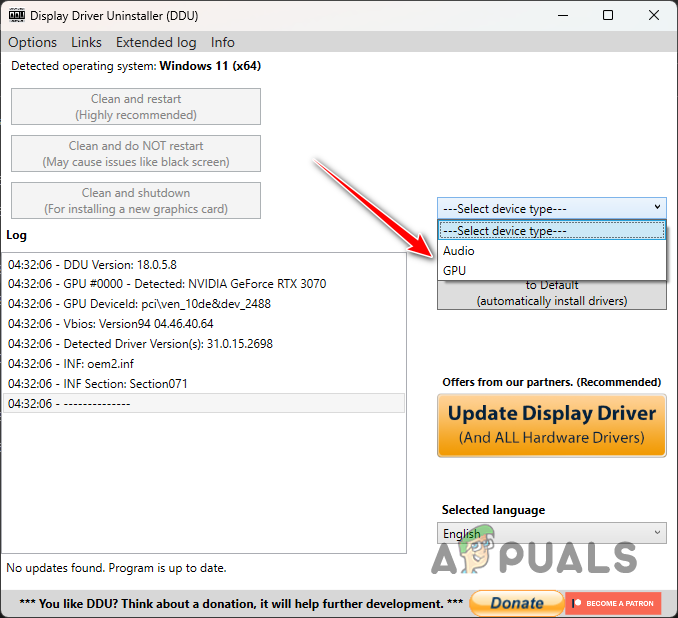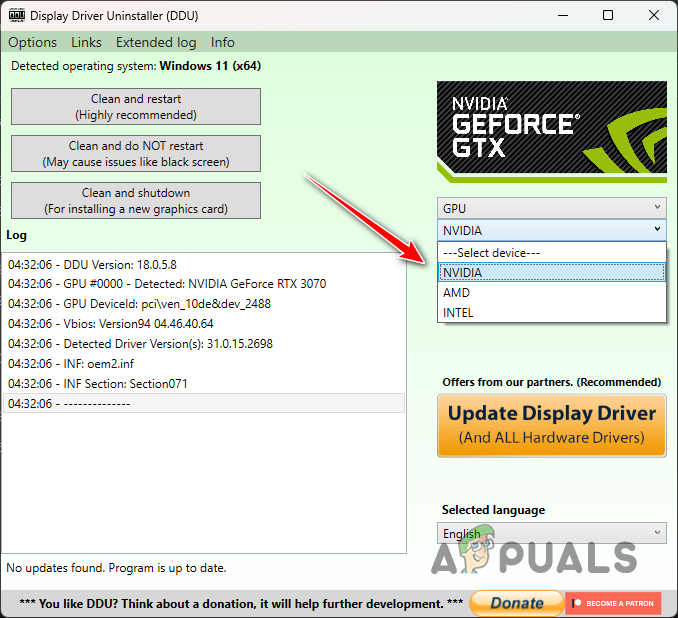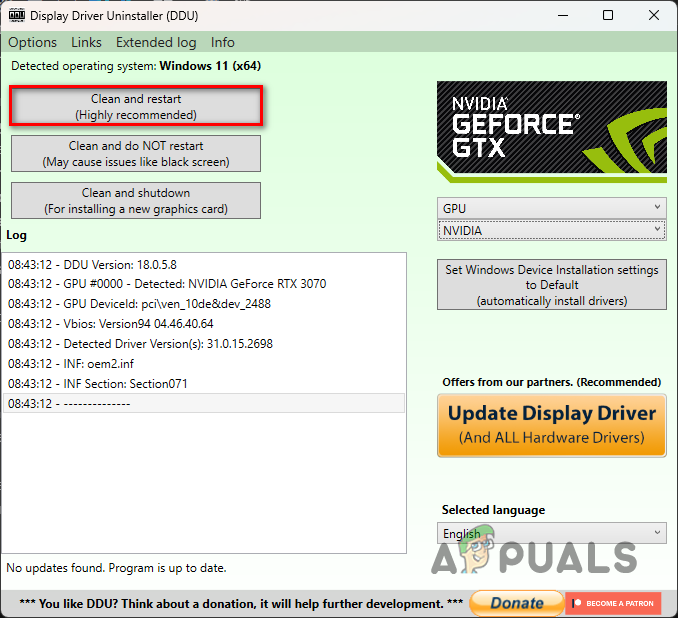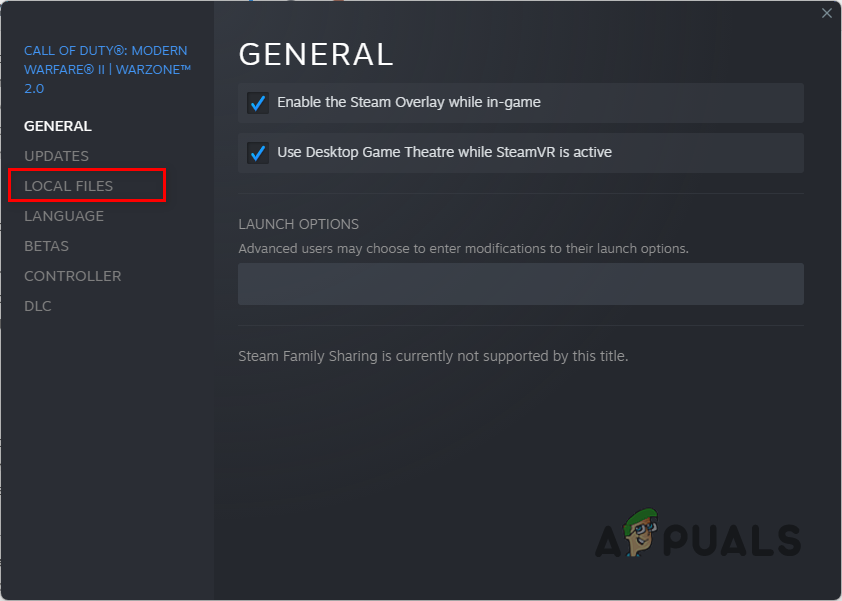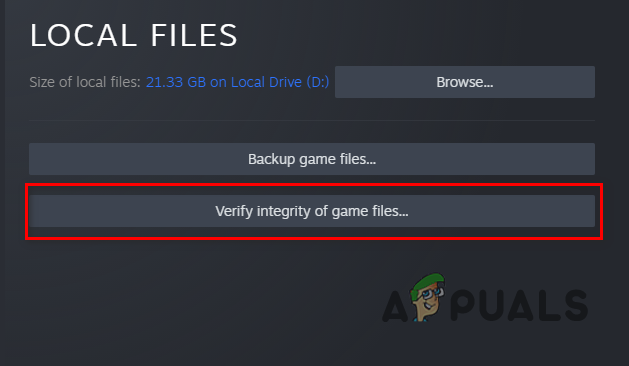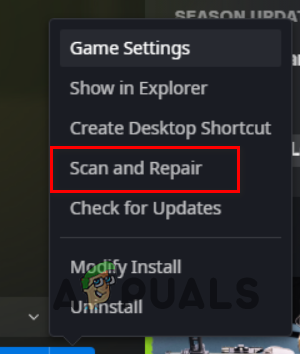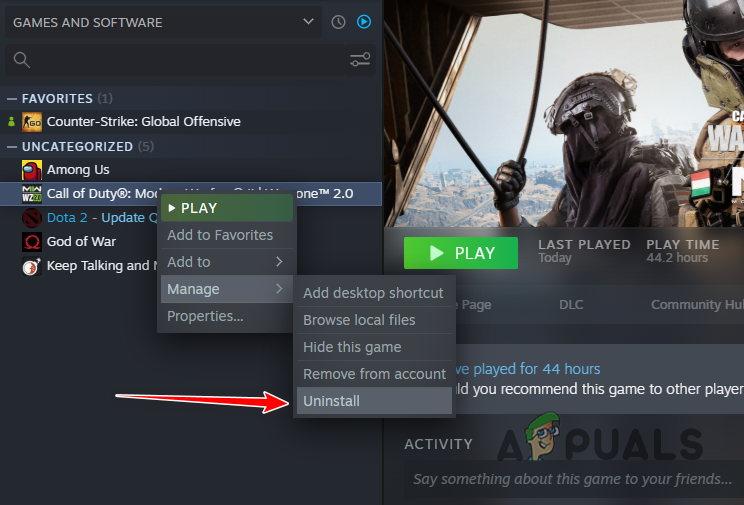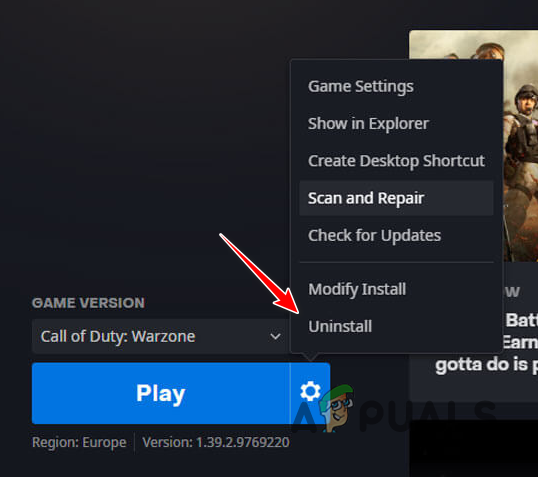When trying to start a private match, you can also come across the DEV error 401. These error messages are correlated and can often be resolved via the exact solutions. We have compiled a list of different methods you can implement to eliminate such issues. Let us get started.
1. Change In-Game FPS
You can resolve the error code by changing your FPS settings from unlimited to a custom amount if this applies to you. Frames above a specific limit do not matter; the game simply takes advantage of your graphics card. We have also found that the issue can arise if your FPS is set to a custom amount on some systems. In such a scenario, you will have to change your FPS limit to unlimited, and the problem should disappear. Follow the instructions below to do this:
2. Change Display Mode
In some scenarios, the error 11642 in Modern Warfare 2 can also occur due to the display mode you are using. This can happen when you use Windowed or Fullscreen Exclusive as your display mode. You can resolve the problem by changing your Display Mode to Fullscreen Borderless if this scenario applies to you. This happens to be a bug with the game, and you will have to wait for it to be patched before changing your Display Mode again. Fullscreen Borderless has become a standard for modern new games, and the difference in performance is not really noticeable either. On top of that, borderless allows you to switch to a different window without having to tab out, meaning you get the best of both worlds. Follow the instructions below to change your display mode:
3. Turn off Third-Party VPN
If you are using a third-party VPN, that might also trigger the error code 11642 in some scenarios. This can happen when your game is not able to send a request to the servers correctly because the VPN inhibits the internet connection. In such a scenario, you will have to remove or turn off the third-party VPN to resolve the issue. If you have added a VPN connection to your Windows internet settings, follow the instructions below to remove it:
4. Rollback Graphics Drivers
In some scenarios, specific graphics drivers can cause certain issues due to compatibility, which prevents the game from working correctly. If you have started encountering the issue recently, it might have been due to an automatic update to your graphics drivers. You can resolve the issue by rolling back your graphics drivers in such a scenario. You will need to uninstall your current graphics drivers and then download an older version of the drivers available to install on your computer. We will use a third-party utility called Display Driver Uninstaller (DDU) to uninstall your graphics drivers, as it leaves no trace of the old drivers. If you have an AMD graphics card, you can use the AMD Clean Uninstall utility to remove your graphics drivers. Follow the instructions below to do this:
5. Repair Game Files
Your game files might be causing the DEV error code on your computer. This can happen when you are either missing specific files or some of the game files are damaged and corrupted. If this scenario is applicable, you can resolve the issue by verifying the integrity of your game files. Doing so will download and replace the corrupted or missing files on your computer. This can be done pretty quickly on both Steam and Battle.net. Follow the instructions below for your respective client.
For Steam
For Battle.net
6. Reinstall Call of Duty Modern Warfare 2
Finally, if none of the above methods has resolved the problem for you, it is very likely the issue is being caused by your game files which cannot be fixed by repairing the game files. If this scenario is applicable, your only option is to uninstall the game from your computer and then reinstall it. This will download a fresh copy of the updated game files from the servers and should resolve the issue for you. To uninstall the game, follow the instructions for your respective client.
For Steam
For Battle.net
How to Fix Error Code: DIVER in Call of Duty: MW2How to Fix Call of Duty MW2 Keeps Crashing?How to Fix “Dev Error 5476” in Call of Duty: Warzone?How to Fix “Dev Error 6039” in Call of Duty Warzone?