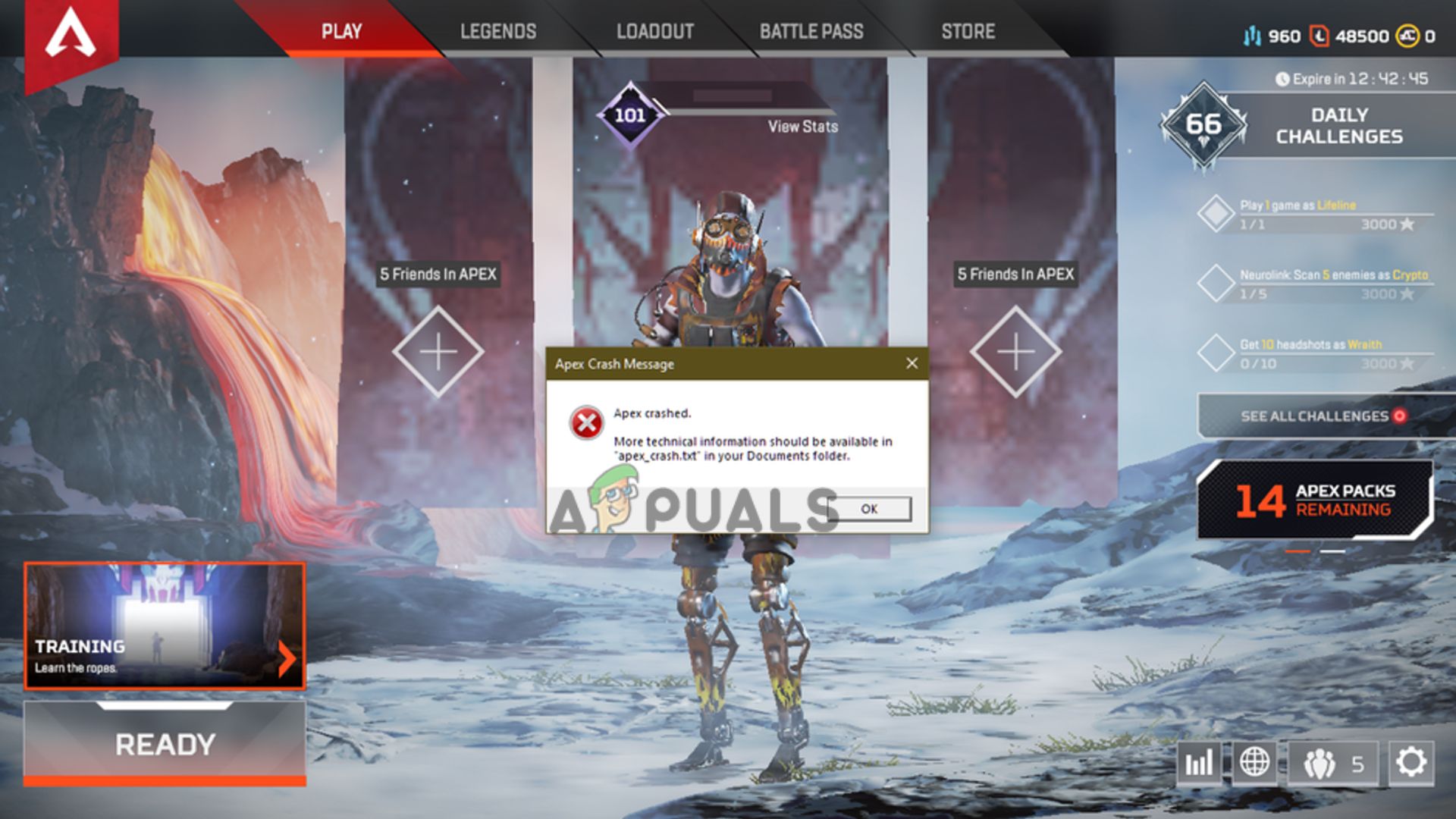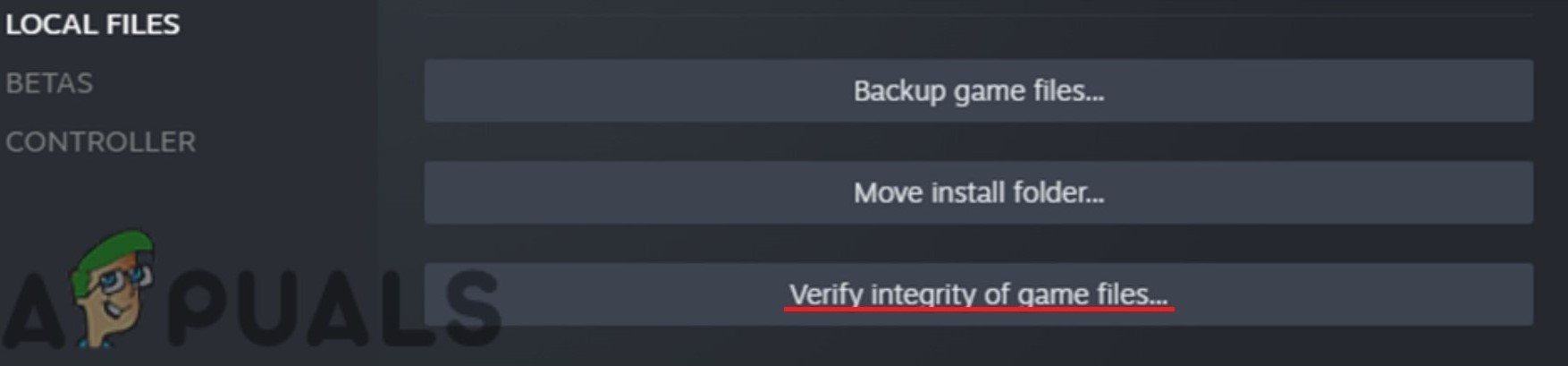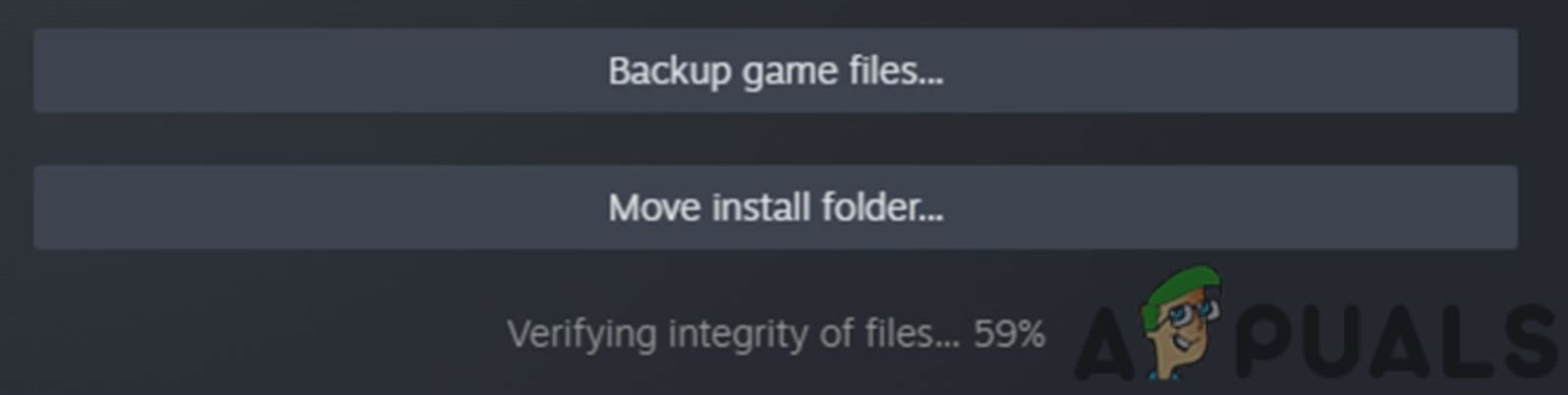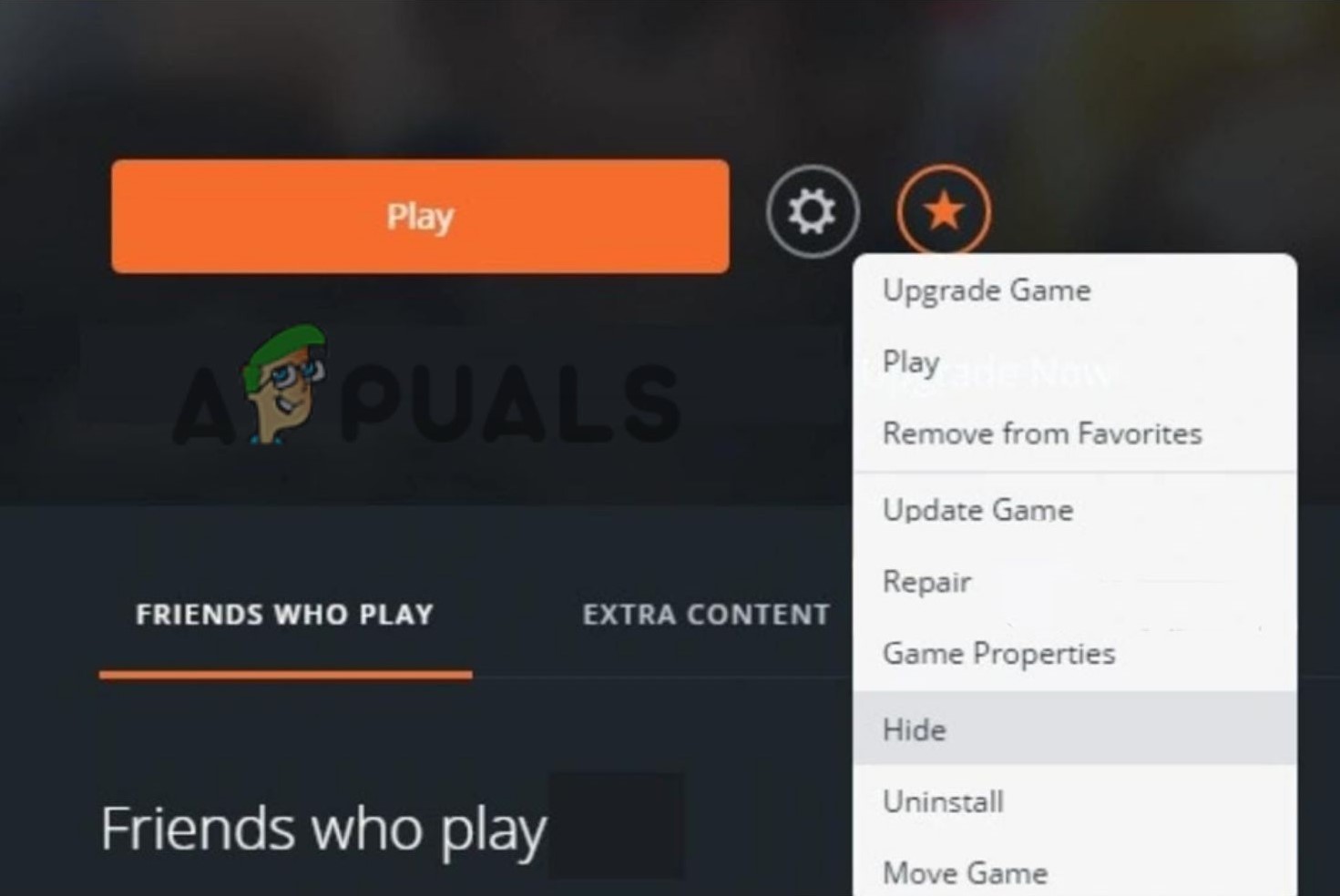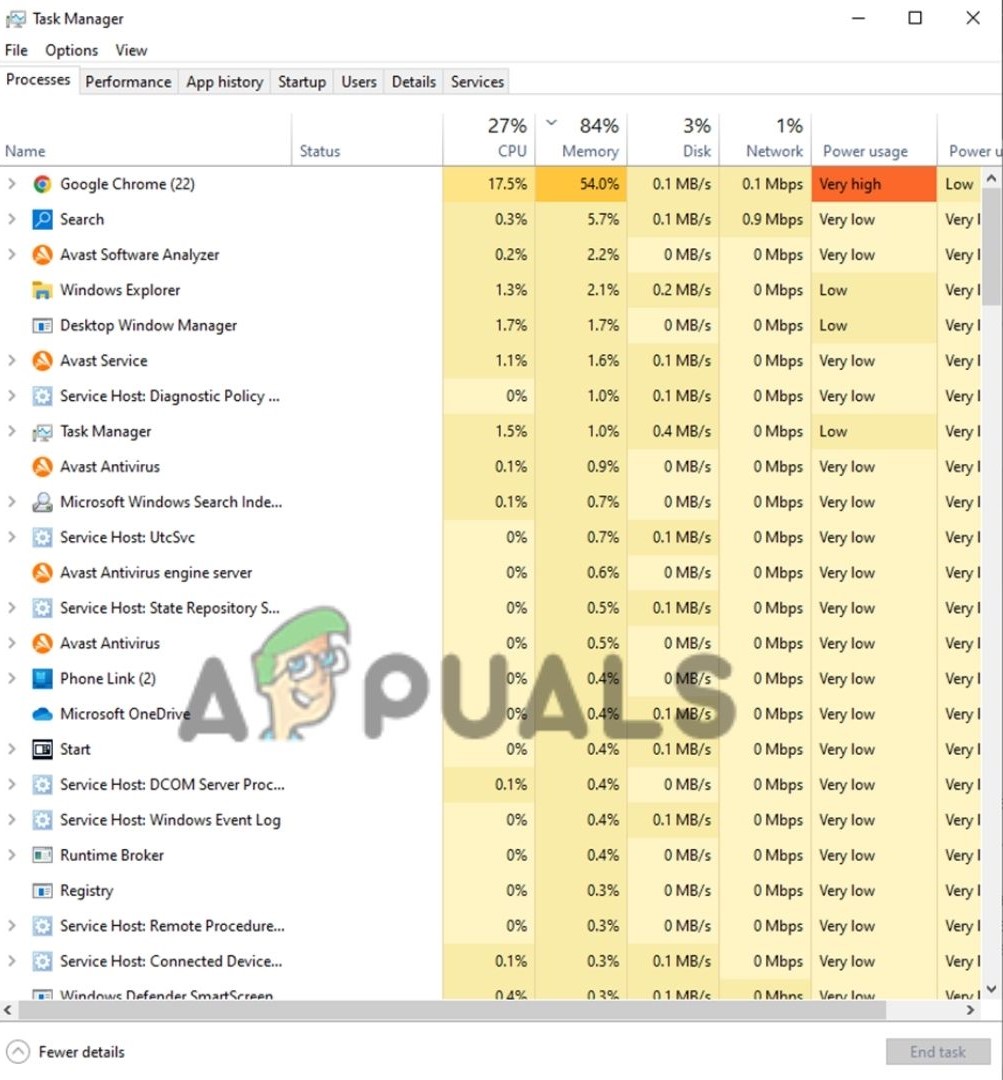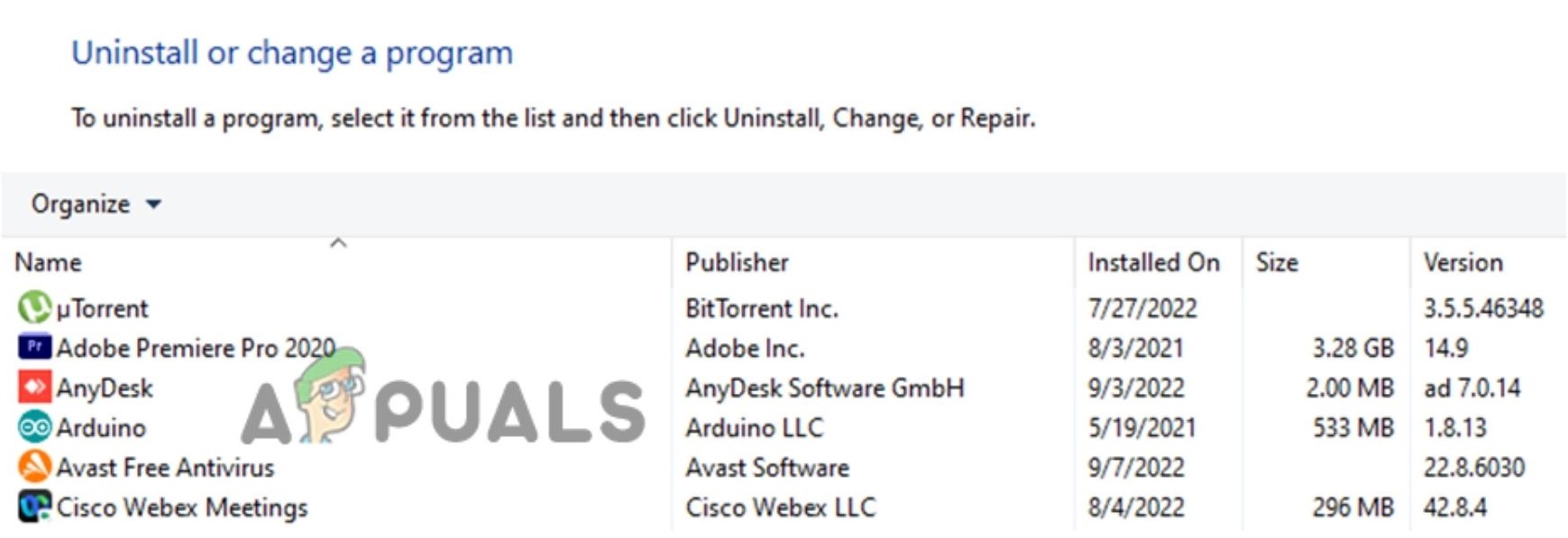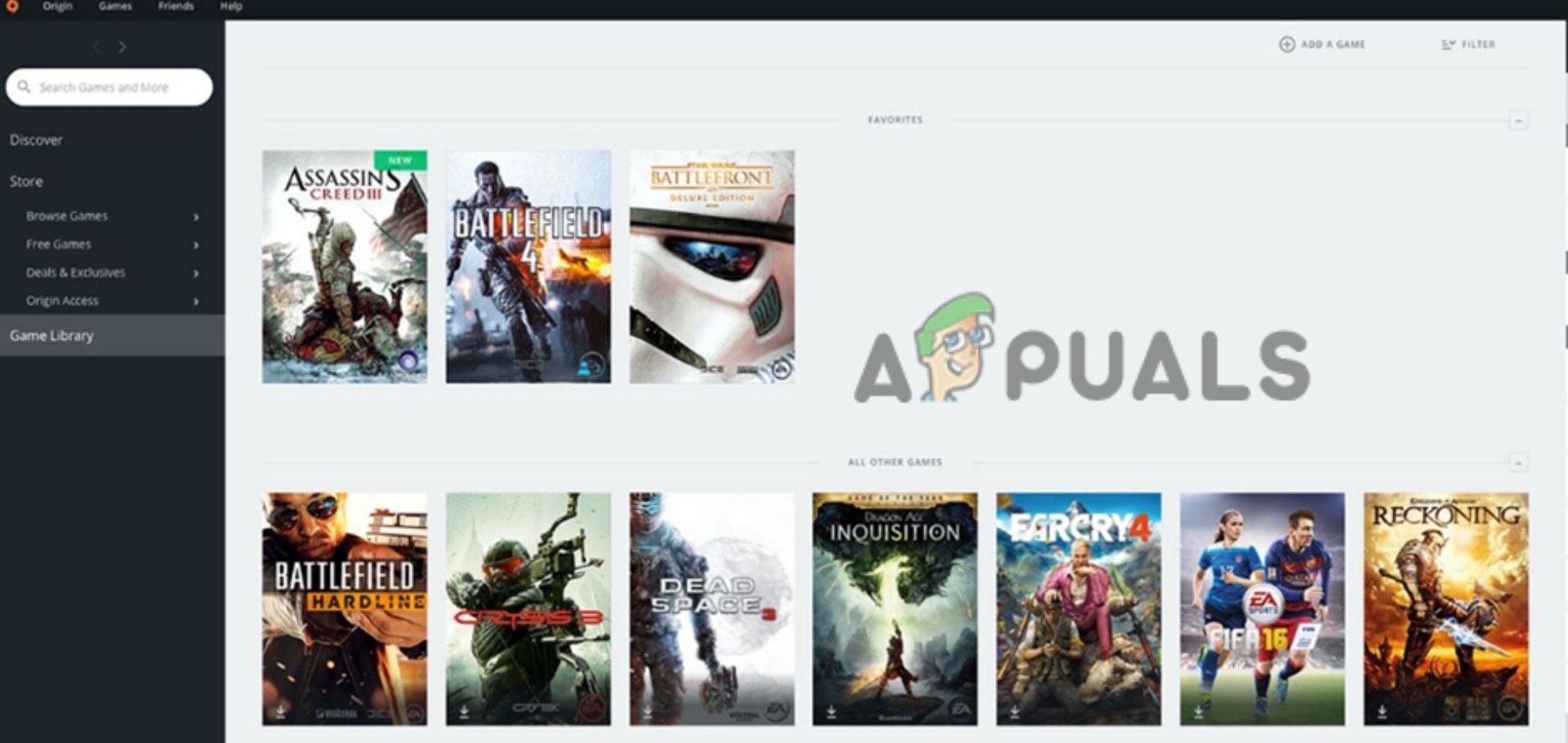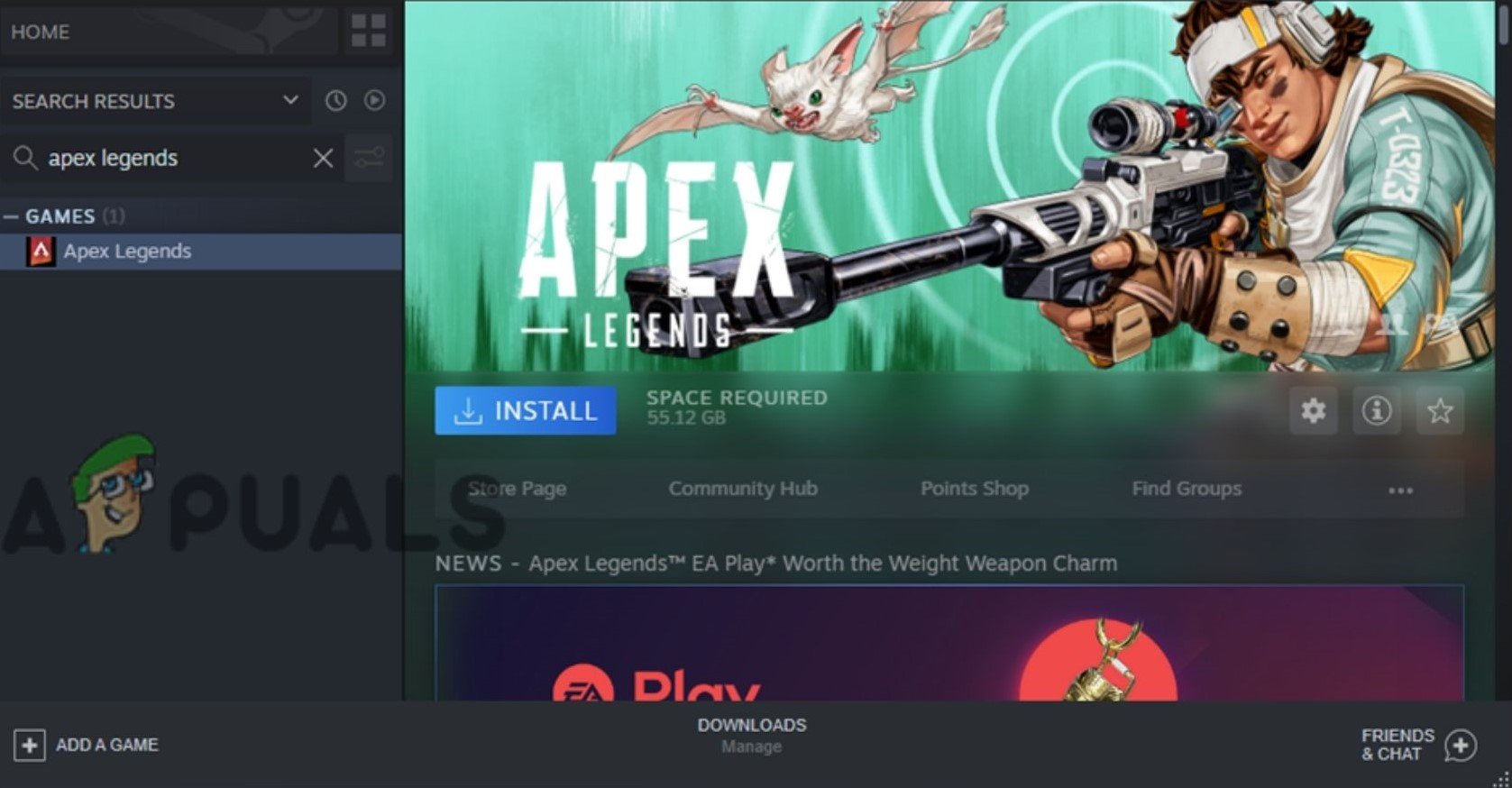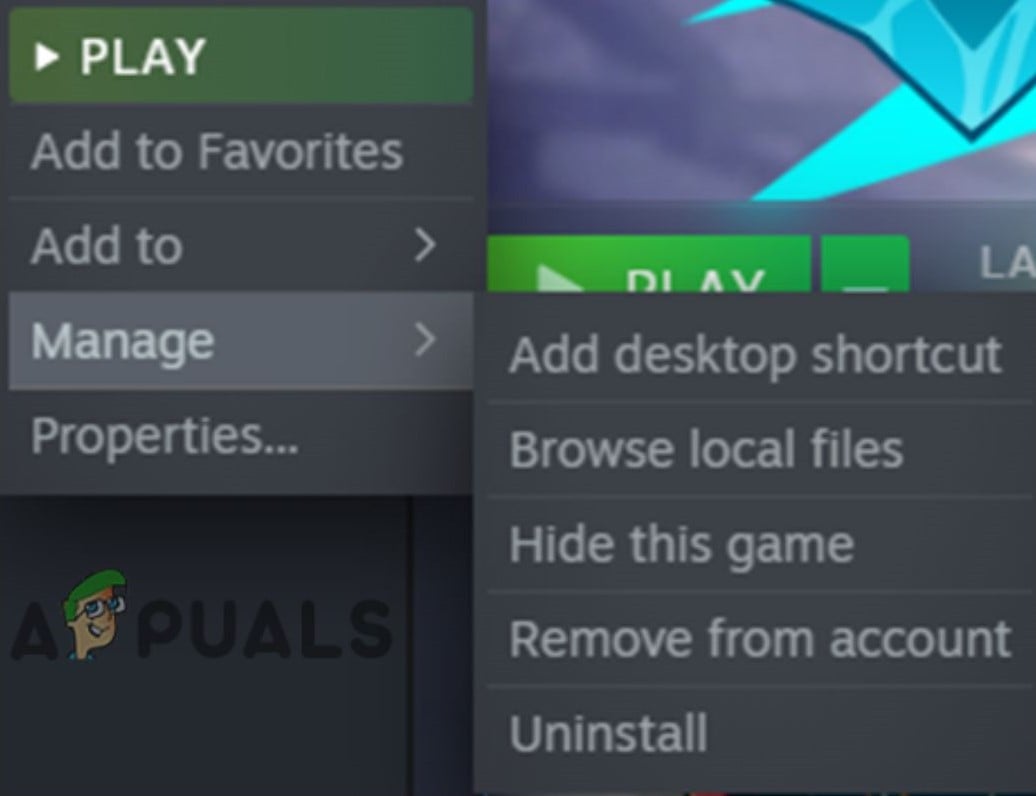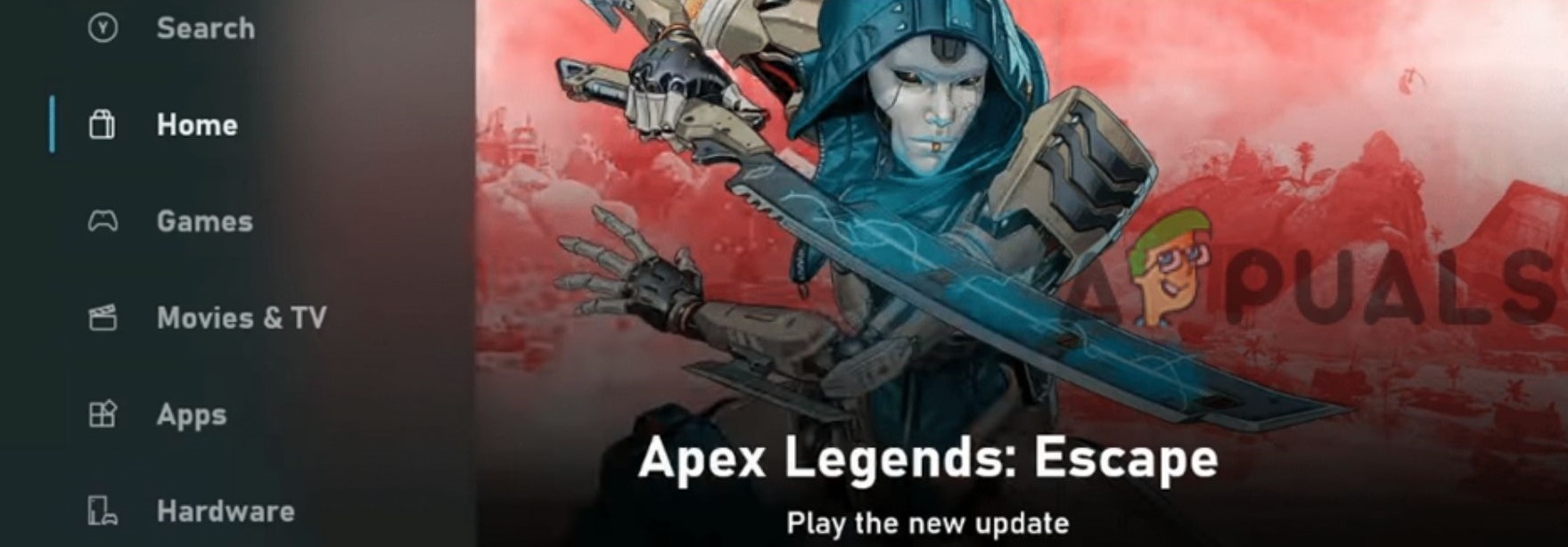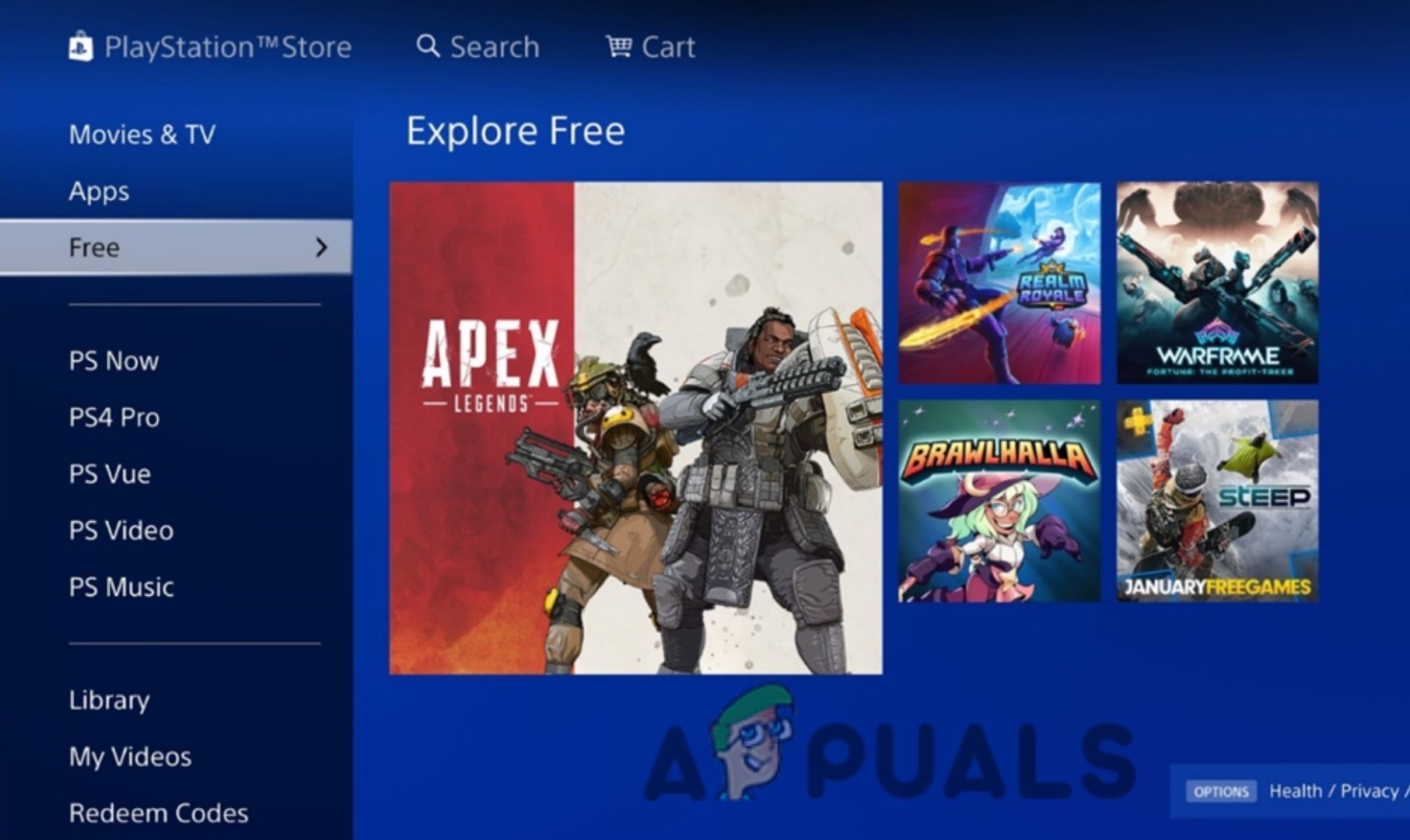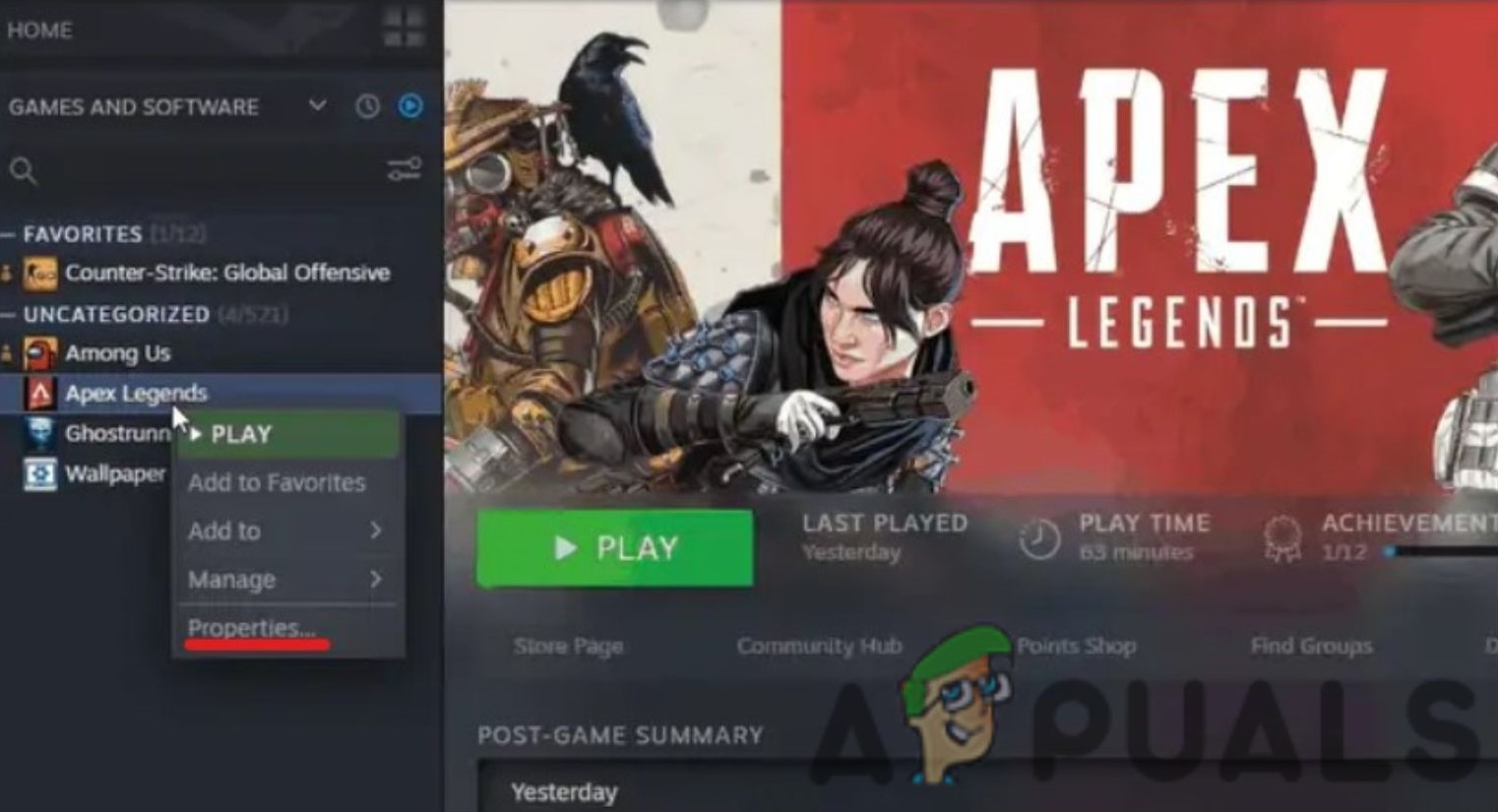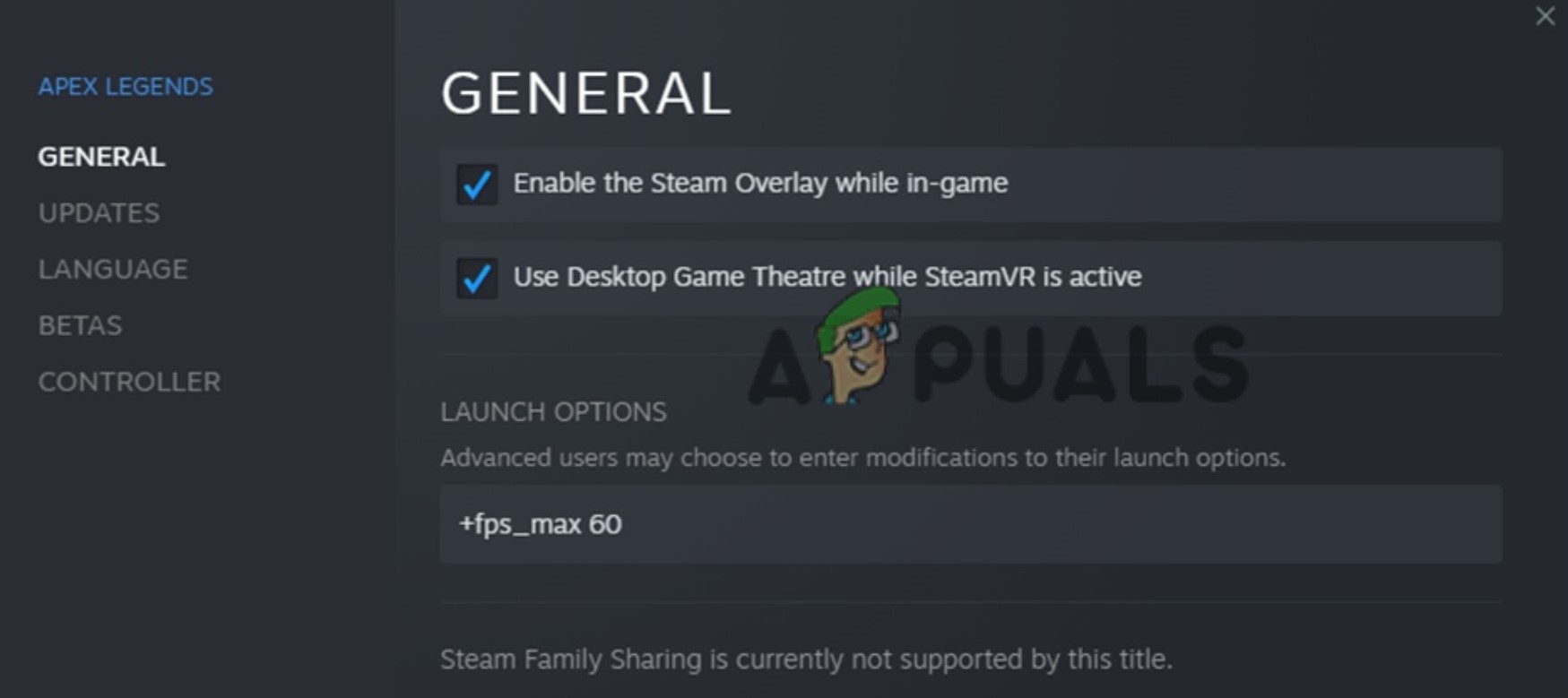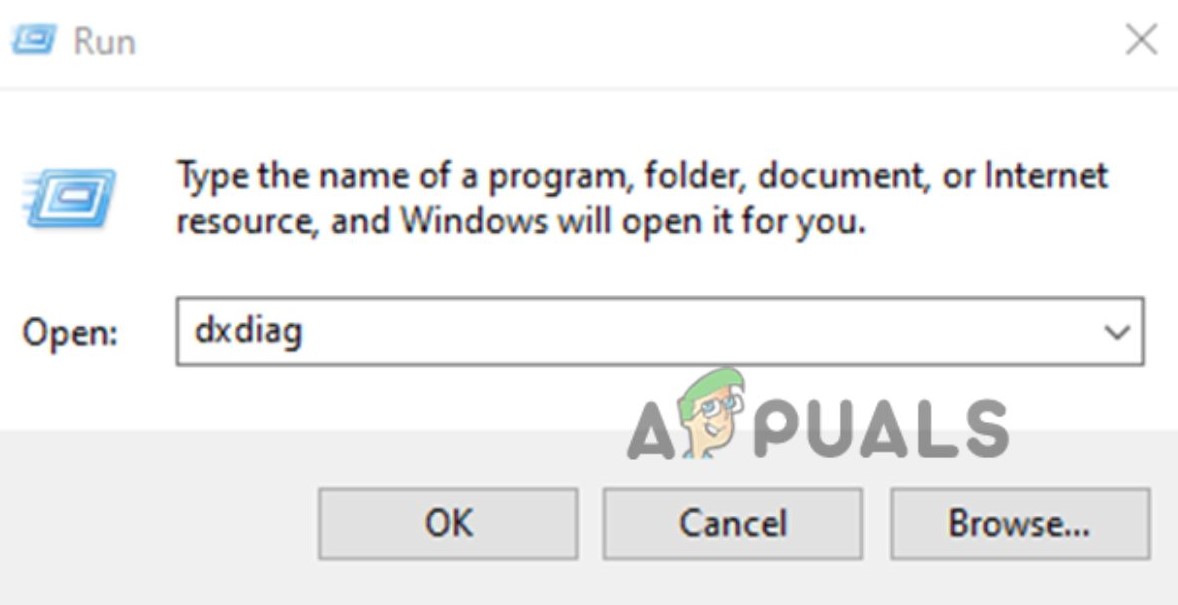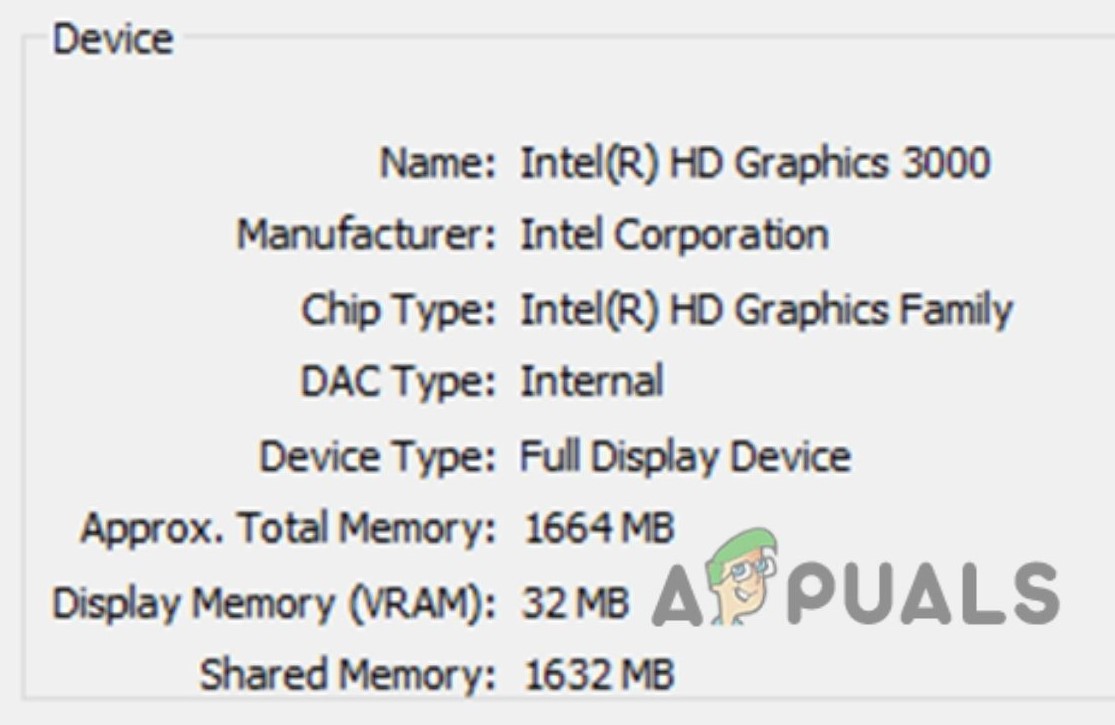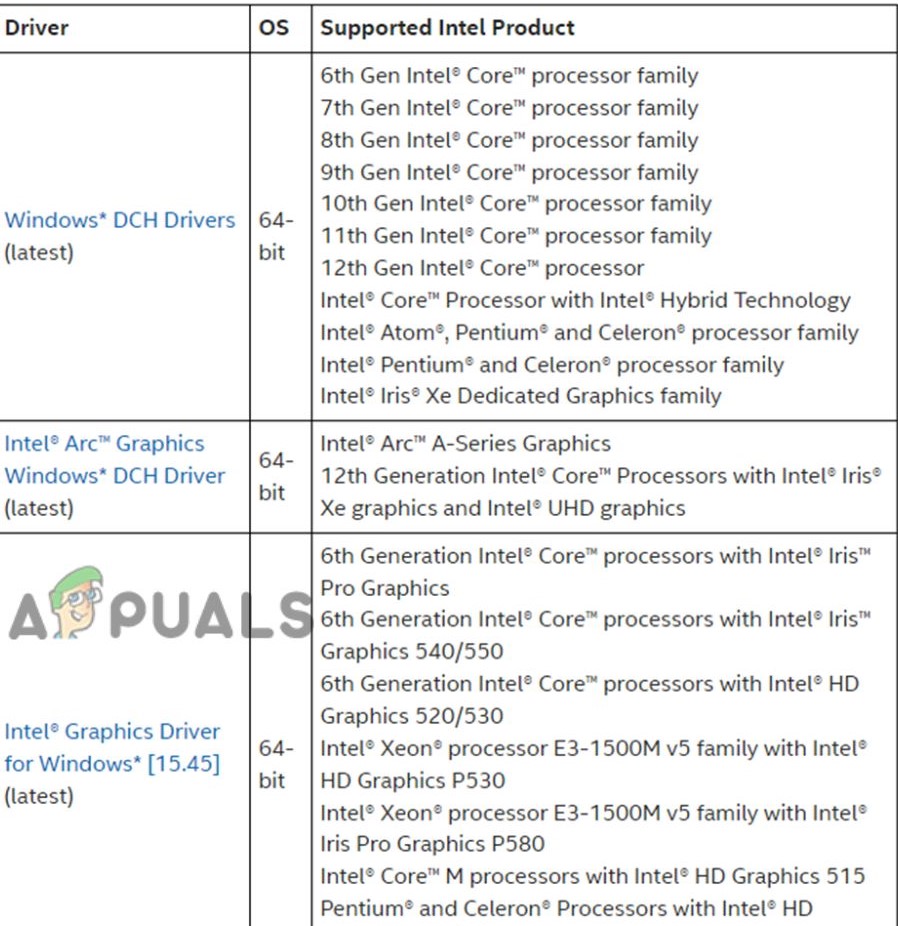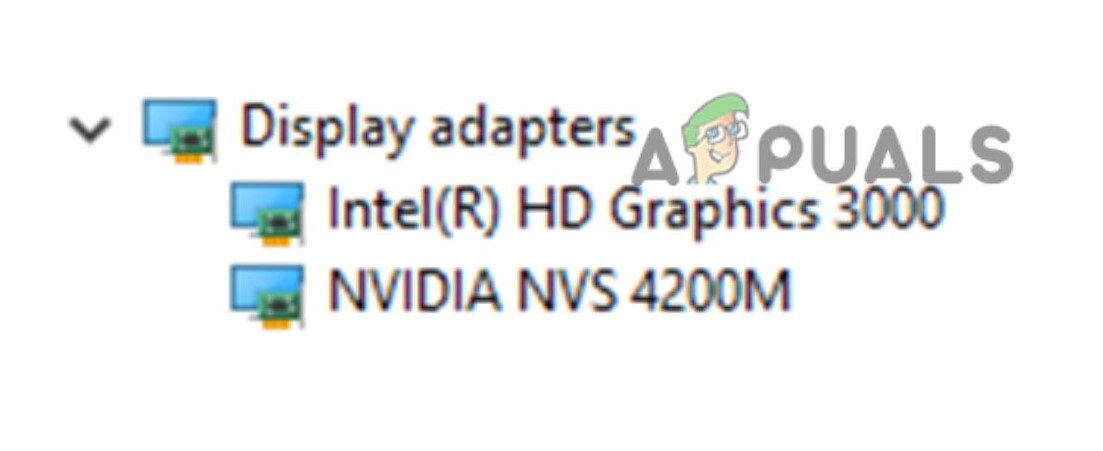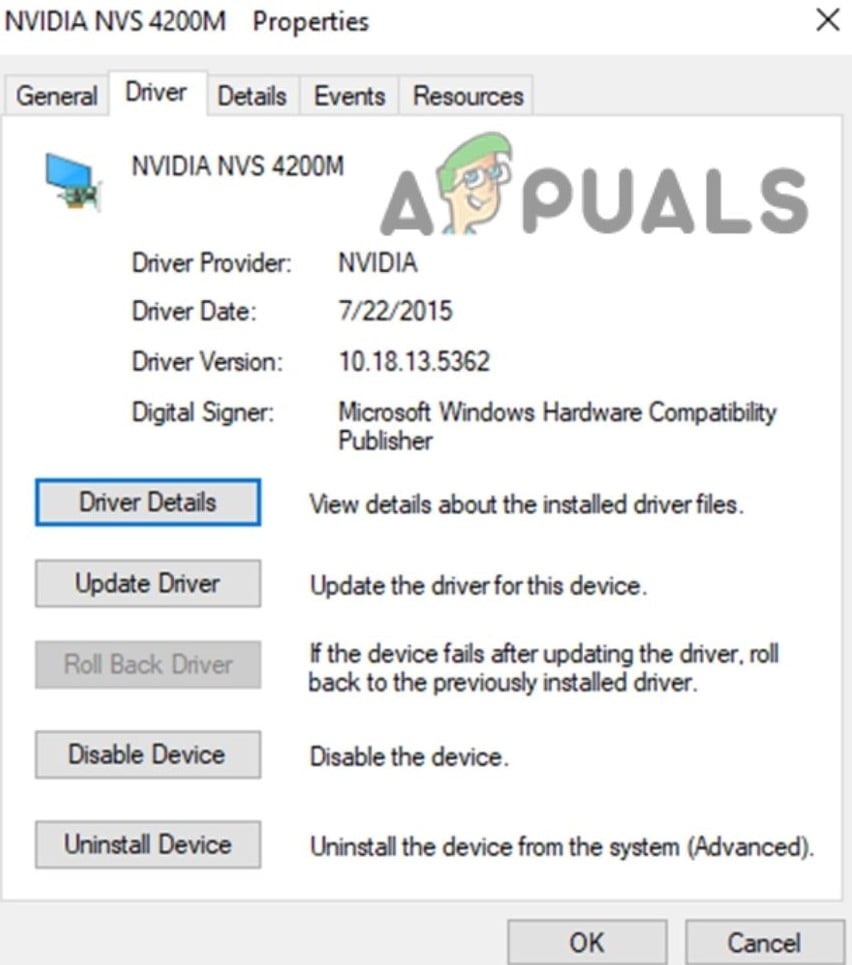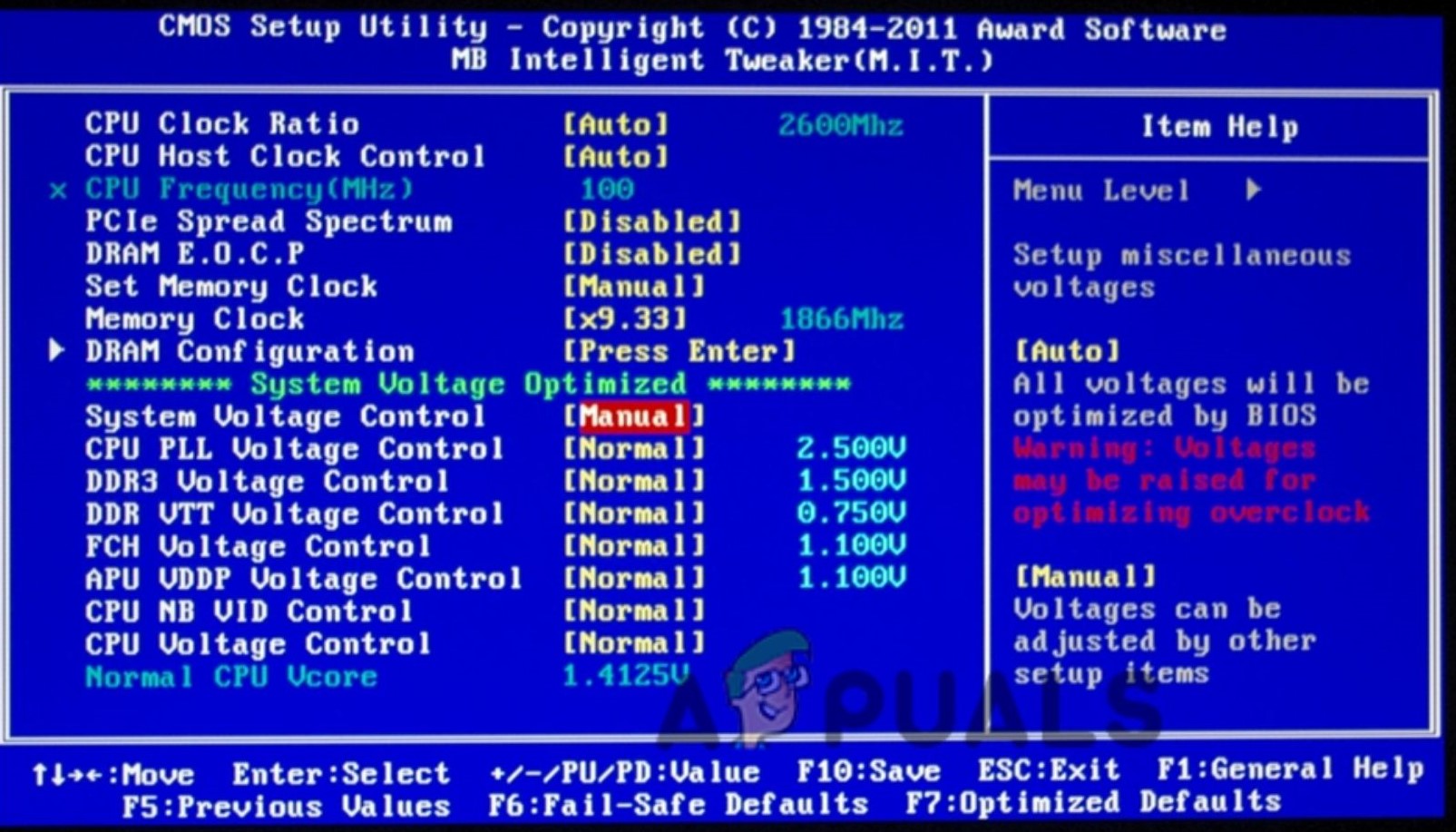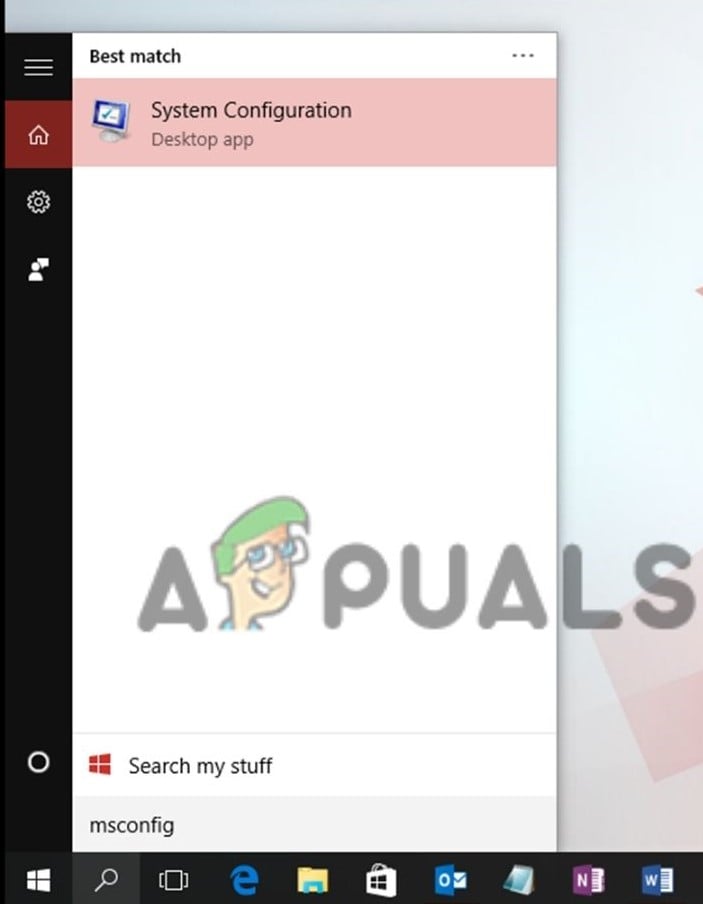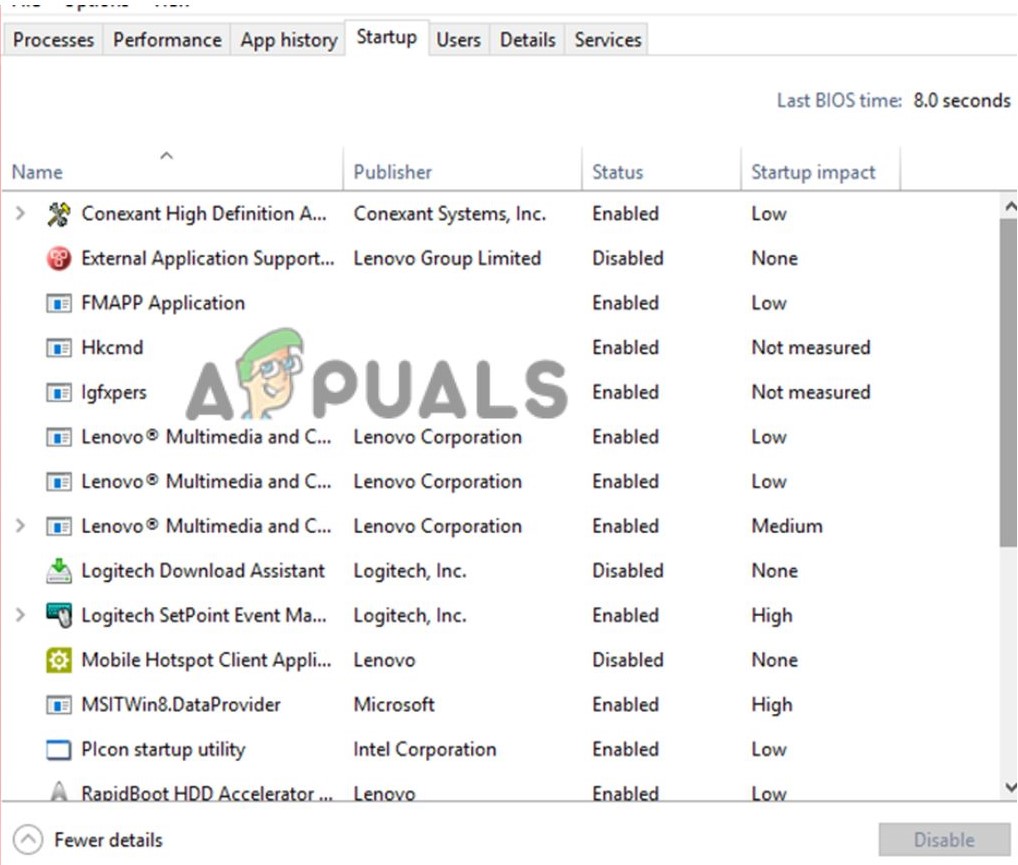1. Check Minimum System Requirements
The first step is to check the minimum system requirements of the game. If your PC doesn’t meet the minimum requirements, you might crash the game when playing Ranked games.
Minimum Requirements
OS: Windows 7 (64-bit)CPU: AMD FX-4350 4.2 GHz or Intel Core i3-6300 3.8GHz quad-core processorRAM: 6GBHard Drive: 56 GB free space (minimum)GPU: Radeon HD 7730 or NVIDIA GeForce GT 640 GPUGPU RAM: 1 GB
Recommended Requirements
OS: Windows 7 (64-bit)CPU: Intel i5 3570K processor or equivalentRAM: 8GBHard Drive: 56 GB free space (minimum)GPU: AMD Radeon R9 290 or Nvidia GeForce GTX 970 GPUGPU RAM: 8GB
2. Verify the Game Files Integrity
This crashing issue can occur when you have missing, deleted, or corrupted game files. Fortunately, a lot of programs provide you with file integrity-checking options. These options can repair your game, so you don’t have to download the whole game again. This feature checks if there is any missing file and simply downloads a fresh copy of that file to place that in the game folder.
2.1 Verify the Integrity Of Game Files (Steam)
You can try to verify the integrity of the game files through Steam. Steam scours through the “steamapps” folder and looks for any corrupted or missing game files, then it re-downloads the missing/corrupted file to fix the crashing issue.
2.2 Repair the Game Through The Origin Library
You can also try repairing the game through the Origin library. This is similar to the Verify Files feature in Steam. It looks through the game’s files and downloads any missing or corrupted files.
3. Close Background Apps
If you find Apex Legends crashing mid-game, you should ensure all background apps are closed. This also means ending hidden tasks running in the background through Task Manager. Moreover, if your CPU usage seems abnormal, fix it by reading Windows High CPU Usage.
4. Reinstall The Game
A simple fix to Apex Legends crashing on PC is reinstalling the game. The exact procedure will vary depending on where you downloaded the game from. Switching platforms may help if one library has a corrupted file.
Windows
Origin
Steam
Xbox
PlayStation
5. Limit The Frame Rate
One other solution you can try is to limit the frame rate. This will lower your game’s performance but give you stable gameplay, So, it’s a downside but it will help you resolve this issue it’s worth trying.
6. Update Your Graphics Drivers
Another option is to update the graphics drivers present on your PC. You may experience lags, slow-downs, and sometimes even crashes if they are outdated. If you prefer using third-party apps, check The 5 Best Driver Updater Software for Windows In 2022.
7. Downgrade Your Graphics Drivers
Another method to fix Apex Legends crashing in ranked mode is to downgrade the graphics drivers. Sometimes, new updates can be faulty and cause crashes. It is recommended to do this if you recently installed a new driver and the crashes occurred afterward.
8. Disable Overclocking (If Applicable)
Unstable overclocks can cause a lot of games to the crash, including Apex Legends, so try removing any overclocking settings you might have applied to your PC.
Alternate Method
9. Clean Boot Your PC
Before going any further, cleaning and booting your PC is best. A clean boot is a way to boot up your PC so that only the minimum required drivers and programs are running. This will help determine if a background program is causing the issue. Suppose none of the methods mentioned above worked for you. It is possible that the error you are encountering is entirely different. We have covered the fixes of Game Security Violation Detected (#00000001), 0x00000017, c0000005, and Error Code 23. However, if your Apex Legends is not even launching, then Try These Easy Fixes.
Rainbow Six Siege’s New ‘Ranked Reborn’ Playlist Preps Players For The Upcoming…Fix: Apex Legends Crashing in PCFix: Apex Legends Crashing without ErrorGhost of Tsushima’s Legends Game Mode Is Being Expanded Into A Full Standalone…