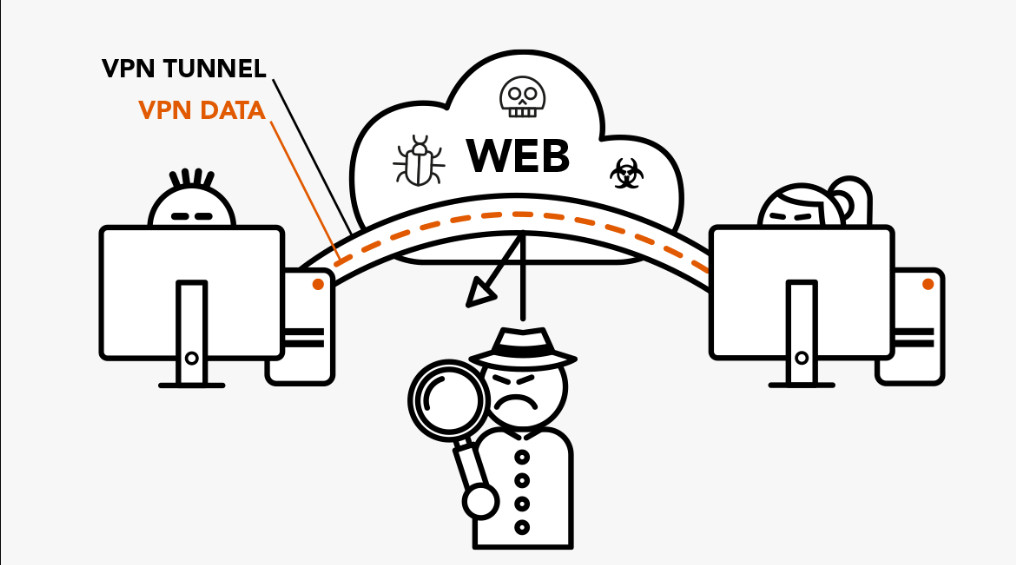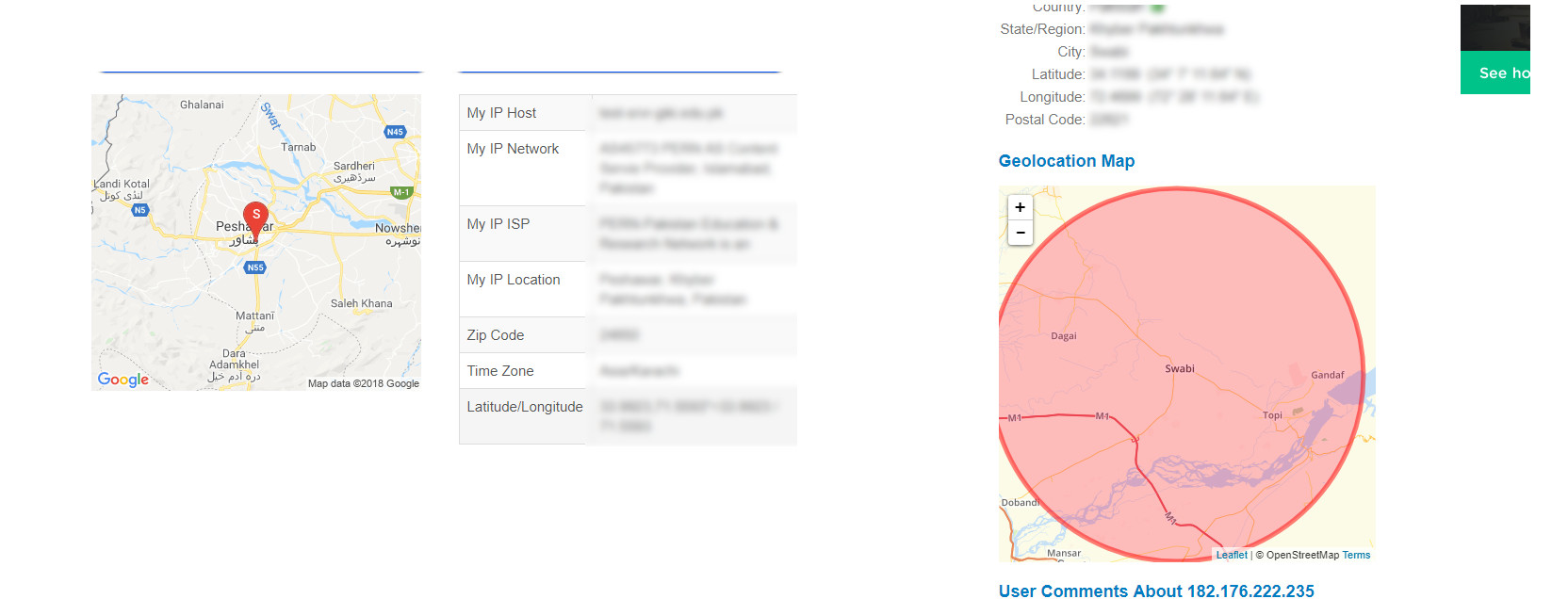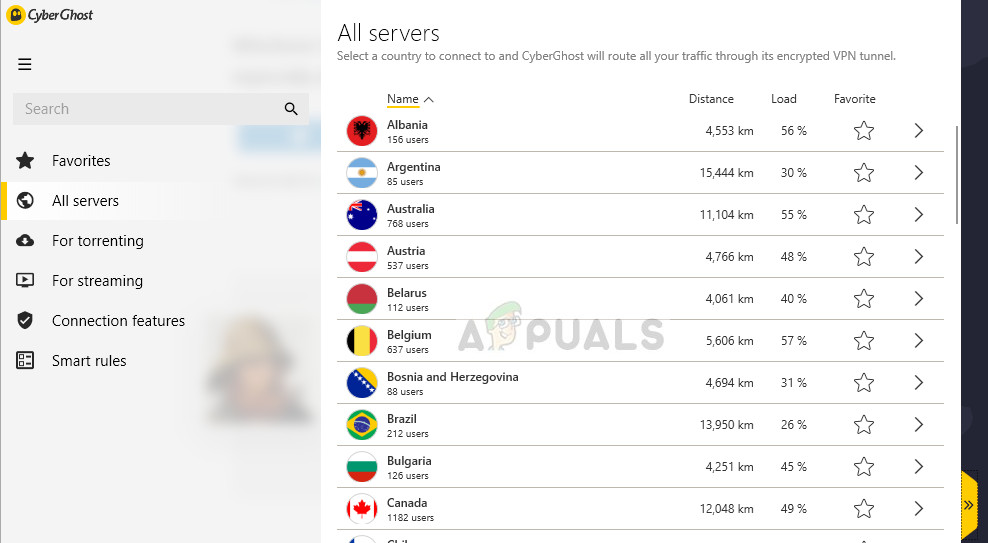For starters, you can easily check your IP address from different IP address checker websites. This will tell you your physical location (or what it thinks your physical location is according to your VPN). Later on, we can also double-check your address by accessing another IP address checker website. If all of them have a constant result, it probably means your VPN is doing a good job.
Method 1: Testing IP address leaks
IP checker websites are platforms who retrieve your IP address details through your internet traffic and traces them back to where your physical location might be. These are third-party websites which are usually not dependable. However, if you check from several of them and the result is constant, it may indicate that the VPN is masking your location well and there is nothing to worry about. You can check websites like whatismyipaddress or checkmyip and compare both results. As you can see, my current address is masked properly and the address shown is not even close to my real address. If you are getting your actual location or locations near you as a result, it may probably mean that your VPN is not doing a good job.
Method 2: Testing for VPN Leaks
There is a phenomenon known as VPN leaks. If internet connection gets interrupted for any reason, there are chances that your real IP address and location details are sent over the network. This is a very common phenomenon which can prove dangerous according to the circumstance why you are using the VPN service. To remedy this, you can manually interrupt your internet connection while the VPN is connected and check some of the websites listed below. If you see your ISP, it means that your VPN is leaking WebRTC leaks. ipleak Perfect Privacy In this example, we are using a VPN server in Sweden. We also used the multi-hop VPN chain and in the results shown below by ipleak, all the address correspond to Sweden.
Method 3: Checking for DNS leaks
Domain name server (DNS) is a system for converting URLs into IP addresses so they can be processed and reached by your computers. If you are not using a VPN, the translation is the responsibility of your ISP. Requesting your ISP for resolving DNS address is a clear log of which websites you visited or were redirected to. This way they can record your activity and stored. In the US and Australia, the data is recorded and stored for up to 2 years and is readily available upon a proper request by the authorities. A DNS leak can occur when your translation requests leak out of your VPN tunnel which in turn expose your and your ISP’s IP address. There are numerous VPNs who do not provide proper DNS protection. Here are a few websites from where you can check for your DNS leaks. Perfect Privacy DNS Leak Test IP/DNS Test at ipleak.net There are several VPN services who do not leak DNS and provide optimal security. One of them is CyberGhost.
Using CyberGhost
If you are suffering from any leaks diagnosed using the above solutions, you can use more reliable VPN services (such as CyberGhost). CyberGhost not only protects your entire information and data but also provides streaming modes for your usage. We tested CyberGhost with all the tests listed above and found no problems in any case whatsoever. Note: You can choose optimum servers for torrenting and streaming by clicking the categories present at the left navigation pane on your VPN.
How to Find Out if your iPhone is ChargingHow to Find Out Your Motherboard Model?How To Find Out Your Windows Wireless Drivers & AdaptersHow to Find Out Your ‘Steam 64 ID’