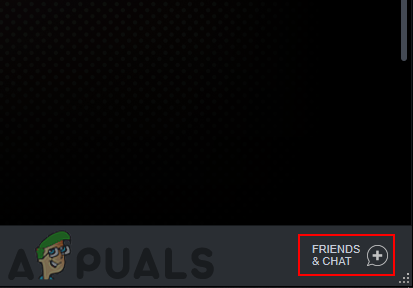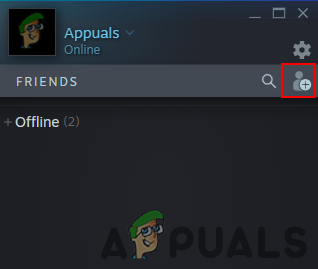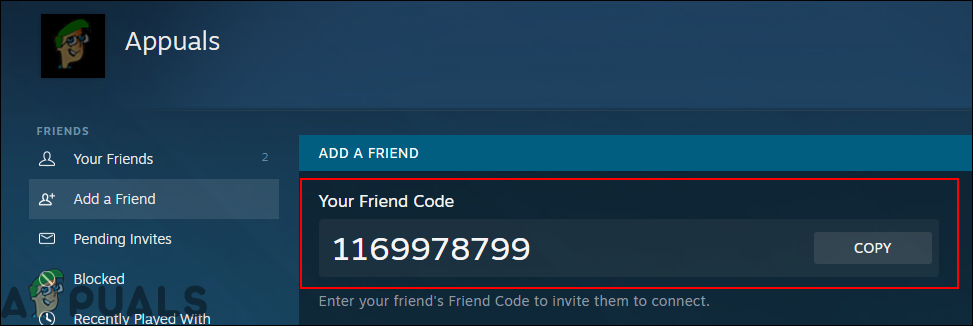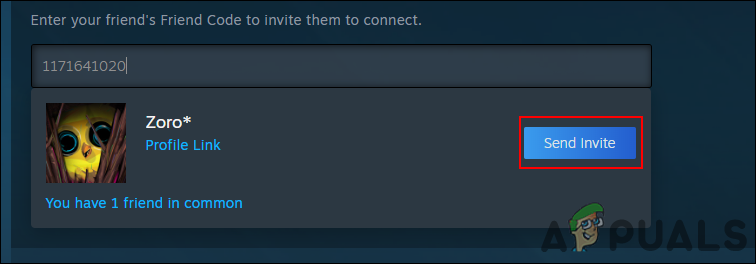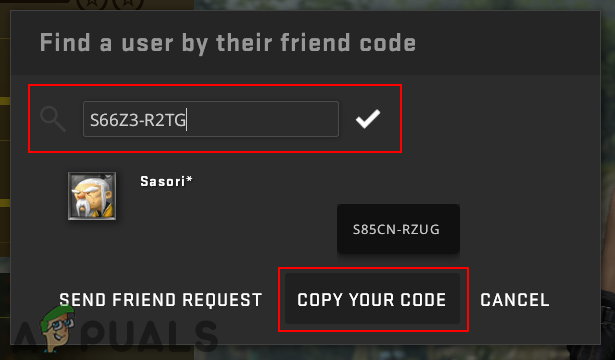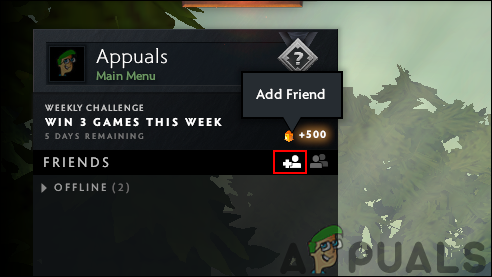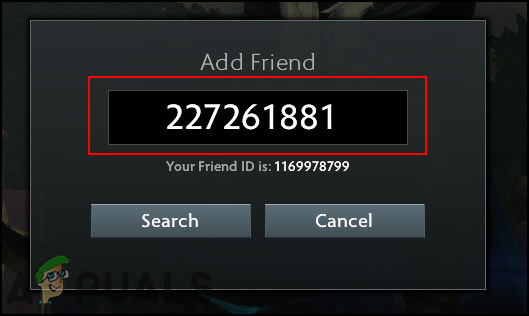However, the Steam friend code is unique for everyone and this is the quickest way to find a user on steam. This is a new feature and many users are still unaware of the Steam friend codes. In this article, we will show you methods through which you can find or add Steam friend codes.
Finding and Adding Steam Friend Codes
Many multiplayer games allow users to view the Steam profile of other players by simply clicking on their profile name. However, if that’s not the case, then you can ask them for their Steam Friend Code. The Steam Friend Code and the steamID3 of the account will be the same. Some of the accounts that were created when Steam was released will have a single-digit Friend Code. The Steam friend code feature can work on both the application and browser. Make sure your account is not limited, because limited accounts cannot send a friend request through any method.
Additional: Game Friend Codes
Nowadays, many multiplayer games have friend ID or friend code feature to add people. You can add friends inside the game without opening the Steam add friends feature. The code and procedure will be different for each game. We will demonstrate this in some of the famous Steam video games. In Counter-Strike: Global Offensive, now you can invite and add friends through friend code. You can even invite people through the limited account if you know their CS: GO friend code. Follow the below steps to see how it works for it: Another game where you can add friends through Steam ID is DOTA 2. This is the easiest way to add a friend if you have never played with them before. Check the steps below for finding and adding a friend ID.
How to Add a Friend on Facebook to the Restricted ListFix: Error Codes -7 and -130 in the Steam ClientFix: Error Adding Friend on SteamHow to Fix Error Codes 8015D000 and 8015D021 on Xbox 360?