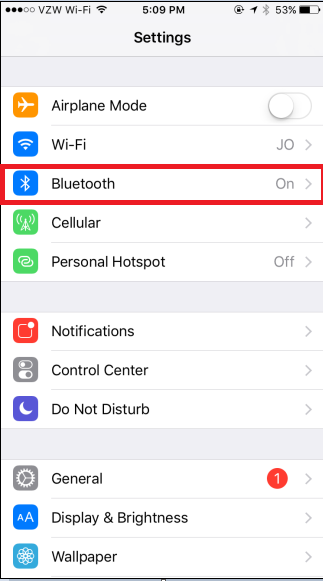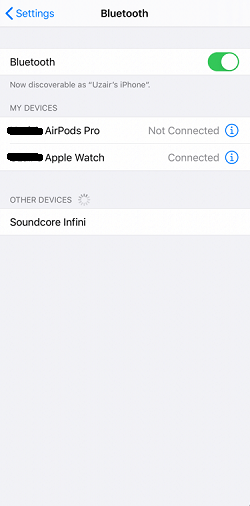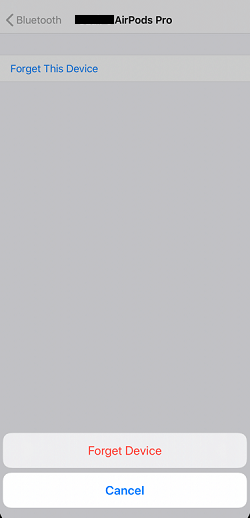How to Reset AirPods and AirPods Pro
You can refer to the below steps to reset AirPods 2nd Generation, AirPods 3rd Generation, and AirPods Pro. (1) First, put the AirPods in the case and close the case lid. (2) Wait for 30 seconds and open the case lid to pair the AirPods with your iPhone or iPad. (3) Unlock your iPhone and open the Settings app. Then, navigate to the Bluetooth option. (4) Look for your AirPods under the MY DEVICES section and hit the Info icon next to it. (5) Now, tap Forget this device and confirm the process by selecting the option Forget Device on the pop-up menu. (6) To reset the device, open the lid of the case and press the Setup button placed on the back of the case for 15-25 seconds. You need to press the Setup button until the status light flashes amber to white. (7) With the case lid open, place the AirPods near your iOS or Mac device and follow the on-screen prompts to pair it.
How to Reset AirPods Max
(1) Long press the Noise cancellation button and the Digital crown button for 20 seconds. You can find these two buttons at the top. (2) The status light on the AirPods Max will flash amber to white. This indicates that the AirPods Max has been reset.