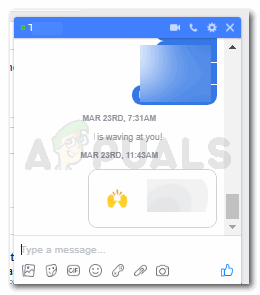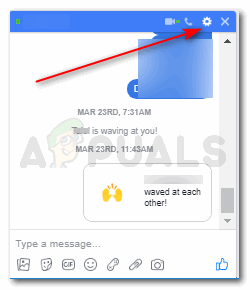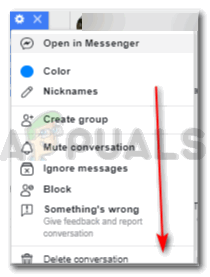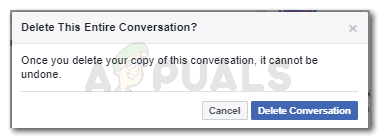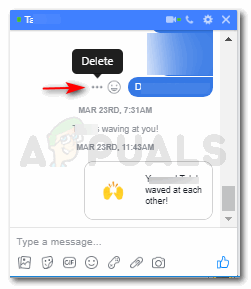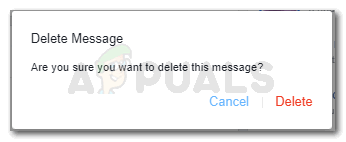The choice of users on Facebook varies. While some might want to delete only a few specific messages, there might be others who would want to delete the whole conversation. However, to delete messages, either way, follow the steps as mentioned below.
Deleting the Whole Conversation on Facebook or Messenger
Deleting the whole conversations means that any history of messages, attached to a certain person, will be erased entirely, and once you do this, you cannot bring these messages back what so ever. This is not one of my favorite choices, because I love reading old messages, and I often laugh out really hard reading these messages. While it is possible that someone wouldn’t want to keep a conversation on their record for whatever reasons, then this could be the only option for them. Here is what you need to do. You have successfully deleted your history of chats with this friend of yours and you will not find any messages when you open the chat for this friend on Facebook now.
Deleting a Few Messages from a Conversation on Facebook or Messenger
When in conversation with a friend, there are chances that you want to tell them something and don’t want anyone else to read ever. To delete those specific messages, you can follow the steps as mentioned below. The method of deleting a conversation and deleting a message from a conversation is pretty different. Once you delete a message, just how you could not bring back a deleted conversation, you cannot bring these messages back as well. So be very alert and sure about such decisions on Facebook.
Facebook Decides to Shutdown “Facebook Gaming” in OctoberHow to Insert and Delete Entire Rows and Columns on Microsoft ExcelHow to Find Hidden and Filtered Message Requests on Facebook?How to Add GIFs on Facebook Status, Comment or Message