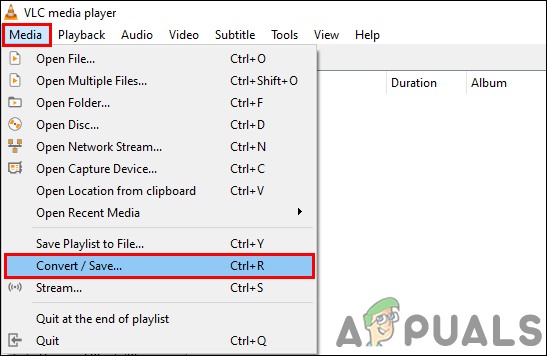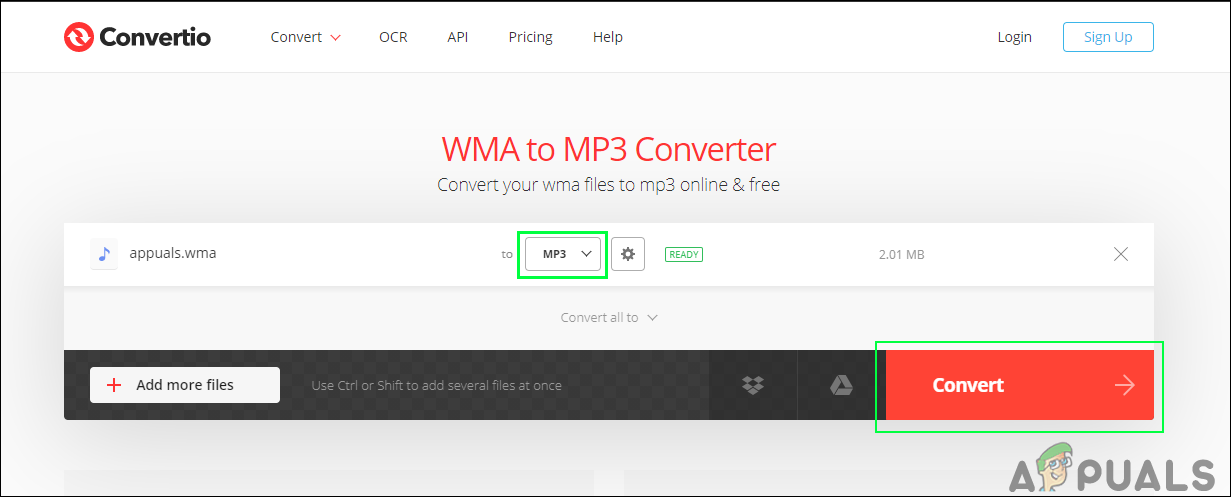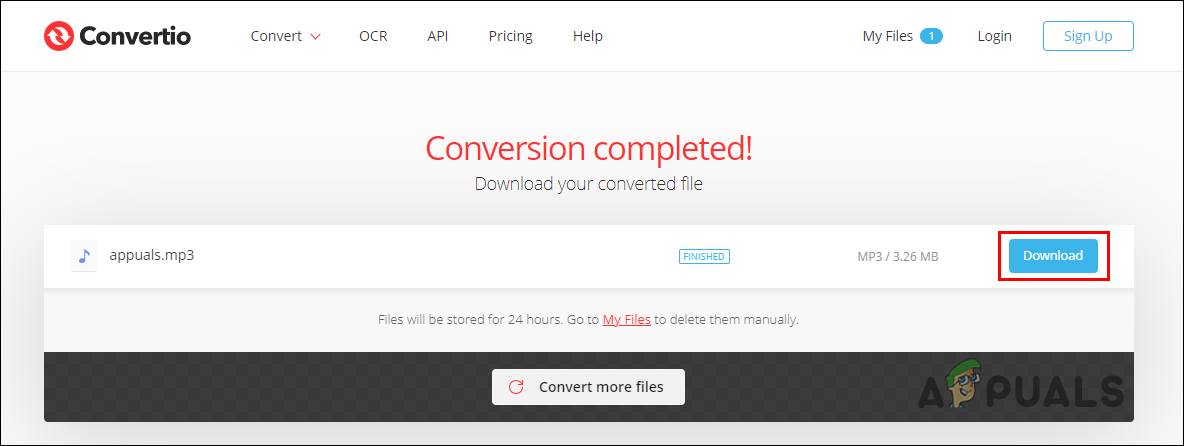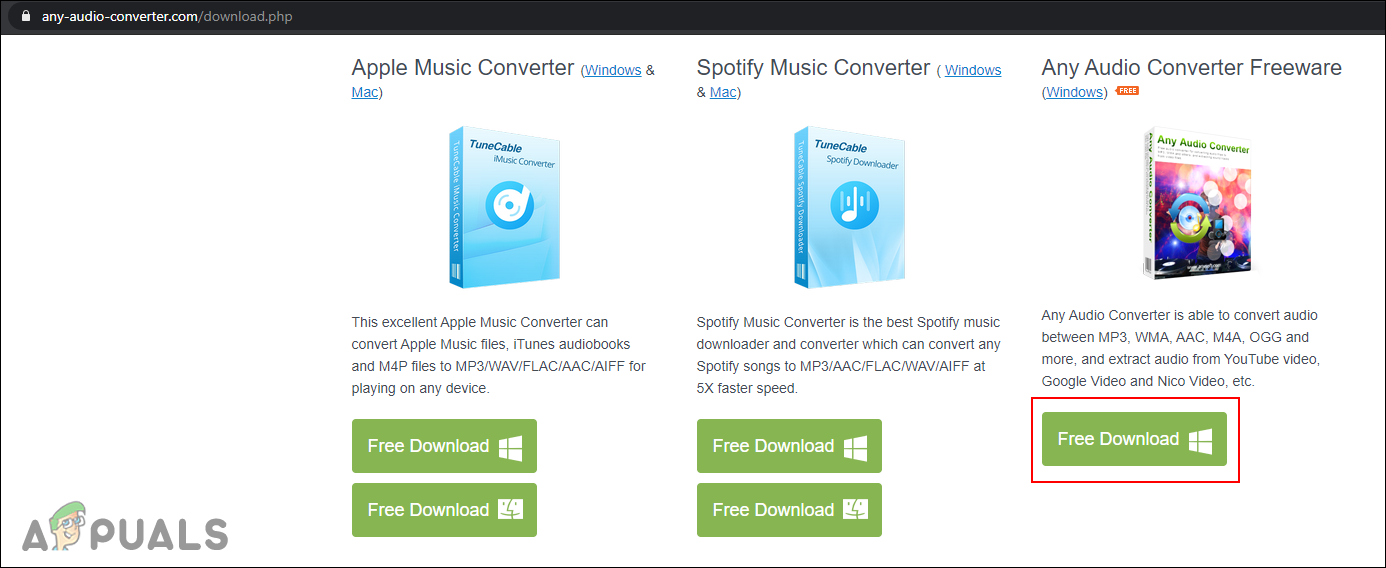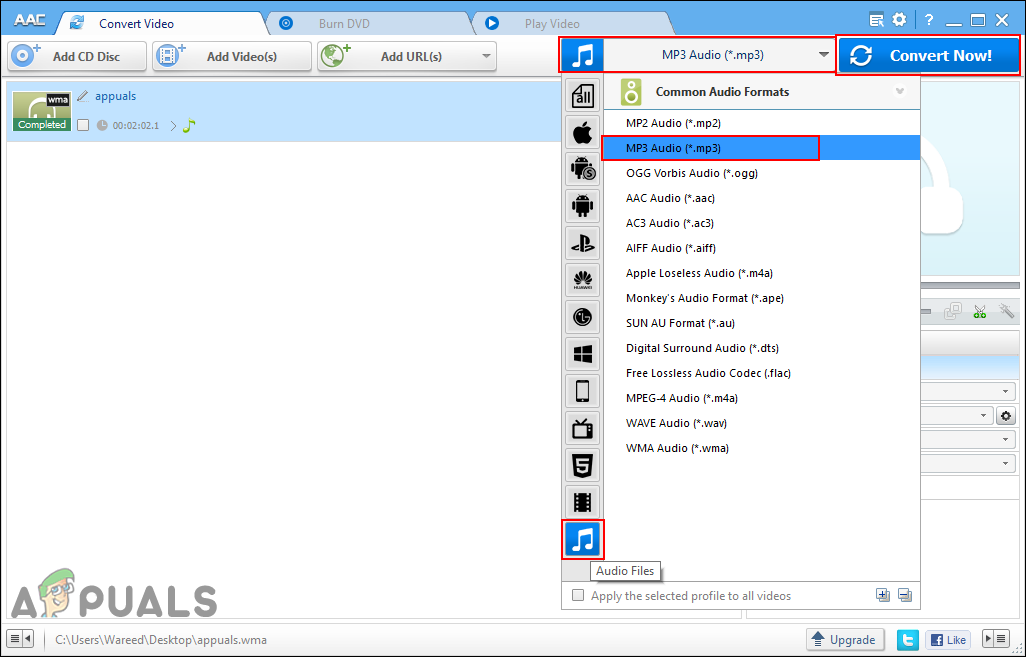Converting WMA to MP3 through VLC Media Player
The VLC media player is a free and open-source multimedia player application that supports almost all audio and video formats. Most applications do not support the WMA format, however, by using the VLC media player, you can play and convert it to MP3. Most users will already have the VLC application installed on their system. If not, you can download it from the official VLC media player site.
Converting WMA to MP3 through Online Converter
Online converters are trending these days and most users use that for single-time use. By using online sites with audio converter tools, users can save both time and space. This method is quicker than most other methods and there are many sites that provide additional features. In this method, we will be using the Convertio site to demonstrate the conversion of the audio file.
Converting WMA to MP3 through Offline Converter
There are many offline audio converters that you can use to convert the WMA file to MP3. If you already have one or know a good one you can use that to convert your file. In this method, we will be demonstrating the steps for Any Audio Converter software. The converting application is good for users that don’t have access to the Internet all the time. Follow the below steps to see how it works:
How to Make MP3 Files Louder? (Increase or Decrease the MP3 File Volume)How to convert CDA files to MP3 FormatHow to Convert CR2 Files Into JPG FilesHow to Convert M4A to MP3 on a MacOS