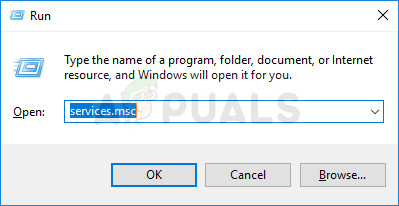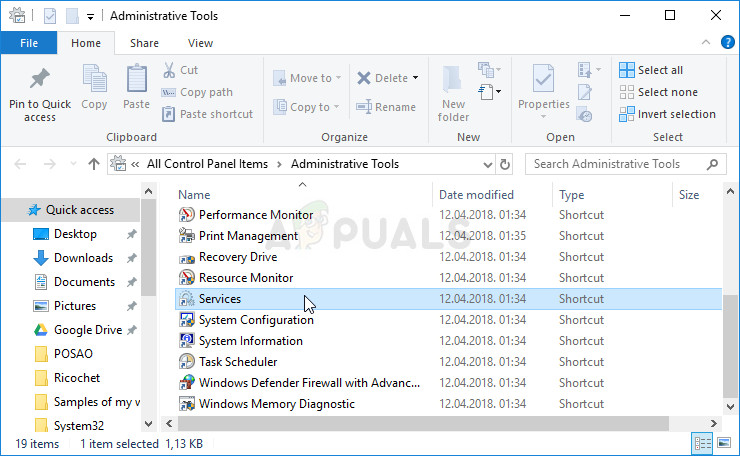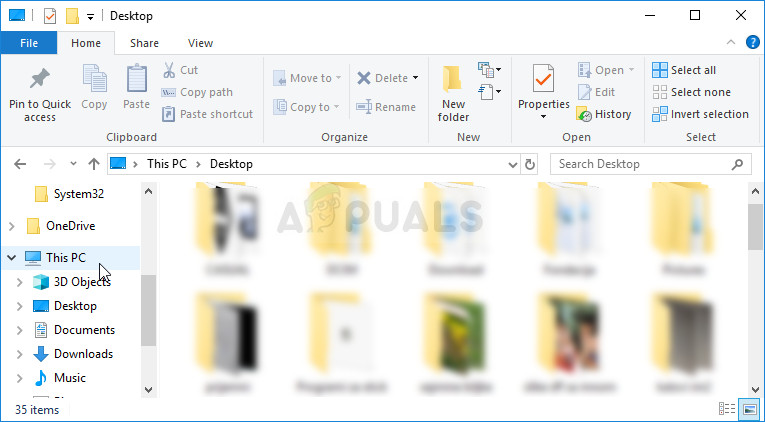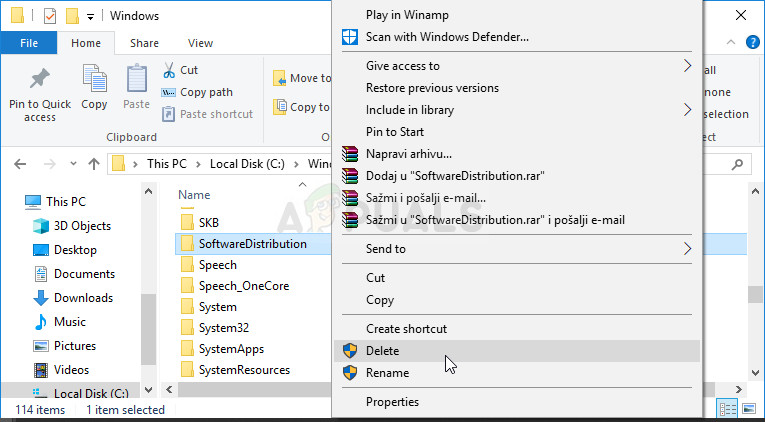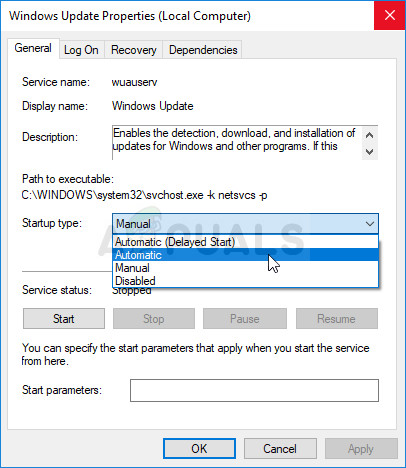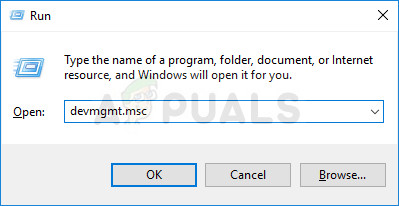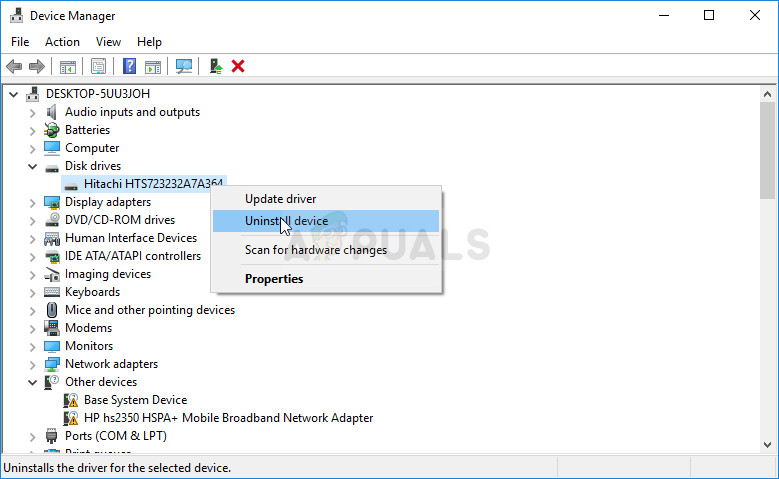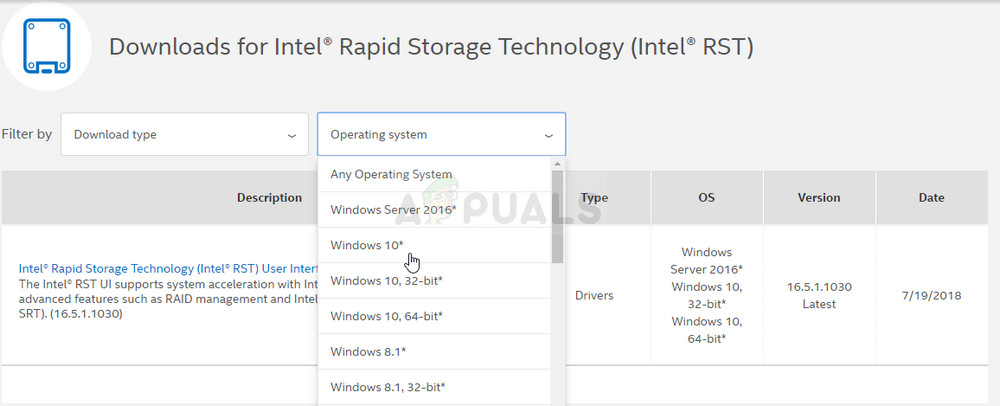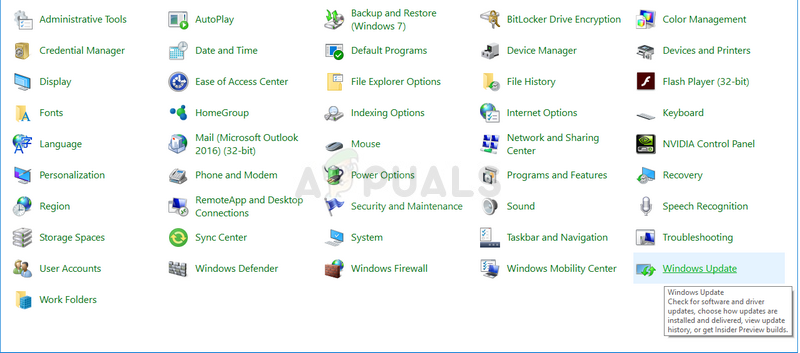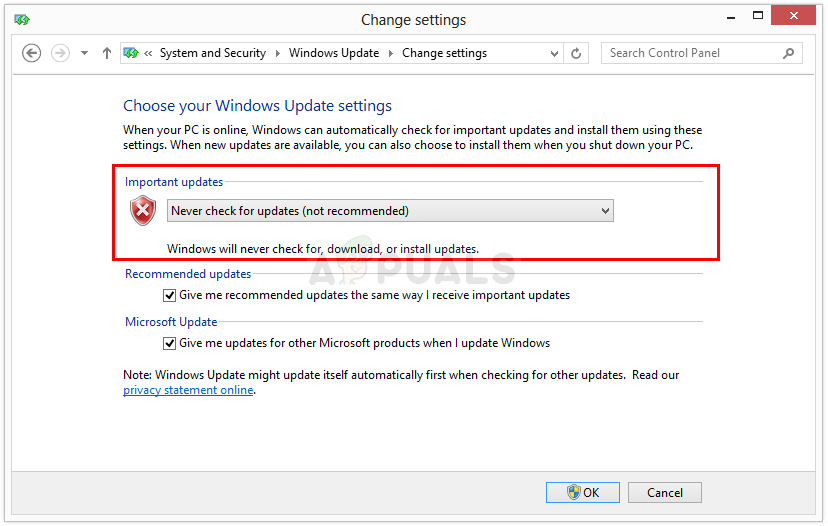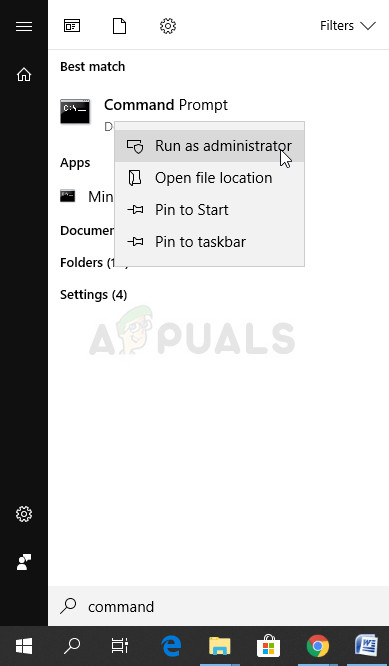As it goes with other Windows update problems, they can usually be solved with some patience and these problems usually don’t require heavy troubleshooting or resetting your computer. We have prepared some methods which have proven to be useful so make sure you try them out!
Solution 1: Restart the Windows Update Service
Since the error message is quite self-explanatory (unlike most Windows errors), you might as well try to simply restart the Windows Update service which appears to have been stopped or broken. Along with that, you should also delete certain folders which will ensure a proper reset of the service. Good luck!
Now it’s time to delete the folder we have mentioned in the method’s description.
Now it’s time to wrap up this solution and head back to Services in order to start the Windows Update service
Solution 2: Update the Intel Rapid Storage Technology Driver
One may wonder what does an Intel RST driver has to do with Windows update but apparently this can solve the issue for users who are going through it at the moment. Users have went through trying out more advanced methods but this once can solve the problem in no time!
Solution 3: A Method for Older Versions of Windows
If you are running a version of Windows older than Windows 10, you might find yourself lucky enough to see that updates can be managed more easily than on Windows 10. For example, you can simply choose whether to install updates at all or not and that is exactly what we are going to do in order to solve the problem. If the error message appears when you are trying to check for updates, this might just work.
Solution 4: Reregister these Windows Update Files
These files are one of the core .dll files responsible for the Windows Update service and you should try to reregister them using an administrative Command Prompt. This solution should take more than a minute and it has helped users across various operating systems!
Fix: Windows Wireless Service is not running[SOLVED] One of the Update Services is not Running Properly in Windows UpdateFix: The Audio Service is not runningHow to Fix Avast Background Service Not Running