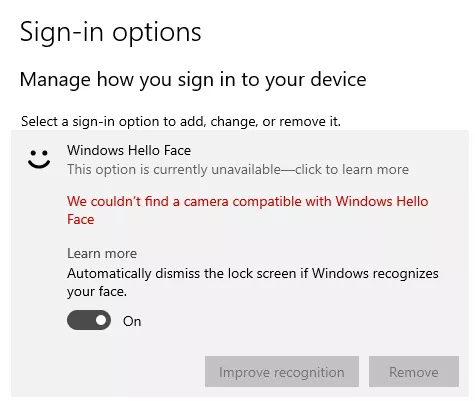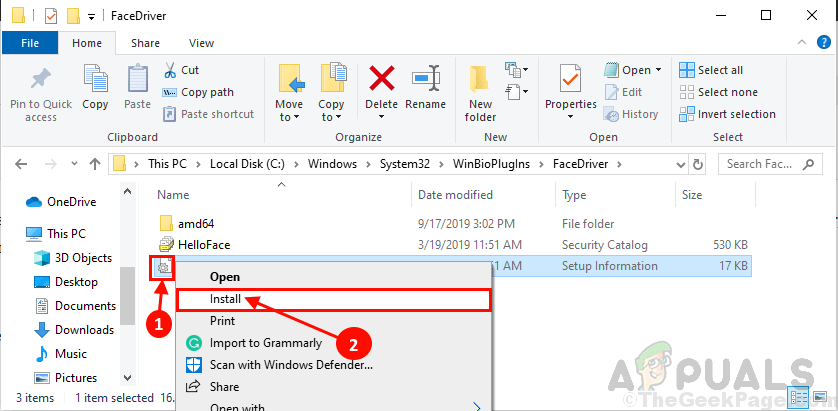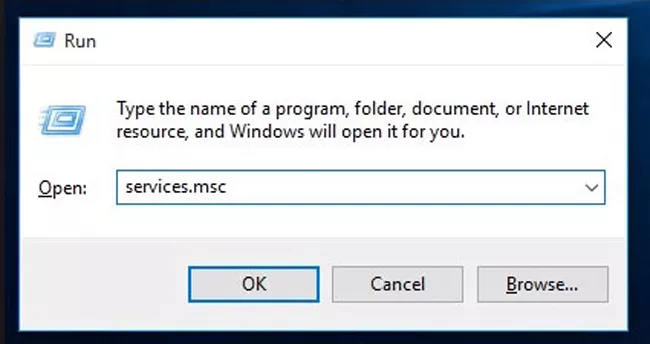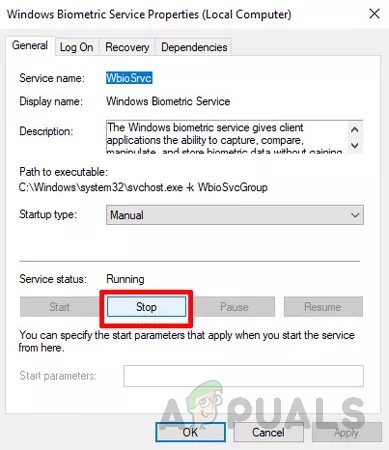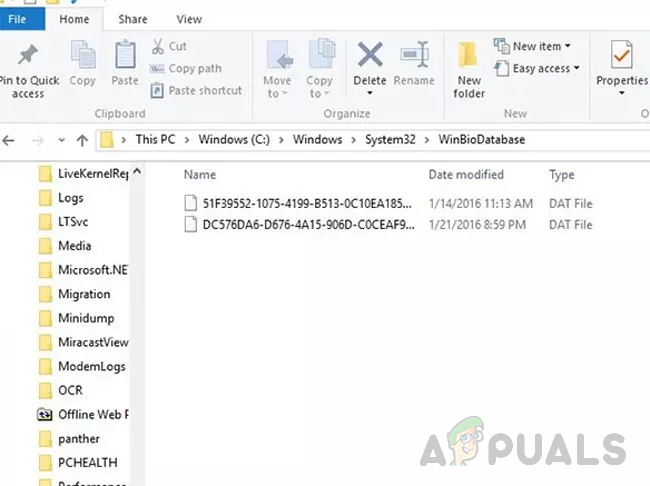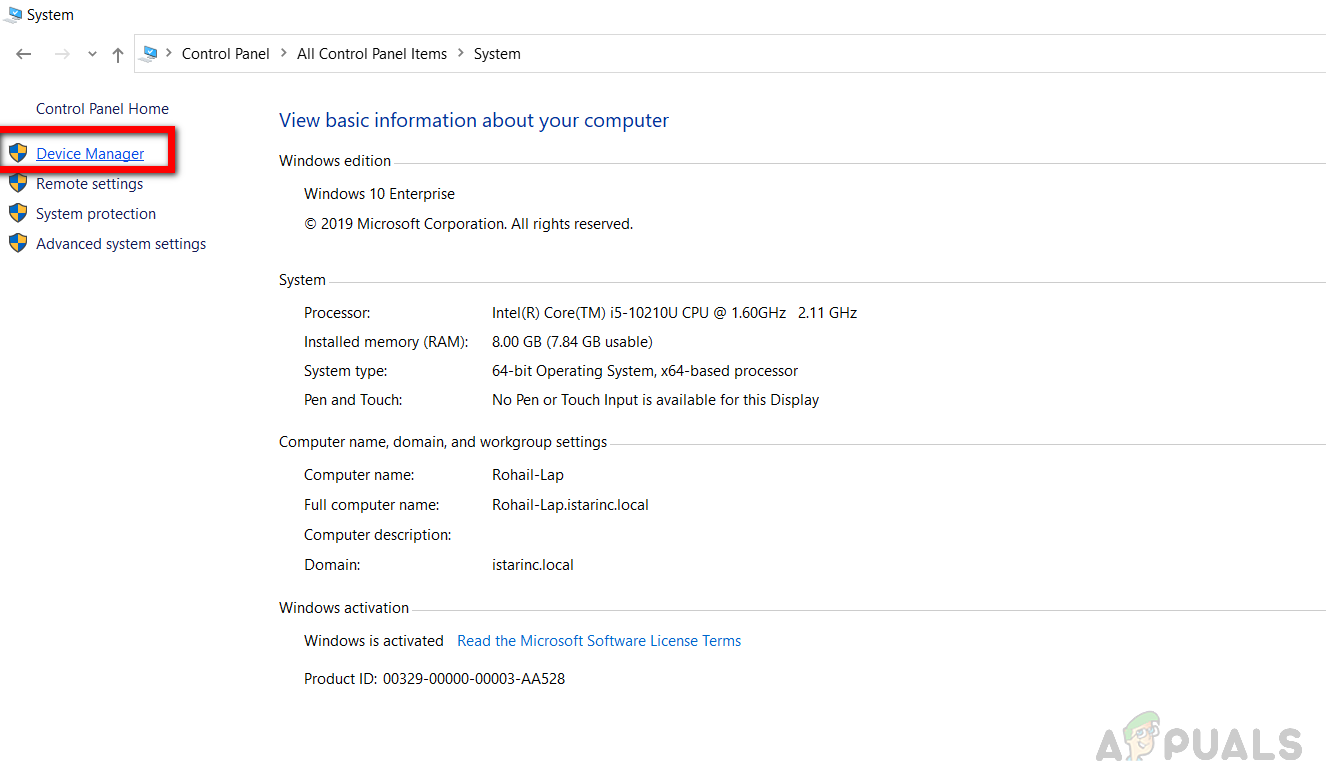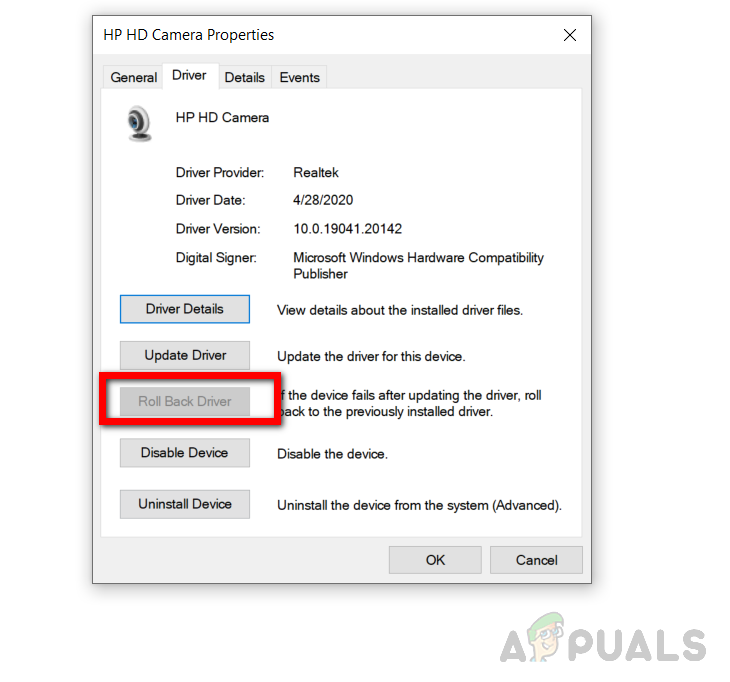If you are using Windows Hello Face for the first time, restart your computerMake sure you do not have any pending Windows updates
Method 1: Install Windows Hello Face Driver
You need to make sure that you have installed the Windows Hello Face driver on your computer. If you already did you can reinstall it by going to the following path. Some users reported to have two different drivers in their Face Driver folder and installing both the drivers worked for them. Please see the below steps
Method 2: Reset Windows Biometric Database
In this method, we try to restart the Windows Biometric Database. Resetting ensures that you get rid of all the corrupt data that might be causing the Biometric service to crash.
Method 3: Rollback Camera Drivers
In this method, we uninstall the latest version of the Webcam and restore the previous version. The reason for doing this is that sometimes the new update does not work well and might have some bugs and instead of improving the functionality, it causes incompatibility issues. The Rollback feature available in the device manager is used in Windows to perform this task.
[FIX] Mac Error The Application is not Open AnymoreFix: Overwatch No Compatible Graphics Hardware Was FoundFix: Civ 6 No Compatible Graphics Device FoundHow to Fix “No Compatible Driver/Hardware Found” Error in RS Extraction?