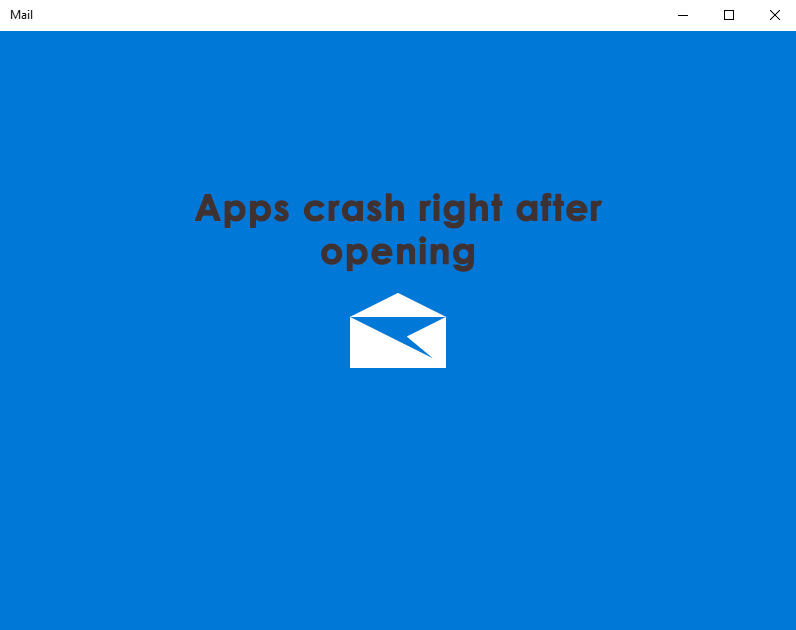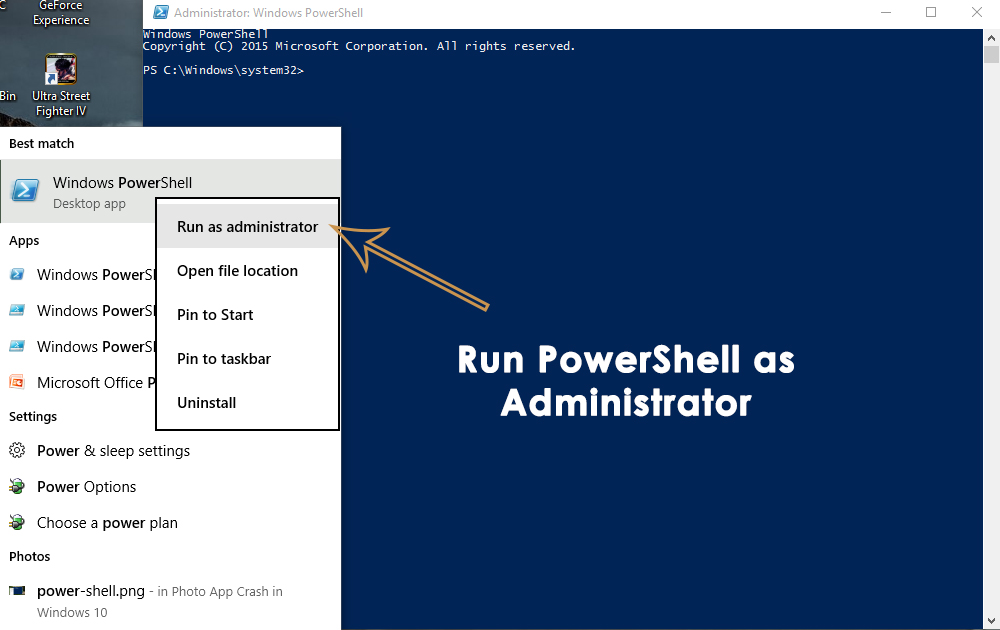One of those issues which users have faced is Mail and Calendar App crashing right after opening. People tried to fix it by rebooting and even resetting their PCs but there seems to be no proper fix for this.
According to Microsoft, this crashing of apps phenomena could be due to the licensing issue with the Store App. So, this issue can be resolved by following the methods I am going to mention below.
Solutions to Fix this Issue:
The solutions to fix this issue are universal as there is no specific fix from Microsoft’s end. Follow along these methods and see if they work or not.
Method # 1: Running Windows Store Apps Troubleshooter
This solution is not specifically relevant to Mail or Calendar app related issues instead it can solve all of the Windows Store apps crashing problems. You can follow along with this link in order to run the Windows Store Apps Troubleshooter. You should also make sure that your Windows is up-to date and no updates are pending. It would probably resolve the problem but if it doesn’t, then, you should give a try to the next one.
Method # 2: Reinstalling Mail and Calendar Apps
The last resort is to reinstall Mail and Calendar apps inside Windows 10. But, there is an issue with Windows native apps that they cannot be uninstalled normally as compared to other apps. So, you can follow along for the sake of removing these apps from PC. You can install them from Windows Store thereafter.
Open PowerShell app by searching in the Cortana and right click over it to open it as an administrator.
Copy the following line of code from below and type/paste it inside PowerShell followed by the Enter Note: You would get an error if you don’t run it as administrator.
Now, restart your PC and download the Mail and Calendar apps from Windows Store. Run these apps to check if the problem still persists.
How to Fix Google Calendar/Mail not Syncing in Windows 10?Fix: Error Code 0x8019019a when setting up Yahoo Mail in Windows 10 Mail AppHow to Change your e-mail settings in Windows Live MailFix: Calendar and People Apps not working in Windows 10