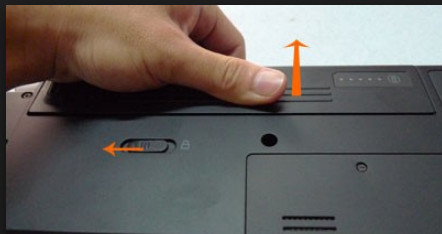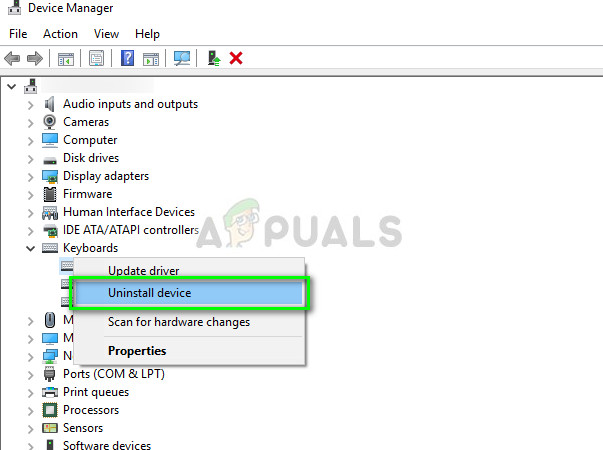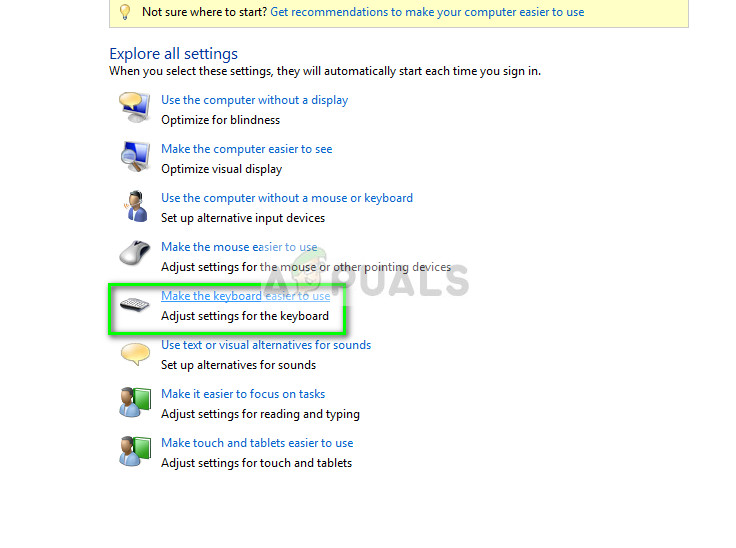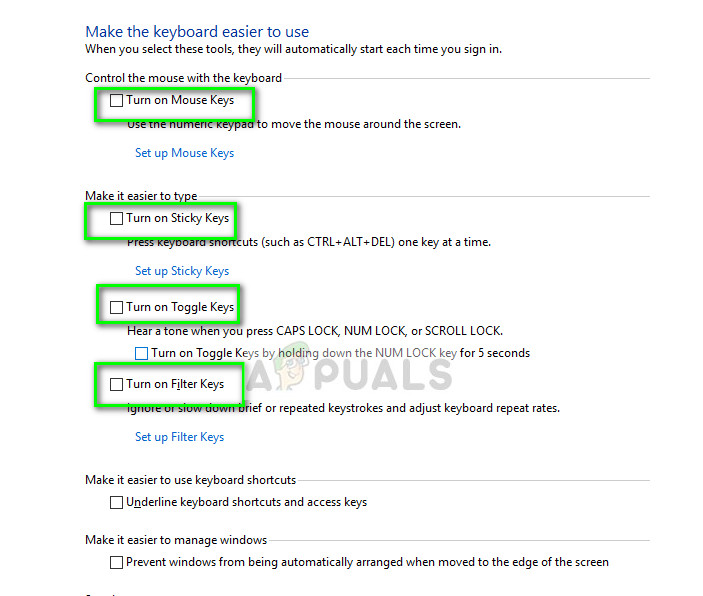If some keys are not working, it is possible that those specific keys have dust or items between the physical key and the receptor which might be blocking the signal. In this case, it is recommended that you clean the keyboard after taking the initial casing off.
How to fix Laptop Keyboard not working
In addition to the title of this article, there are also some other topics which fall in the same category and following the solutions listed below also apply to them.
Dell Laptop Keyboard not Working on Windows 10: When there is a system update or a glitch your DELL Laptop keyboard will not work – Users mainly reported having the issue on Dell Laptops running Windows 10.Some Keys on the Keyboard are not Working: You may also experience an issue where some of the keyboard keys wont work this could mainly be due to settings as well and not likely a hardware fault. W
In all of the above cases, the solutions listed below will address the issue. Note: You can try attaching a keyboard or mouse to your laptop using a USB cable to follow the solutions listed below.
Restart Laptop and remove the battery
Installing Default Drivers
If the keyboard comes as a device with a yellow exclamation mark, right-click it, select Update driver and install the driver after manually downloading it from your laptop manufacturer’s website.
Changing Ease of Access Settings
“Turn on Mouse keys” “Turn on Sticky Keys” “Turn on Toggle Keys” “Turn on Filter Keys”
Checking for hardware problems
Make sure that your keyboard is clean and there are no substances stuck inside.Make sure that there are no breadcrumbs or edible items inside the keyboard.Make sure that the keyboard’s connecting strip is properly connected to the desired port.
Note: You should also make sure that there is no antivirus software conflicting with the keyboard drivers. You can temporarily disable them to troubleshoot.
How to Disable a Laptop’s Keyboard on Windows 10How to Disable a Laptop’s Keyboard on Windows?How to Fix Your Laptop’s Touchpad Not WorkingFix: Laptop Speakers not Working