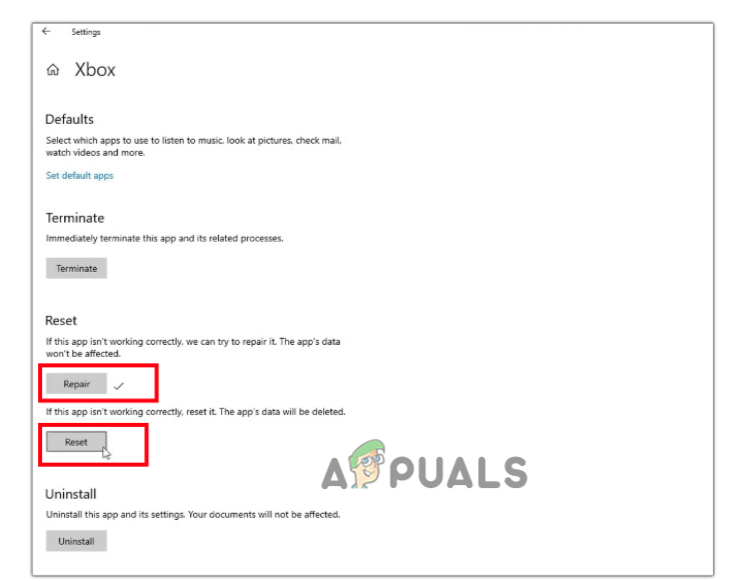Here are some possible reasons why this error appears;
Outdated GPU Drivers: The outdated graphic drivers can cause visual stuttering or freezing of the game. They control the graphics of Minecraft. So, when the GPU drivers are outdated, the game stops responding, and an error appears.Problem with Java: When there is a problem with Java configuration, the Minecraft features, such as speed, the strength of the attack, etc., affect a lot, and an error appears. So, reinstall the latest version of Java and check if an error appears.Problem with Launcher Path: The game always has a launcher path with user ID. So, if your user id has any special character, the launcher path will disturb and stop launching the game. So, change the launcher path and avoid special characters in it.Faulty/Corrupt Mods: Many users enjoy using mods. But sometimes, when your game mods have any issues, they won’t support the game and affect its performance. So, eliminate the faulty mod and check if the error appears.Missing or Corrupt Files: If your system has bugs or glitches, they damage Minecraft files. Moreover, Files can be lost during the installation process. Resultantly, it stops the game, and shows the exit code 1 error. So, try to reinstall the game.
1. Repair the Xbox App
Sometimes the error appears because of the issue in Xbox app. So, before applying any troubleshooting process, repair your Xbox app and launch Minecraft. Now check if the error still occurs. Here are some steps to repair and reset the Xbox App.
2. Update the Graphic Drivers
The GPU drivers are responsible for the game’s display, so they should be up to date. When the graphic drivers are outdated, Minecraft stops responding, and unexpected errors appear on your screen. So, follow the below steps to update the GPU drivers;
3. Disable or Remove Mods
Sometimes, when a new mod releases, it can cause this error. If the mod is causing the issue, then disable or remove it by following the below steps;
4. Change the Minecraft Launcher Path
If you are using a Windows account having special characters, it causes issues in launching Minecraft. The game stops responding to the launcher Path/the user account. Change the launcher path, which has no special characters. Follow the below steps and check if the problem appears;
5. Reinstall Java
When your Java installation is corrupted, it causes Minecraft Java Edition Exit code Error 1. It directly affects the speed and attacking features of Minecraft and So, uninstall Java from your system and install the latest version. Follow the below steps to proceed;
6. Reinstall Minecraft
If you have applied all the above methods and still facing issues, then uninstall Minecraft from your device and reinstall it. Hopefully, this will resolve the issue.
Can’t play Minecraft Java Edition? Try these SolutionsPlayStation 5 Price Announced, Disc Edition $499 and Digital Edition $399How to Fix Internal Exception Java.IO.IOException in Minecraft?Fix: Virtual machine has terminated unexpectedly during startup with exit code 1…