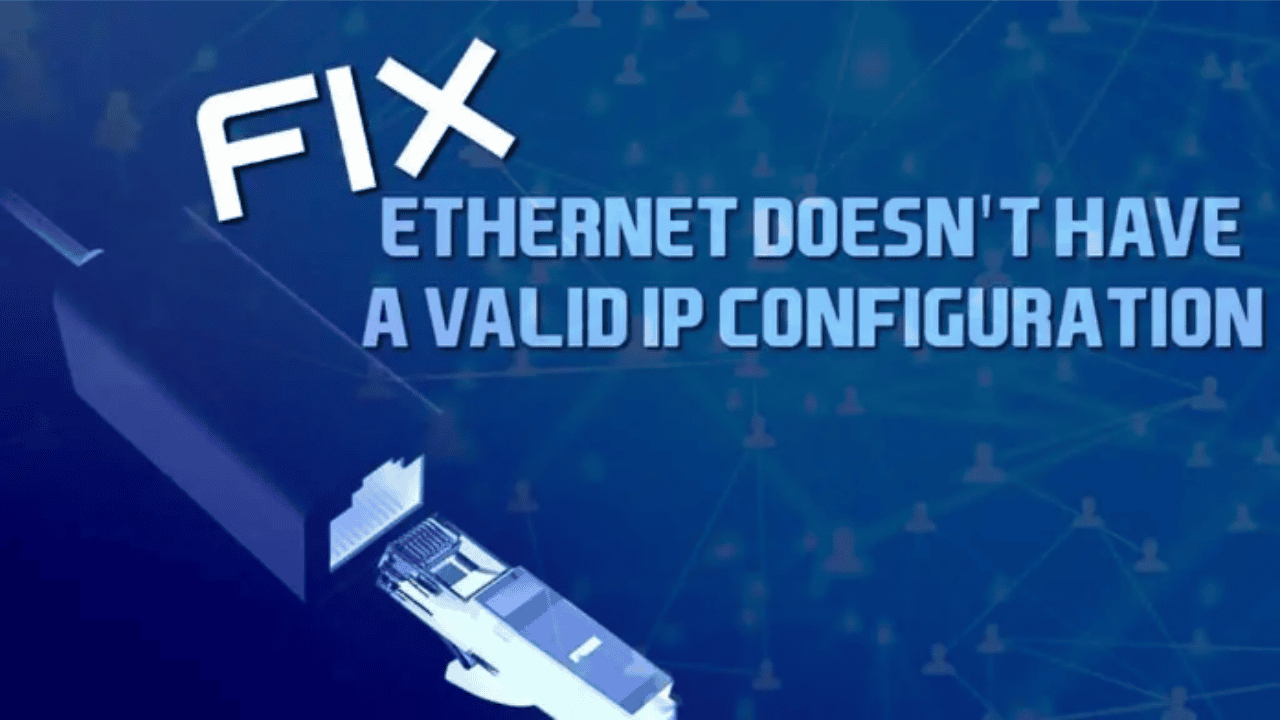You’ll see an error message saying Ethernet Doesn’t Have a Valid IP Configuration when a problem arises. Typically, the “NIC” – the Network Interface Card – is to blame for this. You will encounter this error when you are unable to obtain a legitimate IP address and, consequently, an internet response.s You should also be aware that you have a local IP address, which only your local network (at home or at work) can decipher. Consider how your local network provides you an apartment number while the World Wide Web, or Internet, assigns you a street number.
What does the “Ethernet does not have a valid IP configuration” error mean?
When Windows encounters the “Ethernet does not have a valid IP configuration” issue, DHCP (Dynamic Host Configuration Protocol), which allocates IP addresses to networked devices automatically, is unable to provide it with an IP address. To connect to the internet and communicate with the outside world, your computer requires an IP address. It resembles the address of your home. A postman cannot deliver your mail if he does not know your address; similarly, the internet cannot give you anything if your IP setting is invalid. This issue might be caused by a number of things, including outdated drivers and misconfigured network setups. Even someone with a little understanding of technology may resolve this minor problem. To reconnect to the internet, simply follow these steps.
Switch off your router.
Your router’s on and off switches may do wonders. Although restarting your router may seem like a simple fix, it often resolves nine out of ten internet connectivity problems. Make sure to wait 10 seconds after turning off your router before turning it back on. You can also restart your computer.
Reset the network adapter
You can restart your network adapter and update your IP setup if the issue continues:
Locate Status under Settings > Network & Internet. Click Change adapter choices in the Advanced network settings section. Select Disable with the right-click menu on the adapter. Once more right-click the adaptor and choose Enable.
Adjust the settings on your network adapter.
Your device automatically acquires an IP address, but it’s important to verify that your settings are accurate:
Change adapter settings by going to Control Panel > Network and Sharing Center. When you do right-click on the Ethernet, choose Properties. Internet Protocol Version 4 (TCP/IPv4) should be double-clicked. Select the radio option that says “Automatically obtain an IP address.” Select the radio option to Automatically get the DNS server address. Select OK.
You can also change your default settings manually and see if it helps to connect to the internet: IP address: 192.168.1.15 Subnet mask: 255.255.255.0 Default gateway: 192.168.1.1 Preferred DNS server: 8.8.8.8* Alternate DNS server: 8.8.4.4 address. Also Read Acer Predator Helios 300 3D: Check out specifications, price How to Hard Reset Xbox Series X Console 10 Ways to Fix Buffering Issues on your Fire TV Stick What To Do When Your Mac Is Having WiFi Connection Problems
Q. How do I fix whether Ethernet doesn’t have a valid IP configuration?
Restart your Modem, Router, and Computer. Disable the Fast Startup feature. Configure your network adapter settings. Reset TCP/IP. Clear the network cache. Reinstall/Update your Network Adapter Driver.
Q. How do I set a valid IP configuration for Ethernet?
Go to Control Panel > Network and Sharing Center > Change adapter settings. Right-click on the Ethernet and select Properties. Double-click on Internet Protocol Version 4 (TCP/IPv4). Click on the Obtain an IP address automatically radio button.
Q. Why do I keep getting invalid IP addresses?
The message “Invalid IP Address” indicates a problem with your computer’s network setup. Every computer that uses an Ethernet-type network, such as the Internet, has an Internet Protocol address that lets other computers communicate with it. Without a valid IP address, your computer cannot use the network.
Q. What IP do I use for Ethernet?
The computer’s Ethernet adapter must be set to a unique static IP address in the same address domain as the 989EN-4016 default communication mode address of 128.1. 1.100, and with a subnet mask set to 255.255. 255.0. Δ Contact Us :- trendblog.guest@gmail.com