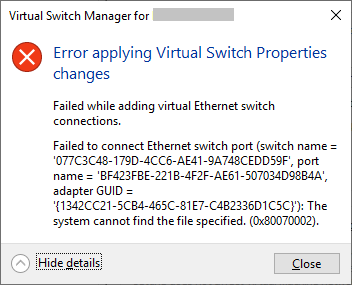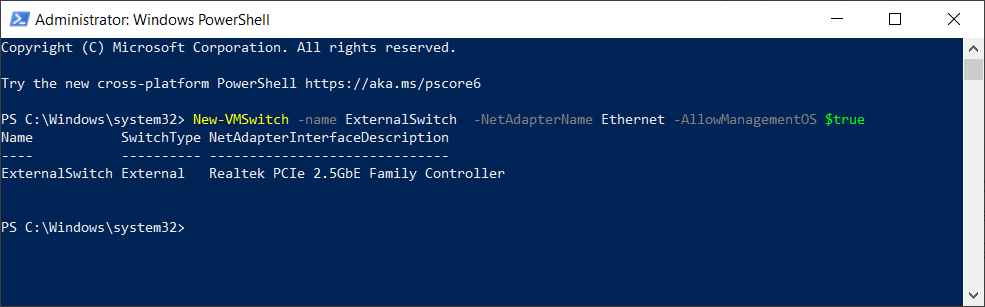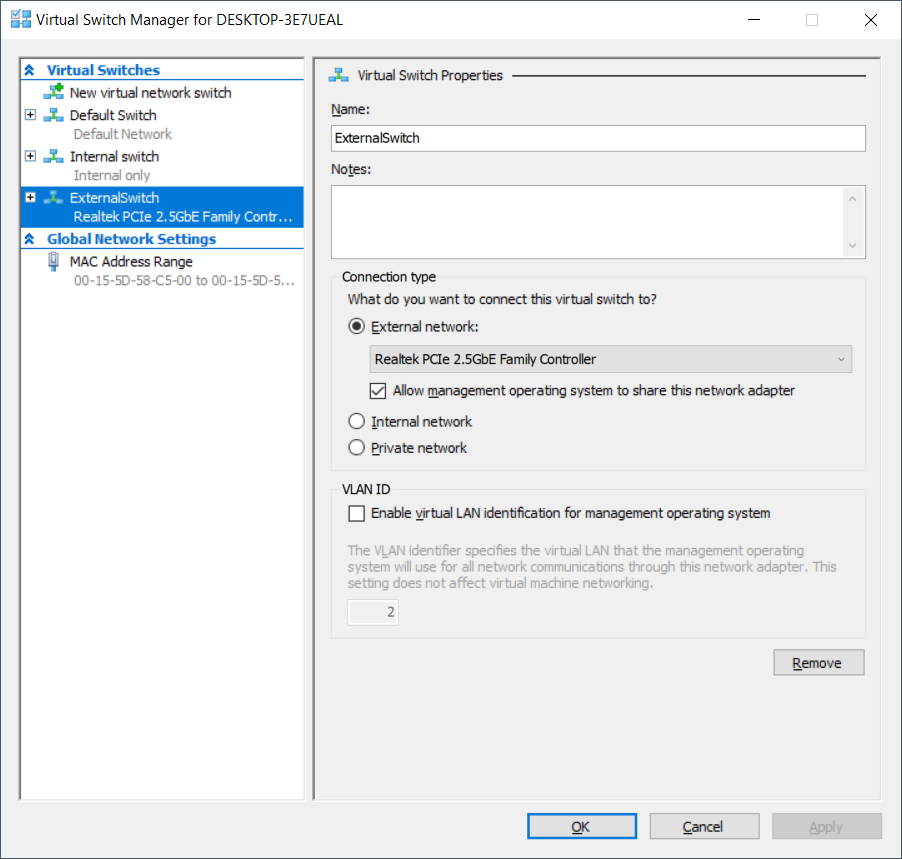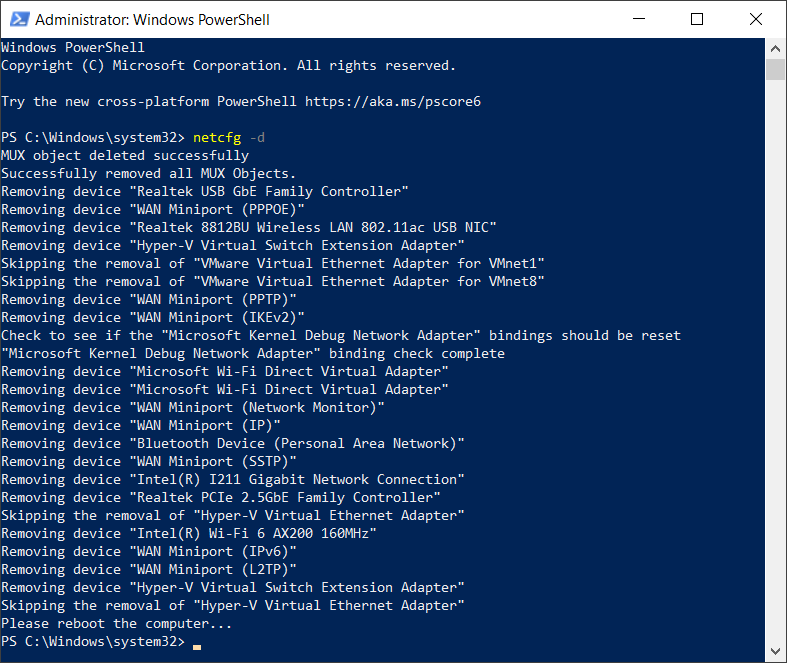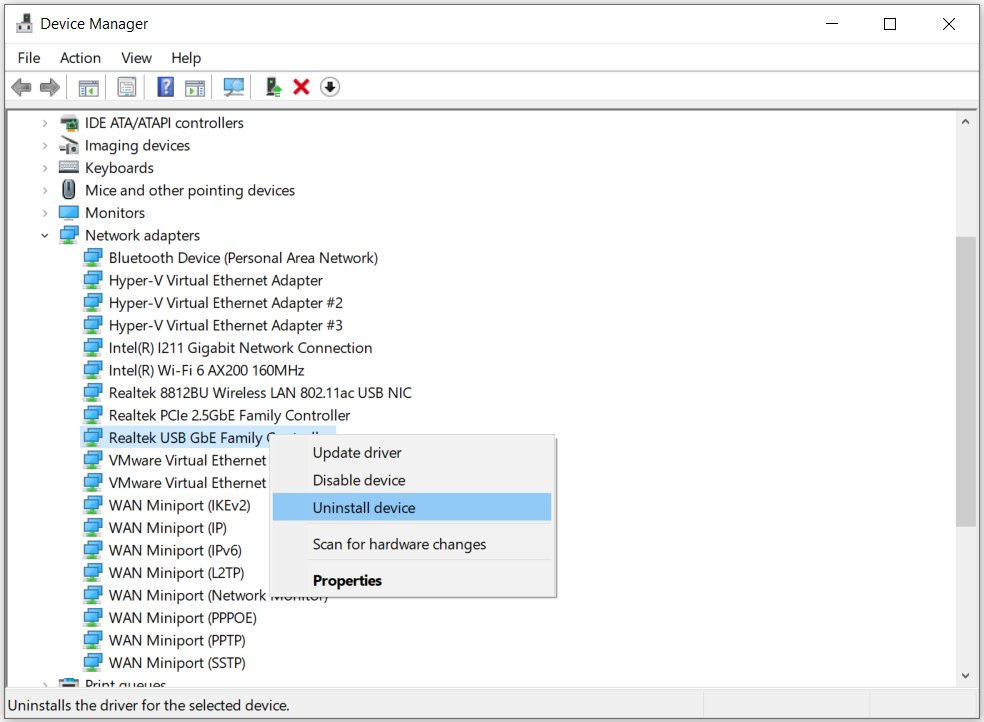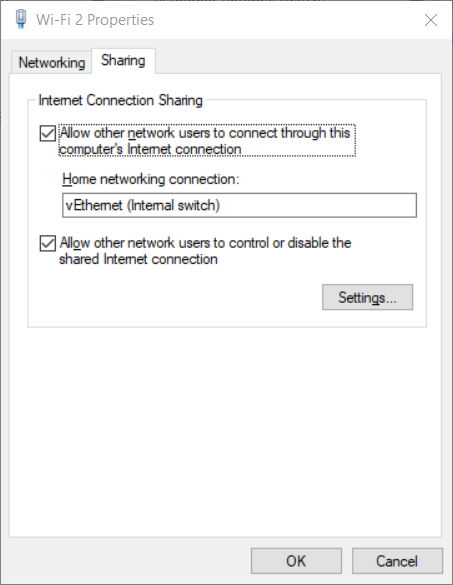These solutions are usable in all versions of Windows alike. Make sure that you save your configurations in a separate backup folder before proceeding.
Solution 1: Try to Create an External Switch by using PowerShell
As this issue occurs when using GUI, some end users had successfully created an external switch by using PowerShell. -name is how the network adapter appears in Hyper-V Manager -NetAdapterName is the name of the command -AllowManagementOS is $true for the host and VM to both have Internet
Solution 2: Reset network connections by using ‘netcfg’
Netcfg is a command utility used to manage network configurations. If you prefer to use the GUI interface, please download the tool from this link. In our case, we will execute this command by using PowerShell. netcfg -d will remove all your existing connections so we recommend creating a system restore point before executing this command.
Solution 3: Update Network Adapter Driver
Using the latest driver is recommended by all vendors and it should be done even if we have fixed the problem by using the previous solutions. You can use the default Microsoft driver or download the latest driver from the manufacturer´s website.
Solution 4: Re-install the network adapter
In this solution, we will uninstall the network adapter from Device Manager and try to create an external switch again. This will refresh your adapter by installing the default drivers.
Solution 5: Re-install Hyper-V role
In this solution, we will re-enable Hyper-V in Windows 10. During the disable/enable procedure, your virtual machines will be kept in Hyper-V Manager. After creating a Virtual Machine With Hyper-V, restart your computer and see if the problem is resolved.
Solution 6: Trick your network switch
Another popular workaround that worked for numerous people was tricking the network switch on your computer. This was able to bypass the error message without any additional changes to your computer.
Fix: Ethernet Switch Error Virtual machine failed to start in Hyper-V 2019Fix: Can’t create Hyper-V 2019 Virtual Switch (Error 0x80070002)Fix: An Error Occurred while Trying to Retrieve a List of Virtual Switches in…How to Create a Windows 11 Virtual Machine using Hyper-V