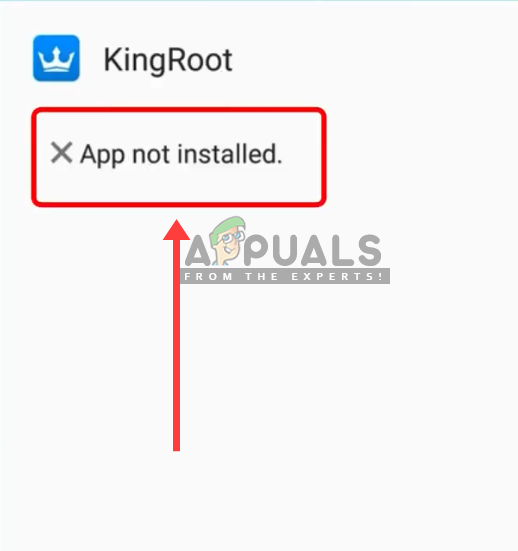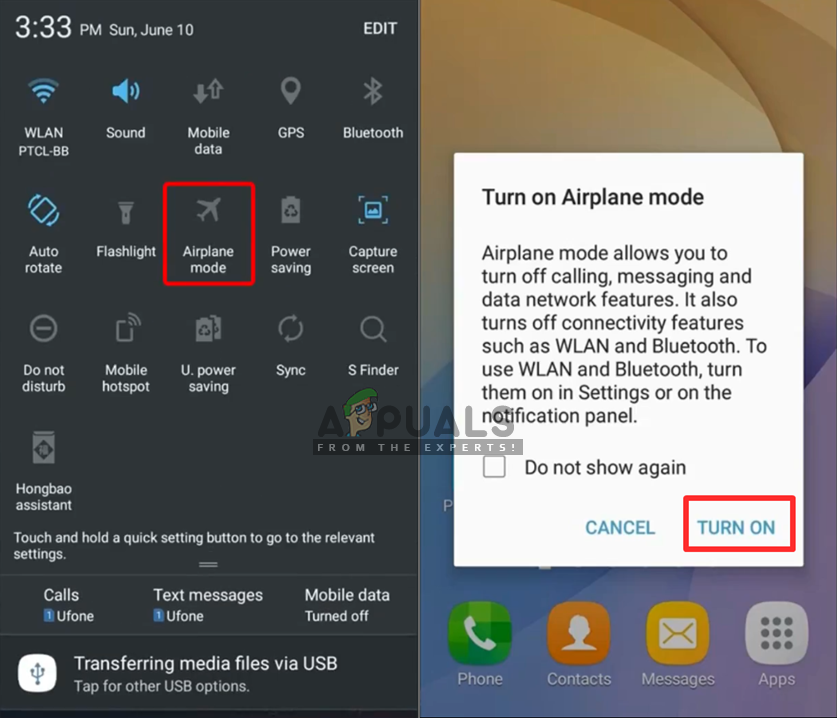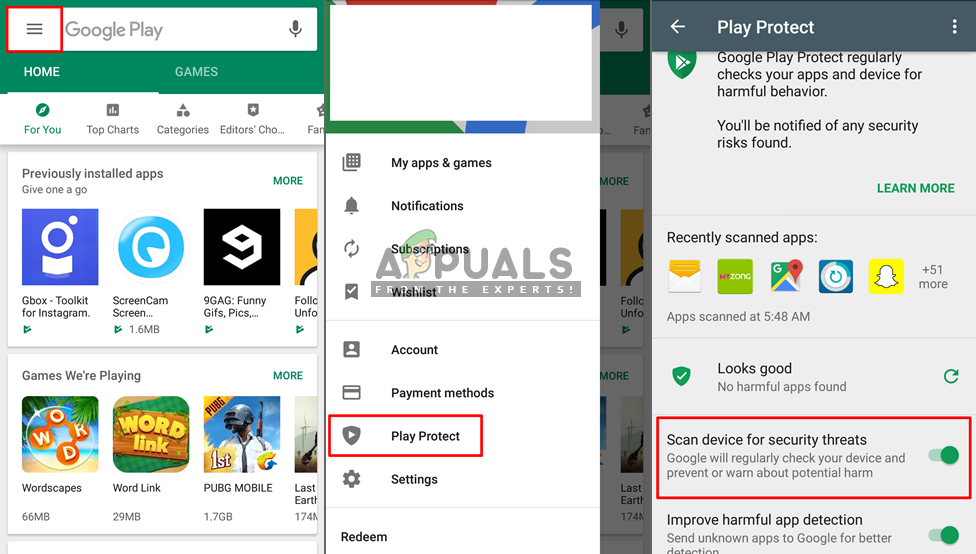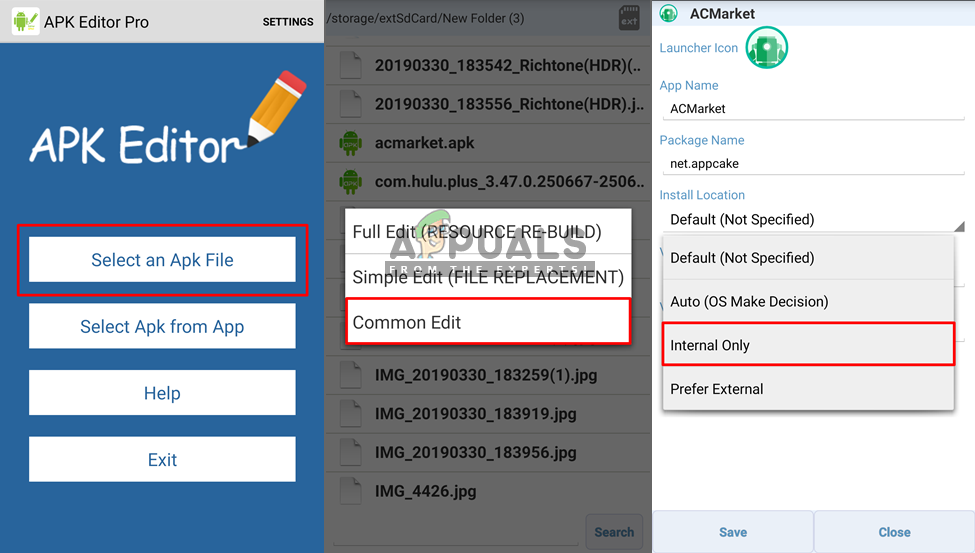What causes the App not installed in Android?
After investigating this particular issue, we found some possible reasons which can cause this error for several users on their phone while installing the application. Most of the time this problem can be caused by the following number of reasons: This article will provide you with several troubleshooting methods, which will help you resolve the issue. Down below, you’ll discover a collection of methods that other users in a similar situation have successfully used to resolve the app not installed problem.
Method 1: Using Airplane Mode
This is the easiest method out of all because all you need to do is use “Airplane Mode” and install the application. What this does is suspends all the transmission signals that the device is trying to get from services.
Method 2: Google Play Protect
When we talk about Google settings in this article, basically it is the security option of Google which is a feature that keeps threats away from your phone. It scans the device on a daily basis for the applications that can be harmful and notifies you about deleting the application. And if this method works it may show you the harmful app notification about the app that you just installed.
Method 3: Using Third-Party Application
The apk file that you are trying to install can have a default setting applied to it, which is not adjusting with your phone and you are unable to install the application. By using the third-party apk editor you can change those settings and make it a better match for your phone without any issues. You might see the apk editor as Apk editor pro which is not free to download unless you buy it. So you can use “ACMarket” application which can help you get the application with any version.
How To Make An Android App For Your Smart Home System on Android Studio?Google Android Accessibility Gets A Big Boost As AI ‘Sound Amplifier’ App Now…Fix: The Driver Required for this iPhone is not Installed on Windows 10Fix: Adobe Media Encoder is not Installed