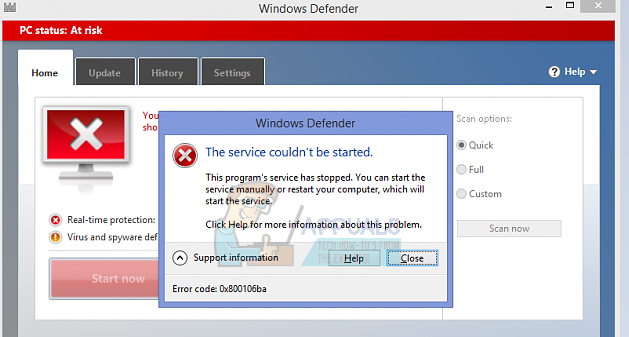The way Microsoft has designed Security Essentials and Defender is that if Security Essentials is running, then the defender will be turned off. If you wish to run defender, but have essentials installed, then you will first need to remove essentials (that’s the first step in troubleshooting this). However, essentials is better then defender so if you take my advise, there is no need to dig into defending defender if Security Essentials is working properly. If you are still worried about running Defender, i would suggest getting the AVG Anti-Virus Free application which will do the defenders job, but again you should only run one anti-virus at a time. Running more then one will cause issues when multiple programs are scanning same files, it’ll be a mess.
Now if you want to go with Defender then follow these methods below:
Method 1: Register the DLLs
- Hold windows key and press R
- In the run dialog, type regsvr32 wuapi.dll and Click OK
- Repeat steps for the following dll’s, replace the dll file with the following and register all of them.
- Once done, disable all other anti-virus applications on your computer and try opening the Defender application.
Method 2: Uninstalling/ Disabling Third-Party Antivirus Program
If you want have two a third-party antivirus program but you want Windows Defender be at first in performing its tasks, you need to disable or uninstall it in order to avoid conflicts. Make sure that you uninstall each and every bit. It is better to restart your computer after the uninstallation process in finished. You can also try to disable the third-party program but sometimes, only disabling the third-part program doesn’t do the remedy. So, uninstalling it does the work.
Method 3: Setting Windows Defender Service to Automatic
As Windows Defender is a built-in program in Microsoft Windows, so setting its service to automatic instead of manual is a lil bit tricky. Follow the steps below to set it up.
FIX: Windows Defender Error The service couldn’t be started Error code:…Fix: Windows Defender error 0x8007139F on Windows 10How to Fix Windows Defender Error Code 0x8050800c on Windows 10Fix: Windows Defender Error 577